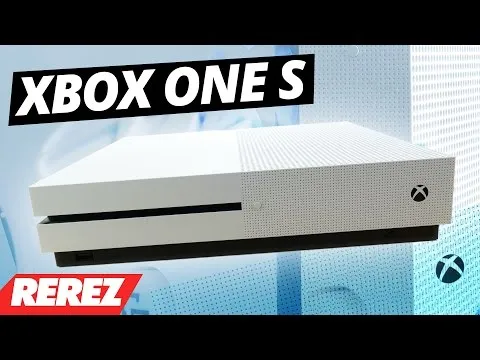Microsoft just sent us their brand new video game console the Xbox One S. Now this system here is a lot smaller than the original Xbox One and has a couple of new features but is this something that you should be buying? Let's take a look. This is the Xbox One S, the smaller version of the Xbox One. And I'm very happy about this coming out. Not because it's smaller or because it has 4K functionality, none of that really matters to me, what does matter is that it doesn't have a gigantic power supply hooked up to it like the Xbox One. I'm very happy about that. The PlayStation 4 hooks up to one small little line that goes straight to your wall and it's a very slim profile that really fits into really small corners in your house and this one can do the exact same thing that PlayStation 4 does. See the original Xbox One was a really, really big video game system and because of that really big power supply you couldn't really fit it in a lot of situations especially if you didn't have a lot of shelf space right beneath your TV. But with the Xbox One S you can fit it almost anywhere because it's just that small. Looking at the Xbox One S from a physical design standpoint I really like this system a lot more than the original Xbox One for a couple of key reasons.

So the first thing the Xbox One original has a lot of really glossy plastic on it that's just a gigantic fingerprint magnet and I've never really enjoyed that. And whenever you wanted to clean it all the buttons on the front are touch sensitive so they automatically turn on and activate whenever you're just wiping something or just happen to graze it with your hand. I don't like the Xbox One's exterior designs for those reasons but this one here improves on those in multiple ways. For one the white plastic finish here is a matte finish which means it does not attract any fingerprints whatsoever and it can stay pretty clean despite being totally white and the buttons on here are springy click buttons which I really enjoy because you never accidentally turn those on. I know those don't seem like the biggest issues in the world but when you use your consoles as much as I do well you don't want those features to be a part of the system. The Xbox One S has three USB ports, one at the front and two at the back and the one in the front is a very big improvement over the original Xbox One because this one is actually on the front of the system and not on the side. Which if you ever owned an Xbox One you know how much that sucked when you had two things right beside the Xbox One and you couldn't actually get at that USB port. This is a very small improvement but a big one for anybody that plays games for a really long time and they need to plug up the controller directly to either charge the controller or just use USB power for the controller itself. I really like that small little adjustment and I wish all the USB ports were at the front and maybe a fourth one was at the back for extra devices but whatever this way is a large improvement over the original.
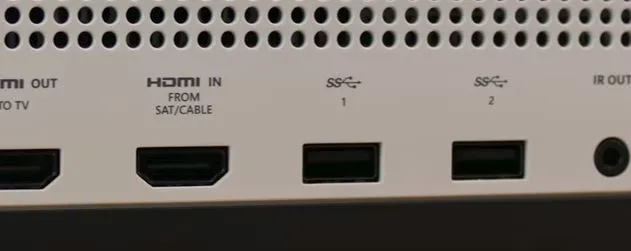
The system also has an Ethernet port, an IR out port, an optical audio jack for everybody out there that uses optical audio and it still sports an HDMI in for people that want to plug up cable television boxes and whatever the heck you're going to use to watch old television formats. And it still has the HDMI out straight to your TV because well how else are you actually going to hook this up to your TV? But one thing you'll notice it is missing is a Kinect jack. This thing here is not really looking to sponsor those old folks that still have those Kinect devices lying around but if you do want to use it there's an adapter that you can get from Microsoft that allows you to plug it up so you can still play your Kinect games for the seven of you that still actually do that kind of thing. Packaged along with the Xbox One S is the brand new Xbox wireless controller. Now this controller has a couple of design differences between the original Xbox One controller but the most notable one is the studded grip on the back. Now it's not really soft plastic or rubberized or anything but it does give you a little bit of a textured feel so that the controller doesn't just slip out of your hands which I guess had to be a problem for some people. But that's not really why I like this controller so much. Yeah that little studded grip is kind of a large improvement over the original Xbox One but what I like about this is that this sucker is bluetooth. I mean you can hook it up to anything that allows for a bluetooth connection for controller devices so you could hook this up to your cell phone or even your Retron 5 and play games with a really good controller and I think that's pretty awesome. The Xbox One S console design is an improvement over the original Xbox One and the controller is an improvement over the original Xbox One controller but it isn't an improvement over the Xbox One elite controller which is my personal favorite video game controller this generation. I have to say that the Xbox One elite controller should have just had a white model or something bundled with this one with this new bluetooth connectivity. It would have made the Xbox One elite controller even better than the original but I guess they chose not to do that for some reason maybe it was just too expensive. Still though I like this whole setup here. But this really isn't why we're talking about the system. You see the Xbox One S supports limited 4K connectivity and it has a couple of features that the original Xbox One doesn't have and we're about to break into it in a big bad way.

I play a bunch of PC games at 4K on my monitor that happens to be in 4K and if you're playing certain games you're going to get a lot more detail than you've ever got in the past. But this doesn't actually do that. What it does do though is it utilizes the same kind of technology that 4K has and allows you to play older Xbox One games in high dynamic range and basically what that is is just a pretty much sharper image. You're going to get really clear blacks and really clear details that you've never been able to see before with an image that's actually HDR and this console does do that with I think every Xbox One game. Unfortunately though like I said you're not going to get 4K resolutions. You can play 4K movies on here through blu-ray or 4K movies through streaming services like Netflix but there are issues with 4K technology that you may not be prepared for. For instance I have a 4K monitor which works great on my computer but it doesn't work with this. My monitor has two HDMI inputs on the back but unfortunately they're both version 1.4. Now 1.4 can get 4K but it can only get 4K at 30 frames per second. Now what I do on my PC is I use the DisplayPort connection which allows me to get 60 frames per second at 4K and that's pretty much how I've been playing all of my games at that resolution. But the Xbox One S does not have DisplayPort on the back and its HDMI out is at 2.0. Now HDMI 2.0 can go to 60 frames per second but because my monitor does not have that connection I can't really use the Xbox One S 4K capabilities because it requires HDMI 2.0. So while I can run the system at 1080p 4K is simply not an option. If you have an HDMI monitor like I do that only has 1.4 this system will not work for you so it's just kind of buyer beware. Make sure you're getting a 4K TV that utilizes the same connection technology that this does which happens to be HDMI 2.0 because if you don't have that you can't really use any of the 4K features that this system has.

So with all that being said would I recommend the Xbox One S? Well you might be surprised but I totally do. The Xbox One is a great improvement over the original Xbox One. I love the controller, I love its design and you know what the limited 4K functionality that is there will be really useful once I get a 4K TV and I get 4K blu-rays or watch 4K films on Netflix or anything like that. That's what this is for. If you're going to go out and buy a brand new Xbox One you need to buy this. But if you're looking to do 4K gaming don't buy this system that's simply not going to be what this is for. In a little while from now there's going to be a brand new Xbox that's codenamed Scorpio that'll be coming out in a few months or so. Now that system is going to be the one that's going to have 4K gaming. So if you're looking for 4K gaming wait for that system but if you're like me and you don't own a 4K TV and maybe in the future you might think you might get one and you do want an Xbox One right now, don't get the old Xbox One get this because this is the best Xbox they've ever made.