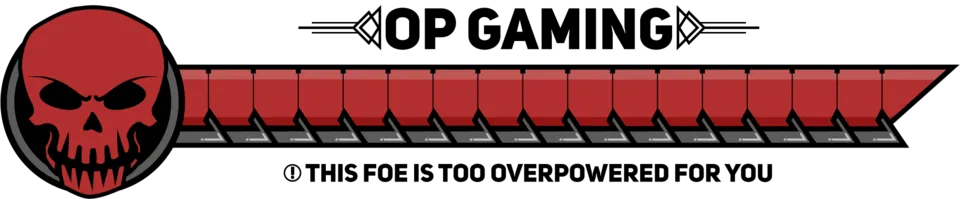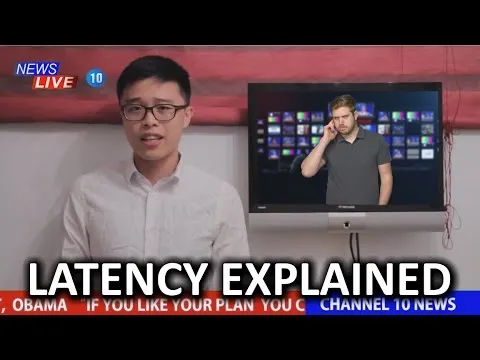Found and Resloved #1
For Honor Latency Problem
1).Introduction
About three month ago I have made a post about an issue that occurred with my PS4 and TV considering over-scans, where I go around why do TVs over-scan and how to solve it (You can either try to search for "just scan" mode our what is similar for you TV, and if there is not any I found that changing the resolution and turning it back resolves the burden). Hence now, when I found another issue in a game a play where the game keeps kicking me out of online play, I have thought of making the founding and resolving of mainly software problems a series. https://ipfs.busy.org/ipfs/QmZVETLTU2vNbEmhoZByz593EadB2fMjRwA2DjRyhcEKyi
2).Overview of the issue
| The issue goes as follows, often when I try to play a game of dominion, tribute, breach or deathmatch in For Honor, the game would suddenly in midst of match I would find an error message pop stating that my connection with server has been lost and that i can get more information through the error code 0060000152. | https://ipfs.busy.org/ipfs/QmaaLmquWySZQBcgfMVqdNsMicLaaMQdvcLpHNEzmhKZMG |
3).Reason
When I looked at both the error message from ubisoft and the NAT type and connection quality, the problem becomes clear. The problem is high latency. Now what is latency? Latency is the delay between the input and the output.To be clear Latency is not only about internet connection, a good example of this is that the delay between searching for a file on your computer and it appearing is considered latency, another instance is running a program and it the time between the input and output is latency. In fact it can be said that processing time (interpreting the information) is the cause of latency.That if we rule out the movement of data from one place to another in online play.
Here comes the issue as you look for the error in Ubisoft's FAQs the issue is a result of the time limit to respond to the server being exceeded. Despite the obvious reason for the problem might appear as a problem with connection, the answer in Ubisoft's FAQ to solve this problem does not relate to internet connection at all. As the page says that I should make sure my laptop does not get put under a lot of strain. Which makes sense as my PCs specs is far worse than the minimum requirements for the game. This is evident by the fact that the high latency prompt showed while playing a single player mission, mainly the one with the peacekeeper.
| Not only did the prompt appear, but it appeared while playing in setting less graphically demanding than low settings. | https://ipfs.busy.org/ipfs/QmXAUCu56kwmRLcMdLcbabBHbbn9P3UrNMN1Pt5bfQMGMC |
My system can handle singleplayer and duels aganist bots with low settings enabled, however lag plagues the laptop when I fight online, unless I lower the settings further. and as mentioned before I can more often than not be kicked, in spite of having lower settings and relatively no lag when playing in any game with 4+players.
| https://ipfs.busy.org/ipfs/QmTARVcjLoDyLNkFETLKvcUkRuznwaXYLs8qxKHdJKFVYW Duel against a bot in the lowest setting possible. The image shows a frame rate of 86 while in gameplay | https://ipfs.busy.org/ipfs/Qmcz88qpEpBUPnyphiesjMN1Zr1riUTnjdJcTPTRk1SNU7 Duel aganist a bot in low settings of graphics in game-play mode with frame rate of 29 during gameplay. |
4).Solution
To solve this problem we have to mitigate latency as much as possible, both because of the system and the connection. Thus I have listened to Ubisoft's advice especially that my computer does not meet the requirements. Nevertheless that is not enough as the game running with DS4Windows and the Uplay launcher already puts to much strain on my system.
As a result I lowered the quality, which shows its effect raising the frame rate from at most 30-40 (40 at the menu screen) to above 60fps. lowering the quality also kept the latency between 50-100ms, which is good. That is only though when the internet connection is stable as provided it worsens, there comes the effect of putting a cable connection, instead of wireless.
To be honest my internet became unstable today, while testing the solution, which only limited me to playing 2-3 rounds of tribute with other players without any errors (that is a huge improvement). I know that the issue is from the internet connection as other members of the household complained as well, and different error codes appeared like 0004000005, which states that connection between me and other players has been lost, couple that with the NAT type continuously changing from moderate to open to Unknown it appears that the reason for the novel errors is the internet connection. This internet connection should be alleviated after a few days, I may update this post with results of other tests when it does.
Note that the former issue I faced at first was occurring since I got the game a couple of weeks ago, and since I was able to play duels at first but now the I get kicked; as the connection has been lost, we can eliminate the fact that bad internet was the reason for the initial errors.
Tell me what you thought of this pots down in the comments, Hope that you learn something from it and enjoy it., and if there is something data I got wrong, please inform me.
Outside References
https://support.ubi.com/en-GB/Faqs/000034022
https://support.ubi.com/en-GB/faqs/000026274
https://support.ubi.com/en-GB/faqs/000025843
The images that are not mine in this post are the game poster(which i added some subtitles to with steemgc, opgaming as my logo.) archdruid footer and opgaming footer.