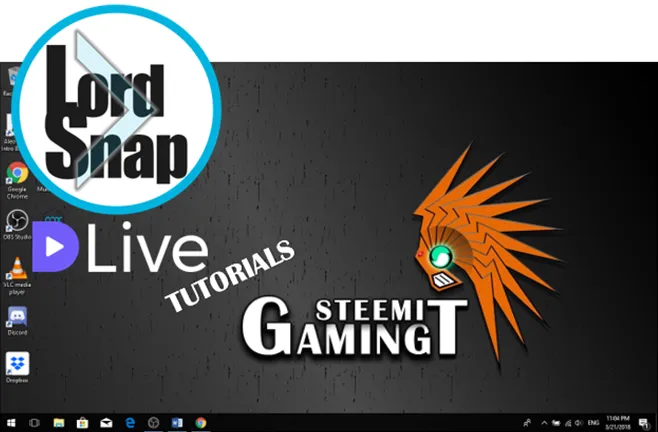
Hallo steemians. Hi Mobile Gamers, how are you guys, this post is dedicated to the Mobile Gamer who is confused, LOL. I am very sure many mobile gamers are still confused and think of ways how to connect your Smartphone to PC and you can broadcast via DLive. Check it out ..
Hallo steemians. Hai para Mobile Gamers, apa kabar guys, postingan ini khusus saya persembahkan untuk para Mobile Gamer yang sedang kebingungan, LOL. Saya sangat yakin banyak para mobile gamer yang masih bingung dan bertanya-tanya bagaimana cara agar dapat menghubungkan Smartphone kalian ke PC dan kalian bisa broadcast via DLive. Check it out..
Yes, you can! here I will share a tutorial that you can practice directly, but do not be lazy to read and diligently try new things.
Bisa, pasti bisa! berikut ini saya akan membagi tutorial yang dapat kalian praktekkan langsung, namun jangan malas membaca dan rajin mencoba hal yang baru.
Take it easy guys!
First of all you have to do is connect your steemit account with Dlive.
Pertama-tama yang harus kalian lakukan adalah mengkonekkan akun steemit kalian dengan Dlive.
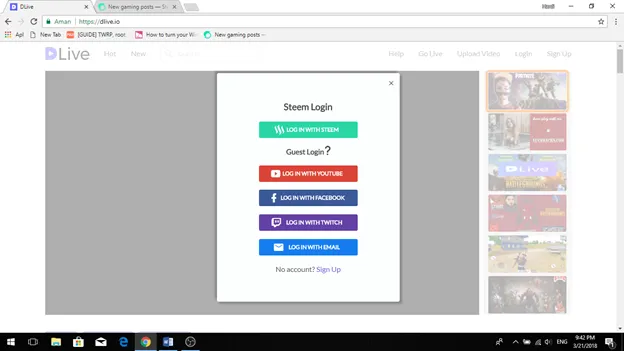
Next, make sure you are connected as follows:
Selanjutnya pastikan kalian sudah terhubung seperti berikut :
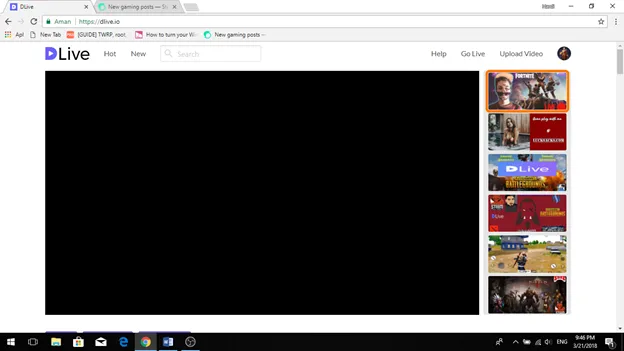
Click on the GoLive menu and just learn it yourself. Do not be lazy to try it, ok guys.
Klik pada menu GoLive dan langsung saja pelajari sendiri. Jangan malas mencoba ya guys.
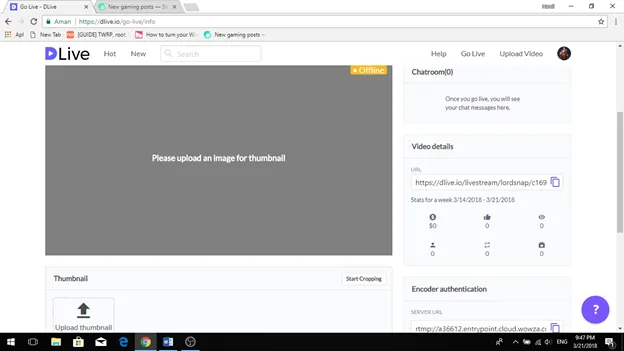
Software to be prepared is.
On PC
1.OBS Studio https://obsproject.com/download This is mandatory application
2.Airserver https://www.airserver.com/Download Please you downloaded after reading the explanation below.
Software yang harus dipersiapkan adalah.
Di PC
1. OBS Studio https://obsproject.com/download Ini adalah aplikasi wajib
2. Airserver https://www.airserver.com/Download Ini kalian download setelah baca penjelasan dibawah.
On Smartphone
1.Airserver (Download via google play store)
Di Smartphone
1. Airserver (Download via google play store)
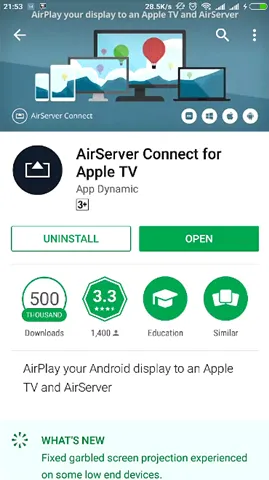

Once the Airserver is installed in the smartphone, you should install this application on the PC as well, download on the link listed above.
Setelah airserver terpasang di smarphone, kalian harus memasang aplikasi ini di PC juga, download pada link yang tertera di atas.
How to connecting PC and SmartPhone
Well, do it like the following:
1.Open the Airserver app on your PC
Nah, caranya adalah sebagai berikut :
1. Buka aplikasi Airserver di PC kalian

This application is paid guys, so just use the trial version right.
2.Click Try and Click Finish
3.Then on the Windows menu bar click the Airserver icon and select Settings
Aplikasi ini berbayar guys, jadi gunakan saja versi trial nya ya.
2. Klik Try dan Klik Finish
3. Kemudian pada menu bar Windows klik icon Airserver dan pilih Setting
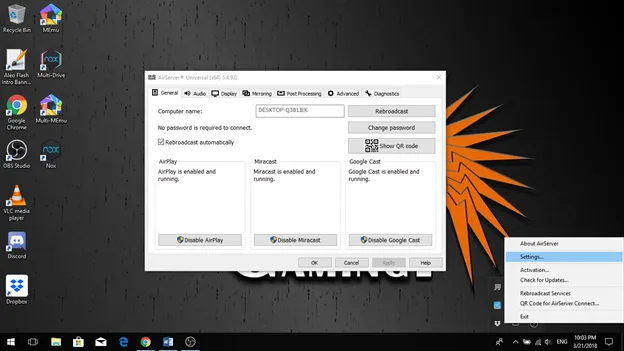
4.Note the "Computer name"
5.Then open your SmartPhone
6.Select Settings
4. Perhatikan “Computer name”
5. Kemudian buka SmartPhone kalian
6. Pilih Setting
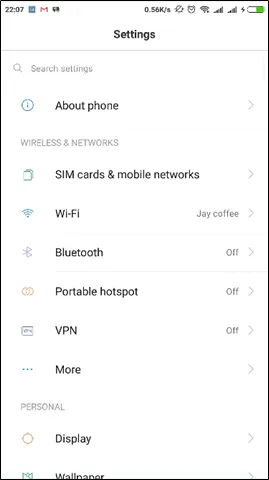
7.Chose "More"
7. Pilih More
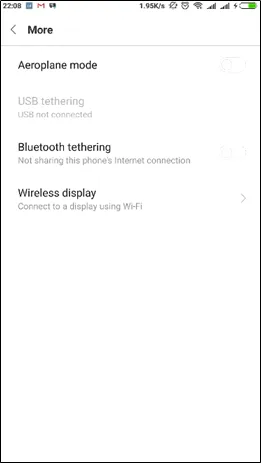
8.And chose “Wireless display”
8. Dan Klik “Wireless display”
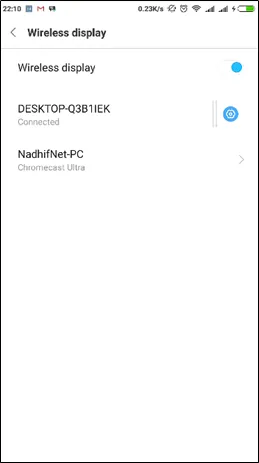
Select the previously detected Computer Name on the Airserver in PC and make sure its status is "Connected" as above. Once connected, Airserver automatically opens its own PC and your Smartphone display will be visible on the PC.
Pilih Nama Komputer yang sebelumnya sudah terditeksi pada Airserver di PC dan pastikan statusnya “Connected” seperti diatas. Jika telah terhubung, secara otomatis Airserver di PC akan terbuka sendiri dan tampilan Smartphone kalian akan terlihat di PC.
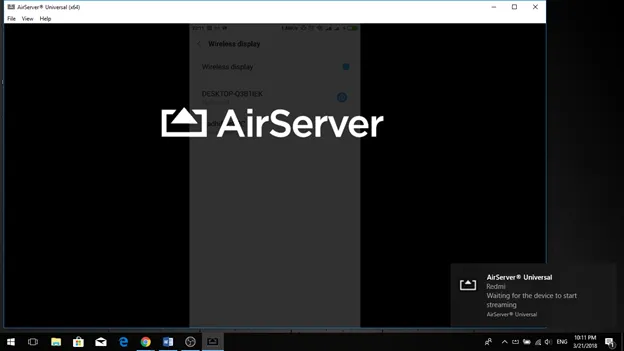
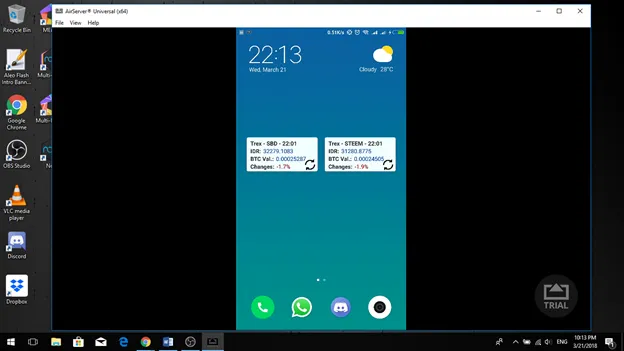
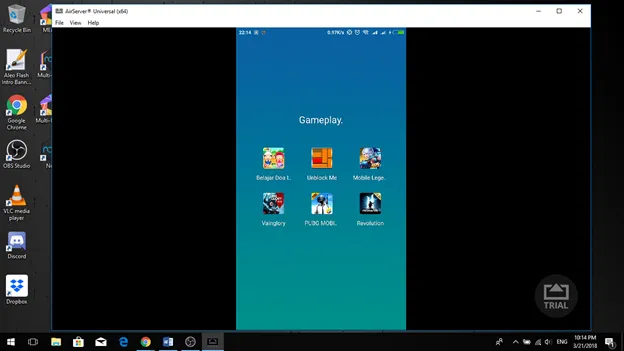
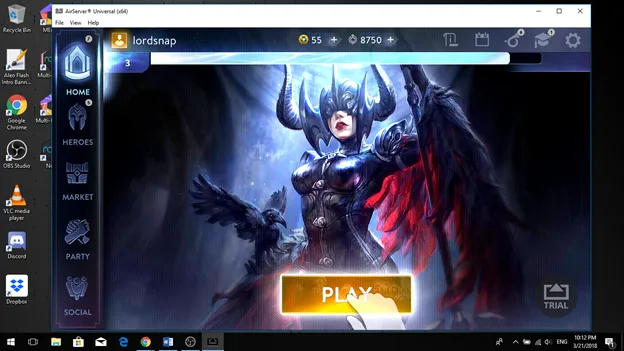
Yeah, successfully connected between PC and SmartPhone
Yeah.. sukses terhubung antara PC dan SmartPhone
How To Show Airserver Mirror in to OBS Studio
1.Click add (+) select "Game Capture"
1. Klik add pilih Game Capture
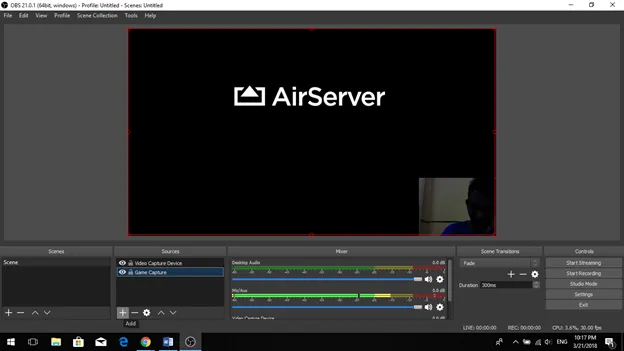
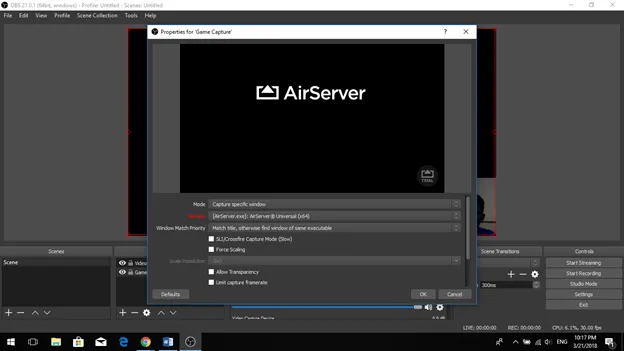
2.Make sure the settings as shown above and Click OK
2. Pastikan settingannya seperti gambar diatas dan Klik OK
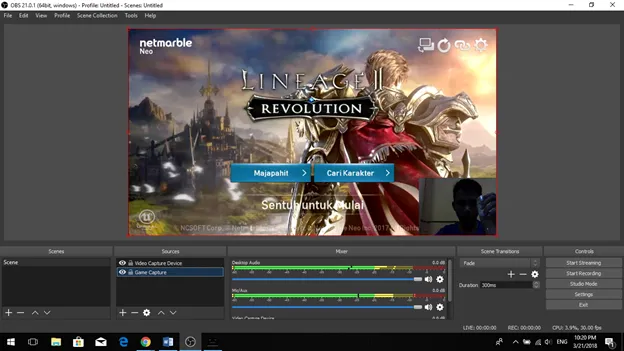
This is a tutorial that may be useful for Mobile Gamers like me, initially I also feel confused how can I do live streaming in DLive using Smartphone. Regards Mobile Gamers Lover.
Ini adalah tutorial yang mungkin bisa bermanfaat bagi para Mobile Gamers seperti saya, awalnya saya juga merasa bingung bagaimana cara agar saya dapat live streaming di DLive menggunakan Smartphone. Salam Mobile Gamers Lover.
Note: this experiment I did using the Smartphone Xiaomi Redmi Note 5. If this tutorial did not work or failed, maybe you can look for other references, it is likely that the "wireless display" settings will be different depending on the brand of smartphone.
Thanks for visiting my blog. And don't forget to leave a comment.
Vote, Resteem and Follow me @lordsnap. See you in the next post
