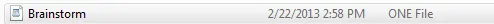
I first discovered one-note in 2013 and was instantly in love with the layout. What I liked most about it was that it was like a wire-bound spiral separated by subject dividers on my pc. Those topics could be further broken down into even more subjects. Only, shortly after I started using it, we had to pack up and move. Luckily I backed it up on a thumb-drive I kept with me. One I still have to this day. I have been moving files in an attempt to better organize those important ones, such as my photos,art and writings.
I decide I wanted to take a walk down memory lane but since I do not have one-note on any of my usable machines I had to figure out a way to see these files using the one-note ONLY accessible online. It took me a bit of reading in which I thought it was going to take me a week or more (exaggeration) that would cause me to give up for a while.
In the end all I did was sign in, go to my one drive and upload the files. Pretty simple. Now to see what is in them.
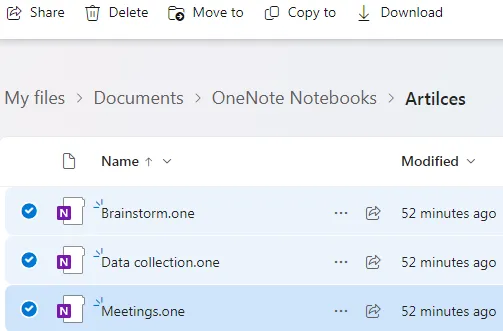
Well even after uploading them to my one-drive I seem to not be able to get into them or even know how to open them in one-note. I went as far as to download the app and got some ADVAPI32.dll error so I guess this is going to take me longer to figure out then I had hoped. For now I am just going to go back to playing in my files until I figure this out or inspiration strikes me to write something else.
If anyone reads this and is a one-note user that can help, by all means leave me a comment. And if you are coming from outside of this platform please consider supporting me.