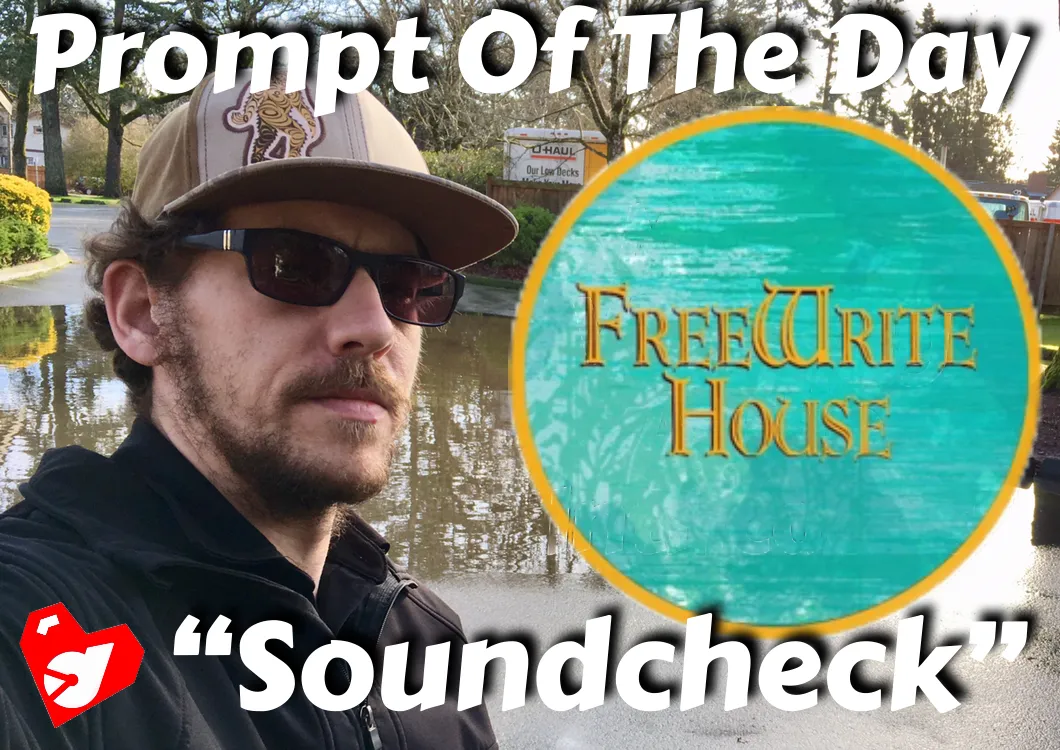

When using only a mobile device to put together a “talking head” video often you will find many intricacies in the editing process to get the highest quality possible.
I typically shoot for a high-quality sound more then I do a high-resolution video, even when using my GoPro I only record at 720p. I focus more on environmental sounds and background noises then anything other then trying to make certain I am at least visible in the video.
My trick for a “soundcheck” is done during my first step of editing, while trimming my clips with iMovie. I use max volume on my iPhone 6s and adjust each clip to the maximum volume before it starts to distort on the internal speaker, usually about 300-400% will do.
Now with the audio boosted I can simply select my clips with Quik and allow the software to do its auto editing magic! My voice will be loud enough to hear over the music with the audio mixing setting and using audio boost setting any music will be dropped to background noise levels muffling any background noises while also making my voice predominant and clear.
Since it’s pretty well just “talking head” videos I put together the clarity of my voice is the priority!

Check Out The @FreeWriteHouse Prompt Of The Day By @MarianneWest


Let me know your thoughts in the comments below!!!



Join Us #OneLoveDtube Discord Server
Join The #OneLoveDTube Curation Trail, Earn Rewards!
