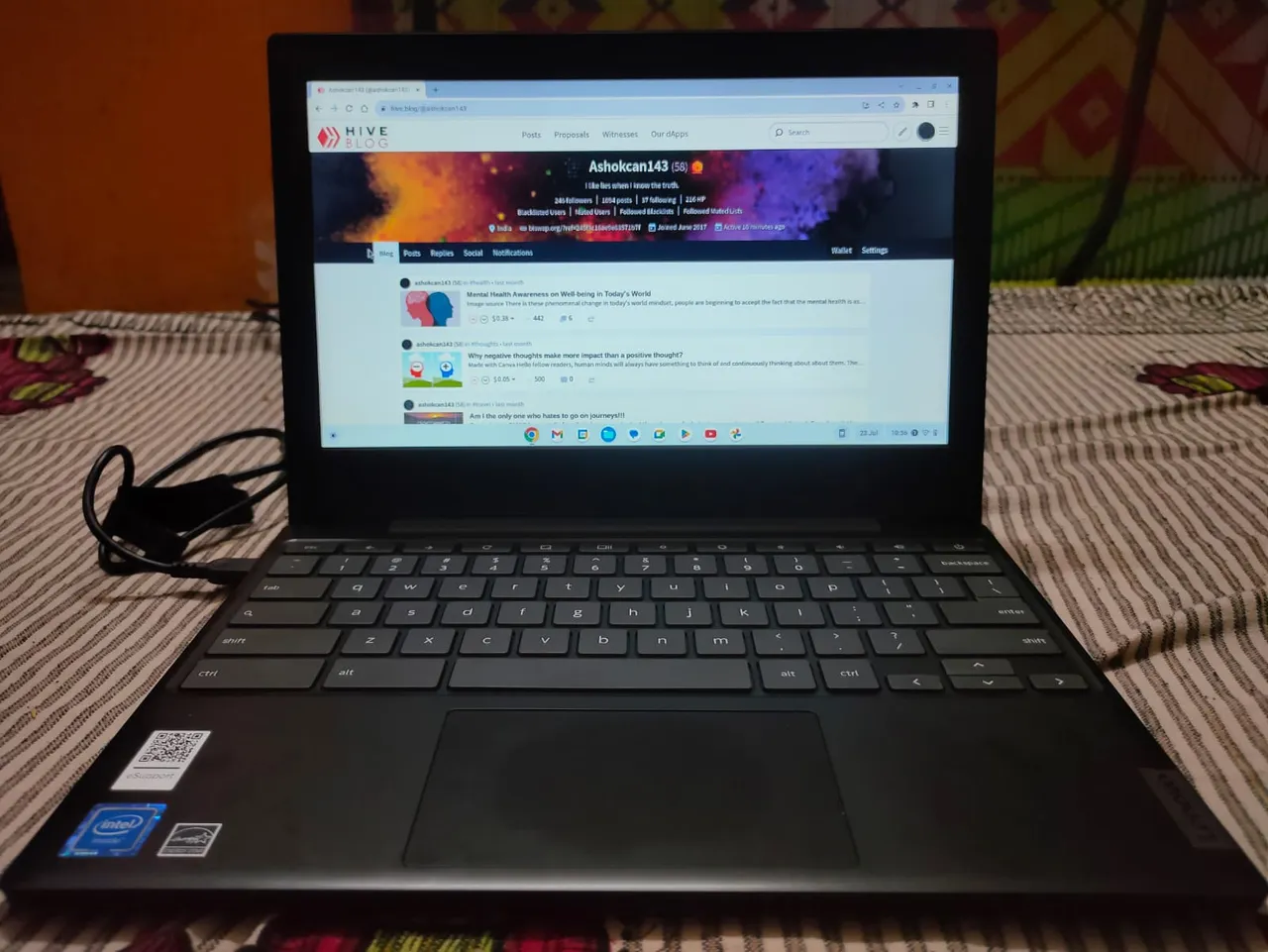Hi fellow Hive readers, hope you are all doing well. This month Flipkart has a sale, in which I purchased a Chromebook at @Rs.10,951/-. It's Lenovo Ideapad 3 ChromeBook Intel Celeron Dual Core with 4GB/64GB EMMC Storage. On July 16th I placed the order and on July 20th I received the order early as the delivery date was 22nd July. I was fully excited to see the item as I'm a little bit enthusiastic when it comes to electronic purchases. On that day I reach my home as early as possible from work. After opening the package I find myself a Chromebook, charger, a cover for the Chromebook, and a sheet to put in between the screen and the keyboard when closed. These cover and sheet has made of paper I think.
I unpacked all of it and move on to set up the account with my Chromebook. At first, it asked me to select the keyboard language and accessibility, then connect to a network. As usual, I switched on my mobile hotspot and connected my Chromebook to it. Then it asked me to accept the terms of service and I clicked confirm. After this, the chrome os proceed to check for any updates and determining the device configuration. Then all of a sudden I received the BUG "network not available" as below.
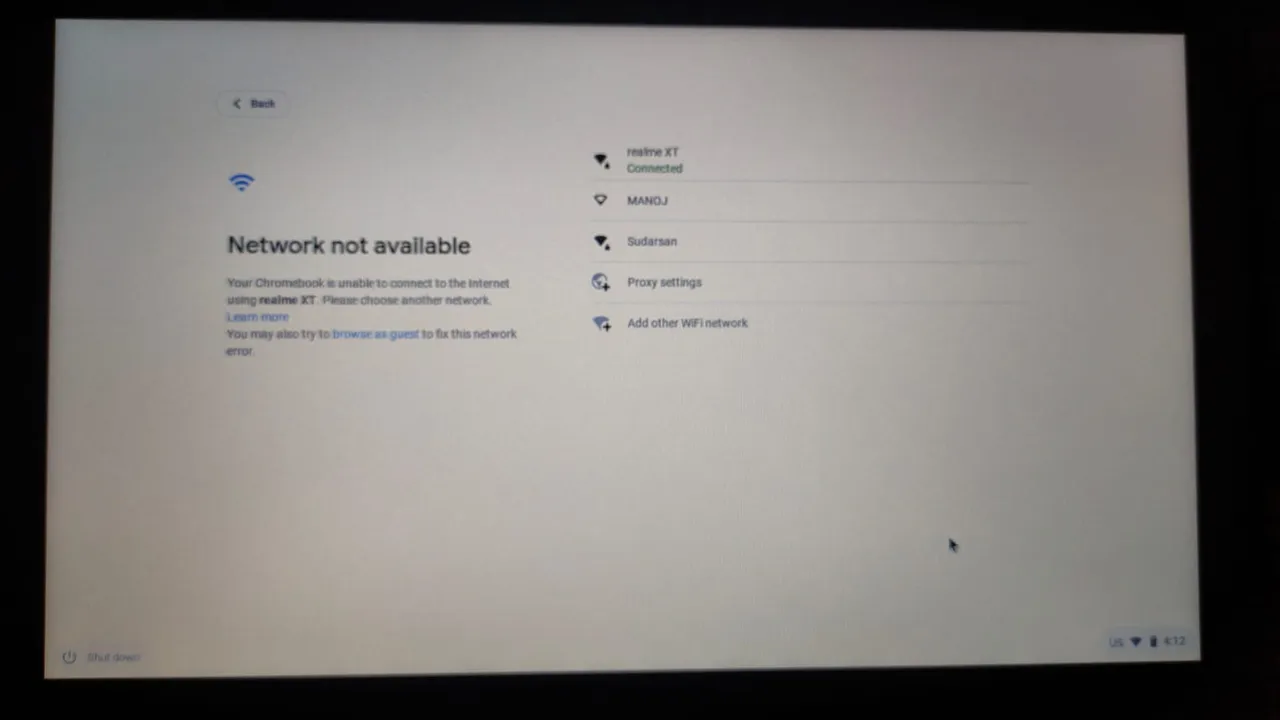
Even though it shows the network is not available, it works fine in guest login. I tried to call Flipkart regarding this issue, they told me to call Lenovo care. As per their suggestions, I reached out to Lenovo's Customer care toll-free number. There they gave another number to call in case of Chromebook or tabs along with the website address. From the website address, I was able to request a WhatsApp chat, from there I explained the above-mentioned events and then they suggested to powerwash the Chromebook. I did as they said but still no use. After two times of trying with powerwash, they told me to take it to a service point nearby and gave me the location details. The only authorized Lenovo service center near me is 205 km away. I was like what!!!!
Finally, I come to my senses and accepted that purchasing this item was a mistake. Then I thought of going to the authorized service point that Lenovo suggested.
But, yesterday while I was browsing the internet for any solutions regarding this issue, google has a complete guide regarding this type of issue and if all fails we can always use the ChromeOS recovery utility extension. So I decided to use this option and it needs a laptop with Windows or Mac OS and a at least 8GB USB storage device. I have an old laptop which I purchased a long back in like 2011 with Lenovo Ideapad Z560 model I think. It was barely functional. I waited patiently to create a recovery image from the Chrome browser extension and it took me nearly one and a half hour to download the image and verify its integrity and then copy that file to the flash drive and again verify its integrity in the pen drive. After all this, it said to remove the pen drive and plug it in the Chromebook while in recovery mode. I reached recovery mode and plugged in the pen drive, it accepted, and trying to verify the image on the USB storage device. Then after that, it tried to install the Chrome OS through that recovery image and after around 15 to 20 minutes it started again and suggested I remove the pendrive so it can restart. After removing the pendrive the device started on its own and this time the setting up of the account was easy and completed in just 15 minutes. I was so happy not that it worked but that I don't have to travel anymore for this issue because I hate traveling.
Now I'm posting my first post from my Chromebook on Hive. It all went just fine I guess.
I will share some of the pictures of the Chromebook.