Summary: Did your Outlook failed to launch in safe mode? Do you want to start Repair Outlook PST files? Explore manual as well as the automated solution to resolve MS Outlook PST file corruptions. Fix Microsoft Outlook problems and other PST file errors in few simple steps using refined PST repair tool. Read more to know more about the Outlook issue.
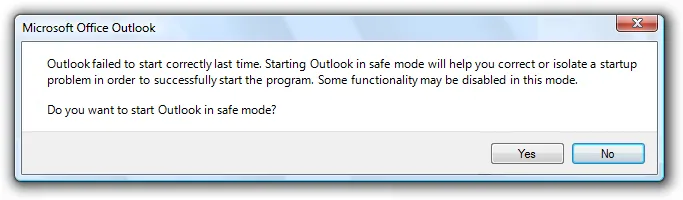
Everyone knows that PST files are more essential for any Microsoft Outlook users. Whenever PST file gets corrupted or damaged, it becomes a big problem for the user. Apart from that, whenever most of the users try to open the Outlook client, the application attempts to run, but it crashes immediately. The most advised manual solution to check this Outlook issue is to run MS Outlook in safe mode. But what if the application is not even opening in the Safe Mode. Therefore, in the upcoming section, we will describe a manual solution that will help to fix 'Outlook Failed to Launch in Safe Mode. Do you want to Start Repair Outlook PST'.
Reasons Behind the Occurrence of an error
While opening the MS Outlook in safe mode, users face various issues that include ‘Outlook Failed to Launch in Safe Mode! Do you Want to Start Repair etc? Due to several reasons, this error can occur. The major reasons for encountering this type of Outlook PST file error may include:
- This error occurs due to incorrect configuration of the application
- The application has been installed incorrectly or modified by another program
- Another reason is Outlook may crash every time when you try to open a specific folder
Before going through manual solutions to resolve Outlook issues, let me introduce an automated Outlook PST Recovery solution to repair damaged PST file Outlook 2007, 2010, 2013, 2016 without any data loss or PST file damage. The SysTools Outlook Data Recovery software is one of the best-expertized application to resolve MS Outlook issues.
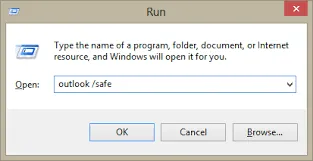
Manual Solutions to Resolve "Outlook Won't Open in Safe Mode" Error
Go through the following steps that will help to fix "Outlook failed to start in safe mode" error. Let us have a look:
If you can start MS Office Application
- First of all, you need to Open any Microsoft Office suite and go to File menu
- In the next step, select Account option. (If you are using Outlook application, choose File and then, click on Office Account.)
- In the Product Information, choose Update Options and click on Update Now
If you Cannot Open MS Office Application
- Now, you have to run Office online repair through Control Panel
- Go to the Control Panel, select Programs and then, choose Uninstall a Program
- Next, you have to select Microsoft Office program (if you have already installed an Office suite, choose the suite), select Change option and then, choose an Online Repair
In case, if you are unable to open MS Office program and online repair does not work then, try to reinstall Office suite. Now, go to the My Account page, select Install and then, choose Install.
While launching an Office 2016 application in safe mode on Windows 7, the most common error that users may receive can be: 'Outlook Failed to Launch in Safe Mode! Do you Want to Start Repair?.
Automated Solution to Overcome Microsoft Outlook Error
At times, it becomes quite impossible for a user to start Outlook in safe mode. Therefore, to overcome this issue users can use SysTools Outlook Data Recovery Software. With this amazing utility, users can restore permanently deleted and password protected PST files. It does not matter how much PST files are corrupted, it starts to repair all of them without any hassle.
The Bottom Line
How to fix "Outlook Failed to Launch in Safe Mode! Do you Want to Start Repair" is still a big trouble for all users, if they are not capable to repair a corrupt PST file? In such case, one can perform the manual procedure that we have discussed above. But, the guarantee of getting the satisfactory result is keen in case of manual techniques. Therefore, it is recommended to clients that they should go for one of best Outlook Recovery Software, which will fix this issues without any risk.