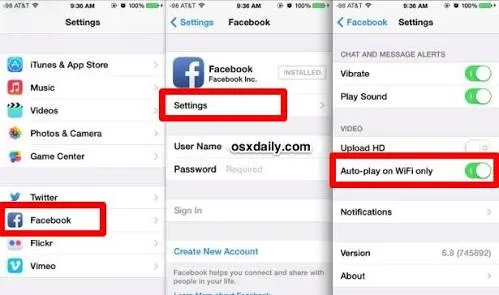Hay, here is how I recently get out from video being auto played while scrolling down facebook on mobile.
Hope u would like my post as it will be helful to those who do not like most videos to be played automatically while scrolling facebook on mobile devices.
As you all know facebook has recently updated with feature that enables videos to play automatically whenever you scroll down on mobile devices. Most of us do not want some videos to be played automatically because of the content. I recently dicovered that actually we can stop this by doing few settings in facebook app.
Some of you might be liking this feature but this post is for those who dont .....
First thing to do.........
- From the top right of your Facebook app, click and select Settings tab so that you open it as menu.
- Now you can see video tab just Click Videos in the left menu.
- Now the last thing that will do what we have been for here is to Click the dropdown menu next to Autoplay Videos and select Off.
I know some of you might not be interested in this topic but after doing this I can guranteee that it will save most of your data and also you can choose what you want to see just by clicking PLAY BUTTON for what it is meant to be.
For those who like this post its a request to kindly share and also comment if it has really helped you in getting rid of those videos you actually do not want to see.......
Do upvote and share this.
Thanks for reading my posts.......