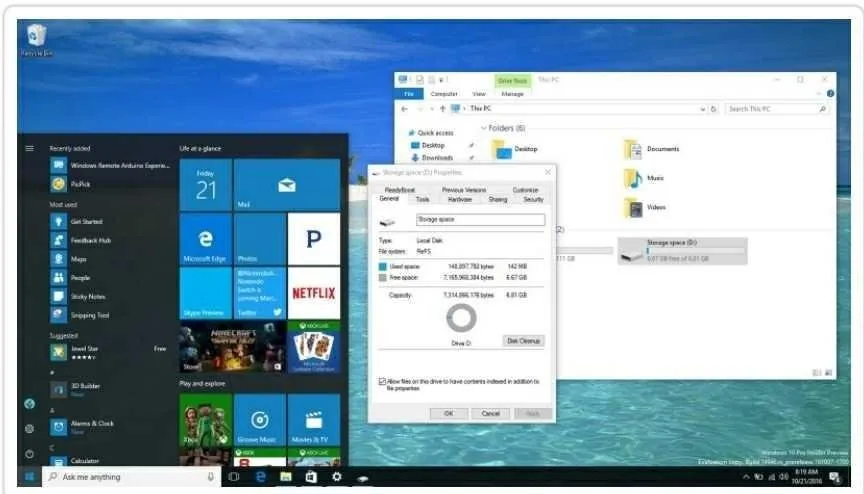
Today's writing started by giving goodwill to everyone! Presently Windows 10 is a matter of great discussion. A few days ago, we were very much excited, what might be the experience of using Windows 10. Yes, the last version of Windows 7 has ended with the complete version of Windows 10, the world's largest software company Microsoft! You have already started using it in the meantime. But those who have not yet upgraded their PC or Laptop to Windows 10, or are not concerned about whether to upgrade, but I would like to say that today's text is for you. Show me and explain why your PC will upgrade to Windows 10.
1. Speed fast:
The speed is actually everything. If you have not used Windows 8 or 8.1, you've missed the Windows operating system's best thing. Those who are still using Windows 7 will definitely want to see the Fast Startsup feature! One of the key features of Windows 10 is Fast Startsup. You will not be able to think that your PC will be ready for use. Windows 8.1 was able to get faster Startsup in MacBook than OS X. And Windows 8.1 was a fast booting operating system compared to Windows 7. Yeah, this new operating system of Windows 10 is full of more speed. It has DirectX 12 and the new 3D engine, which has brought great experience to gamers and game developers. You will get a great experience of Multi Tasking with this Windows 10, and the best thing is that your PC is 60% more speed than Windows 7. So for those who are still sitting on Windows 7, Fast StartsUp, Fast Gaming Performance, Fast Task Speed, Power Multi Tasking, Direct X 12 etc. should be the reason for upgrading their PC to Windows 10.
2. The Start Menu:
Many tech community's complaints resulted in the loss of the Windows 8 Start Menu You will get back to Windows 10. Microsoft Windows 95 to Windows 7 and keep Windows 7 and Windows 8.1 ridiculous. New Start Menu Many of the PC users liked it well. So Windows 10 has come back to Microsoft as the familiar known start menu. But this time is a bit different, and better than Windows 7. Live Tiles are available in the Start Menu to get live information, as well as you can customize your Start menu as small as you like. Besides, there is a non-Tablet mode, that means you can start the Start menu like Windows 8 and Windows 8.1 on full screen. So those who are dissatisfied with the Windows 8.1 update menu, they can upgrade PC to Windows 10 and restart the Start menu.
3. Cortana:
Cortana is a great talking technology. Cortana used to be used only on Windows Phone, but in Windows 10 you can use it non-use on your desktop. Playing music, making notes, reminiscing, sending mails, and doing all the necessary things you can just talk to the cortana. Not only this, but it is also ready to answer your thousands of questions. Just tell your PC "Hey Cortana" diameter! Cortana will be present to you Is not it fun? For your fun partner, please upgrade your PC to Windows 10 now.
4. Universal Apps:
If you are worried about using Windows 7, you do not have an App Store. Windows 10 is great for small and great work. Which you can use on full screen and custom screen. Besides, there are new powerful apps on Windows 10. Such as new Photos, Videos, Music, Maps, People, Mail, and Calendar. Moreover, these apps support Touch, Mouse, Keyboard Input. So let's go to Windows 10.
5. Touch:
Imagine each screen of your life. Your smart phone, your tablet and your car navigation system are all but touch screen !! So why not desktop and laptop PC touch screen? Yes friends Windows 10 Full Touch UI Windows 10 powered PC lets you enjoy the new one. With Windows 10's new icons and setting apps. Hmm, are you using Touch PC? With any operating system? Windows 7? Damn, change it now.
6. Action Center:
Your smart phone gives you pops up notifications till messages, updates, even breaking news. Then why not your PC? Yeah, it's now possible in Windows 10. Like Mac OSX, Windows 10 now offers you Notification Center. Where you get messages, emails, new updates, all pops up notifications will get your system and external apps.
7. A new browser:
Windows 10's default browser Microsoft Edge is a new generation of internet browsers. It is full of speed and full of new features. The webpage markup and reading mode will get this important feature in this browser. Moreover, I will tune rapidly with 6 special reasons for using Microsoft Edge, and I will be there to come.
8. Security:
Windows 10's security settings have been better than Windows 8. And it will not be possible to remove any security issue in Windows 10. In addition, new 3 security measures have been introduced in Windows 10 PCs: Device Guard, Microsoft Passport and Windows Hello. For more details, visit the Windows for Your Business blog.
9. Virtual Desktops:
The Mac user has been enjoying this feature for several years. And finally Microsoft added this feature to its new desktop operating system Windows 10. You can use many virtual desktops in this feature. In which you can do different tasking. All you need to do is click on the task-switching icon, which is located next to the search box.
10. Xbox:
If you are a Gamer, I know that you would want to upgrade your PC to Windows 10 especially for this feature. Windows 10 has XBOX! You can see the achievements of you and your friend. Moreover, you can stream the game online, and you can make the Game Challenge with XBOX Player.
Hopefully, I mean, you understand the importance of upgrading to Windows 10 You can comment if there is a question. And yes, I'll be going regularly on two chains of "PC Super User" and "Windows Super User", hope you like it. And all of you read my tunes.