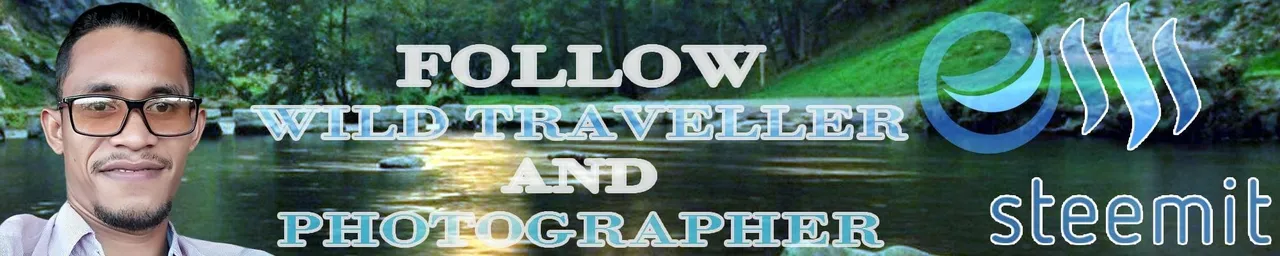HOW TO SUBMIT A STORY WITH ESTEEM APPLICATION
First of all is my respect for Steemit Seniors - Witness and ESTEEM Application Developers
Dear Steemians Family, What'sUp What'sUp my New Comers ??? Do you confused to use ESTEEM Application ???
Before I explain about our lesson, I have posted a blog that I explained about how to login into ESTEEM Application. Here I share you the link from.
In this post I am trying to explain how to submit a story with esteem application. Many people use the esteem application but have not really understood how to submit the story.
Hello my New Comers. Do not worry, I will share my knowledge and experience how to use esteem application to the fullest.
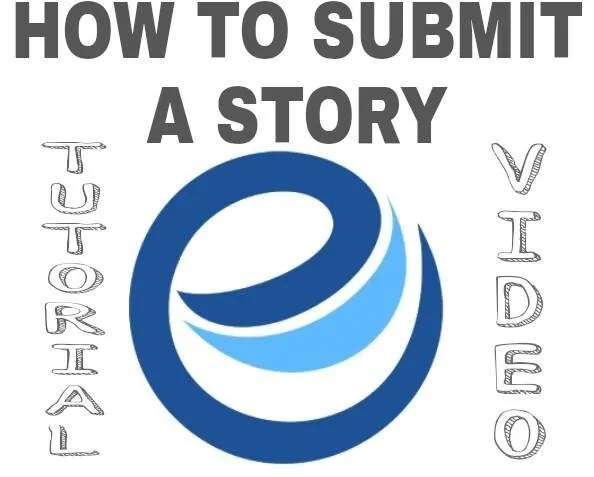
I share a video about how to use ESTEEM Application, in the material on how to submit a story. In the video I uploaded two languages. First English Language and secondary is the langguage that I use everyday in Aceh Sumatra.
The first step you should do :
1. Login Into the ESTEEM Application
2. Click the top three on the right.
3. Select the bottom of the "Submit a Story"
4. Finally, Please write and Upload the image you want.
Those are some very simple steps how to submit a story with ESTEEM Application. If you have any questions leave your comment in this post.
TRANSLATION
I am a real esteem user. I also understand that the developers are also human who always have shortcomings like us. Keep in mind that esteem is a simple and cool app to use for steemians on the steemit platform.
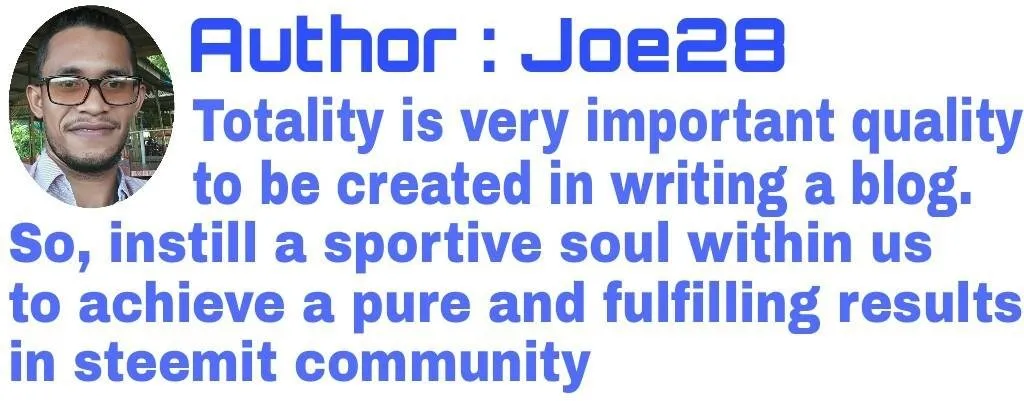
If you feel satisfied and clearly respond to what I share here please upvote resteem and follow for updating next lesson and video about how to use ESTEEM Apps.

THANKS For EVERYTHING to STEEMIT SENIOR'S