
Meet our fresh update with lots of UI improvements and new functions. We've reworked some buttons, added battery with voting power to footer so you can always be aware of your current charge, added ability to edit old posts after payout and many more.
Voting Power
Now it's always in control. You can find new battery icon in the bottom left corner of the app. It updates everytime you are using your voting power by upvoting or flagging any post or comment. You may be same behaviour user as our team mates who was asking us to add this feature. People do usually wait until the battery charge for 100% and then starting their sharing rewarding trip into their friends feed. When you feel finally I can reward people you may become a bit too fanatic in upvoting if you are not seeing your current voting power. It drains too fast and each and every next vote will give less rewards to others untill you will recharge your battery again. So here you are.
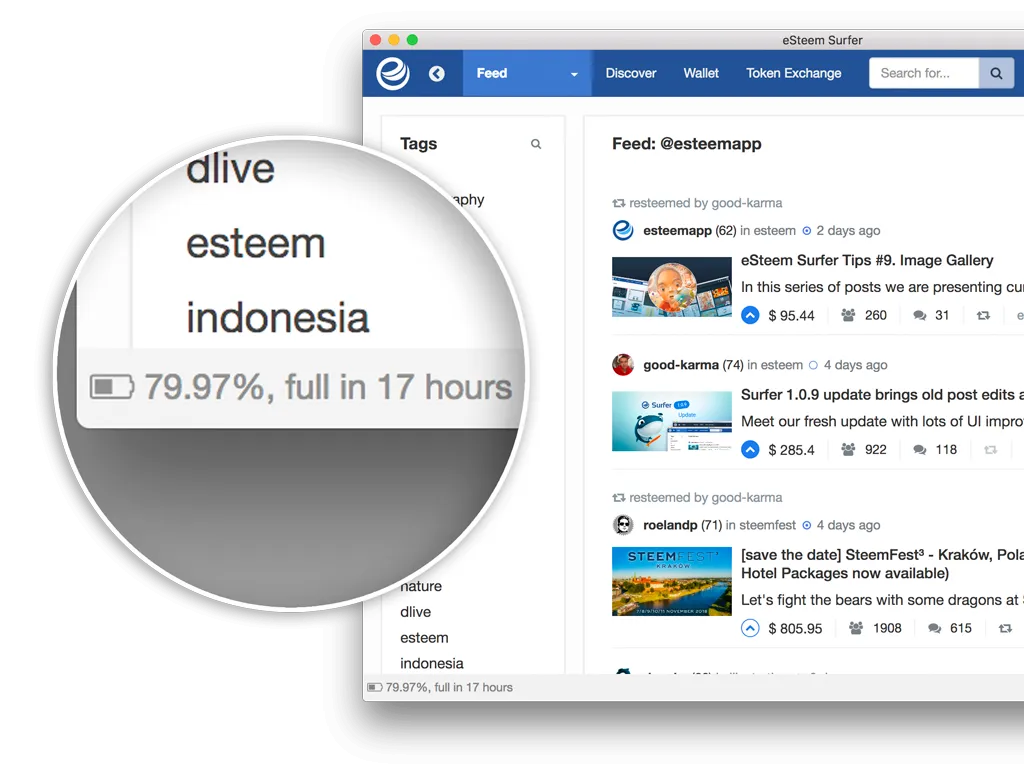
Editing old posts
Steem team added a new commit finally enabling ability to edit old posts after the post payout lockdown. So now you can edit even something you wrote 7 days ago. This is very handy. We had an issue with our team mate @dunsky recently. He posted one of the stories about his commercial illustration order and after 4 months his client asked him to edit/remove some private information/image from the post. That time we had to use some hack to edit the post and was testing this function in Surfer as well. It was too unstable to add it in release those days but now it's ready and officially came out. Soon you will see same on steemit.com and other clients as well.
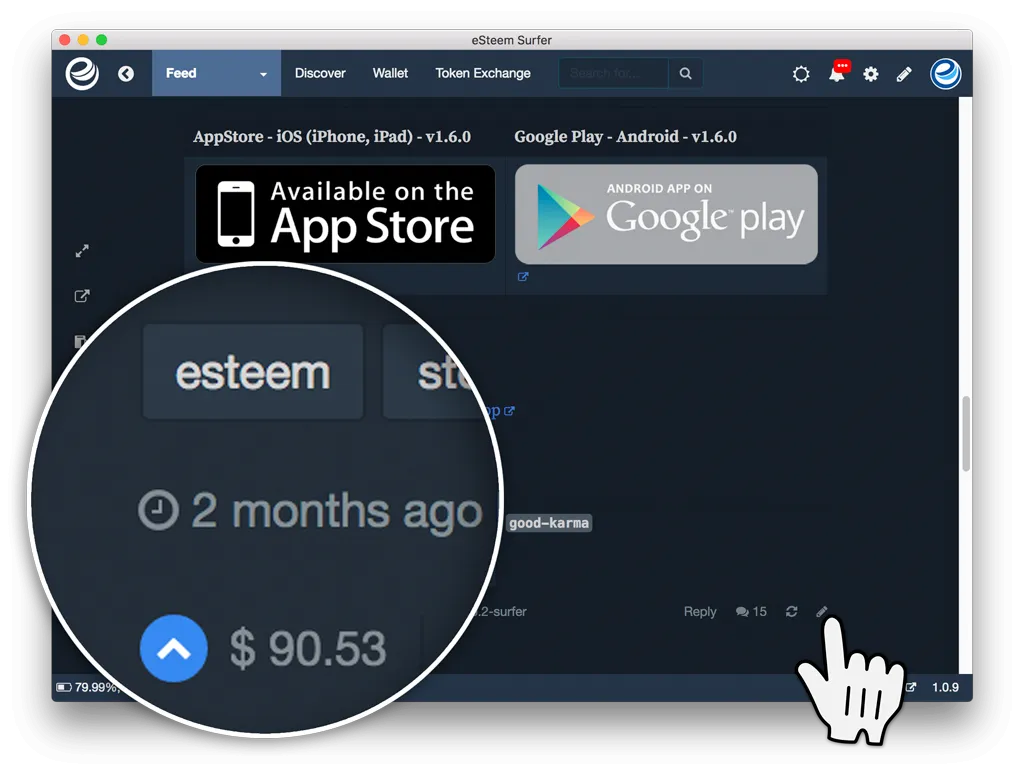
Notifications
We have added much needed notifications popup window similar to well known social networks. This is intuitive and handy for millions of users across the globe using different applications. Hopefully you will find it usefull in Surfer as well.
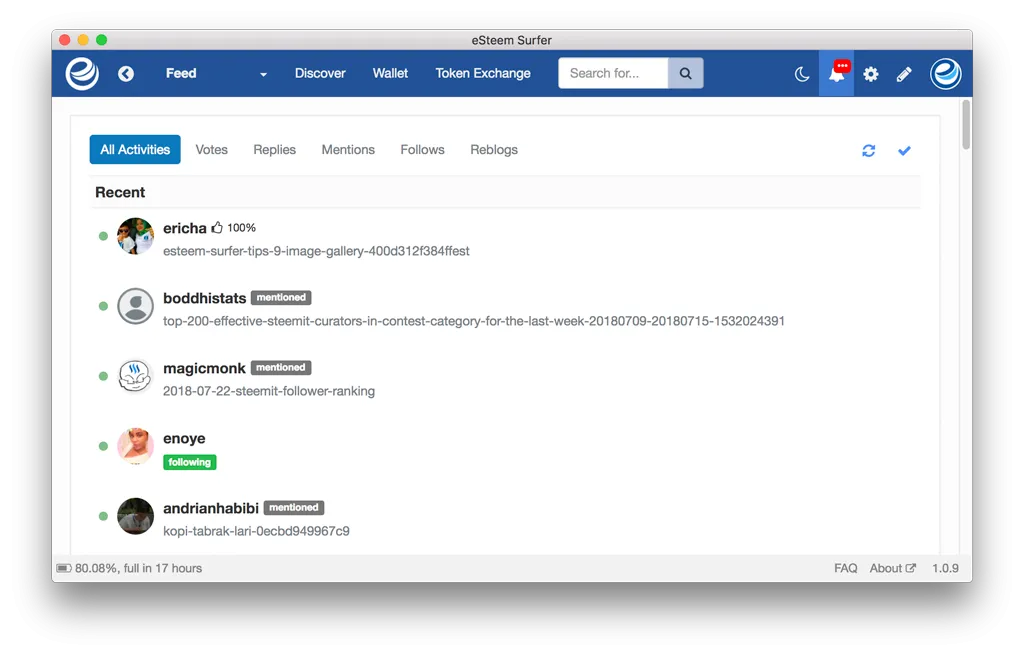
Drafts and Schedules visual tweaks
Drafts and Schedules are looking much similar to your profile or friends feed now. They have post image covers and you can see how they will look in the feed after posting. These images will help you to find proper drafts faster visually.
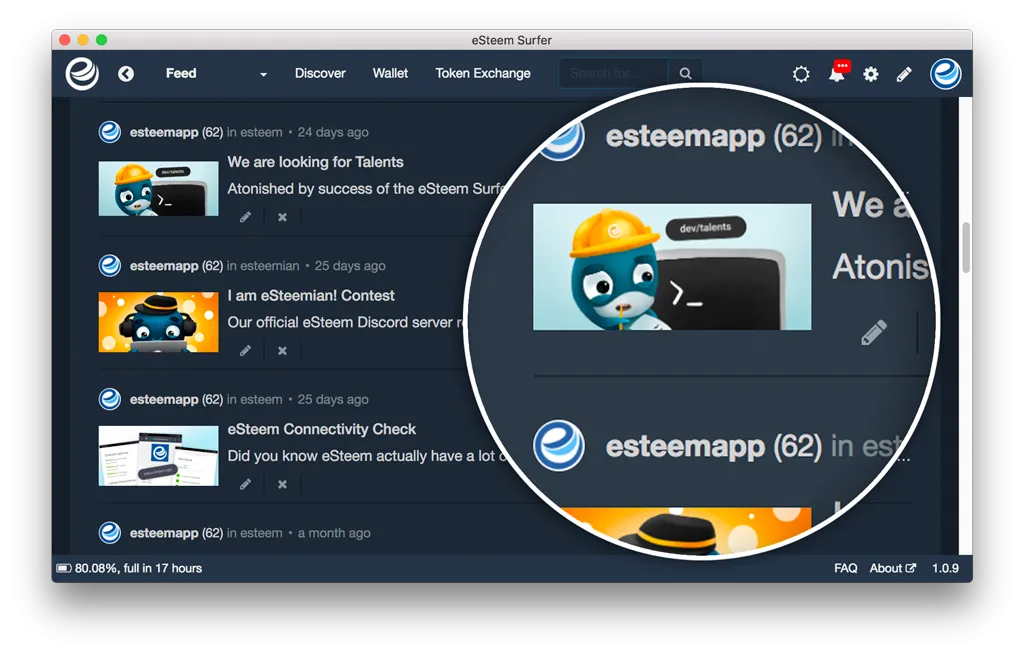
What is eSteem Surfer
In case you are seeing my blog for the first time...
It's a desktop client you can use on Windows, Mac or Linux to surf your steem friends feed/trending/hot/etc pages, upvote, comment, read replies, do all the other major Steem related stuff in your daily social surfing as well as wallet actions and of course few extras: search, discover different tags etc.
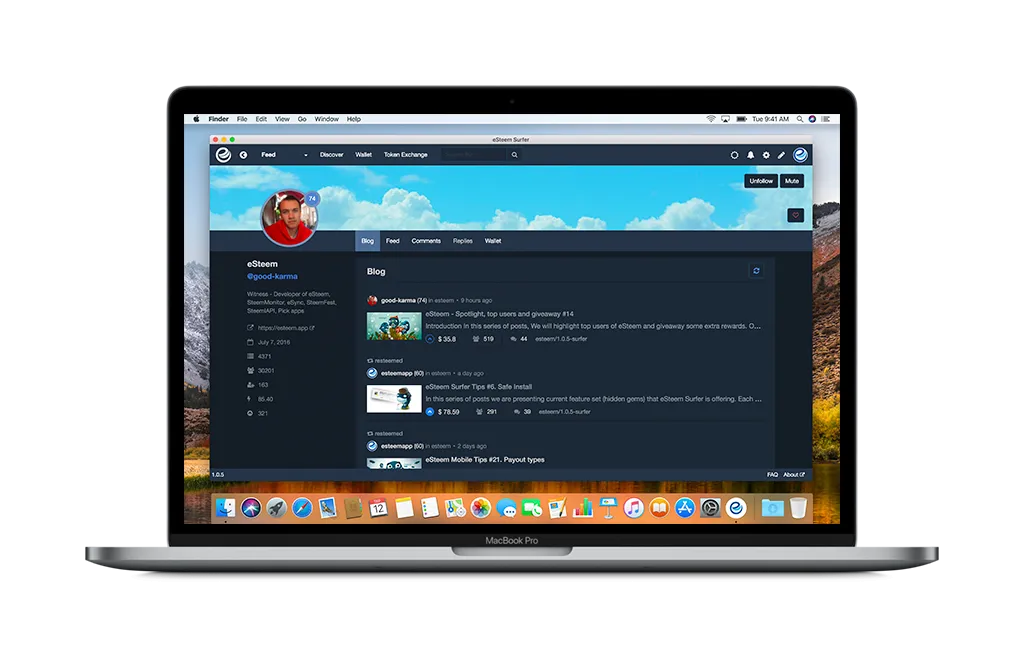
What's New in Surfer 1.0.9 Release
NewEdit your posts even after 7 days payout periodNewTable shortcut in editor addedNewContext menu to copy steemit/busy linksNewReblog icon in your feedNewTooltips for navigation barNewVoting power battery in footerNewUnread activity countNewDrafts and Schedules pages now shows thumnbail of cover imageImprovedVisited posts styleImprovedDrafts and Schedules now have post image coverImprovedSort by vote in comments is default nowImprovedActivities interfaceFixedReading mode window sizeFixedPost editing button
Download Now
Download Nowexe file for Windows users
dmg file for Mac users
deb and rpm files for Linux users
Source code: https://github.com/eSteemApp/esteem-surfer
Report bugs: https://github.com/eSteemApp/esteem-surfer/issues

Looking for mobile experience?
Check eSteem Mobile for iOS and Android with push notifications, bookmarks, favorites and other handy functions synced with desktop version.
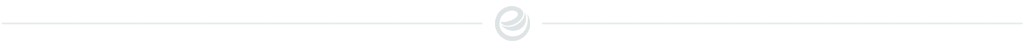
| iOS | Android |
|---|---|
 |  |
Homepage | GitHub | YouTubeTelegram | Discord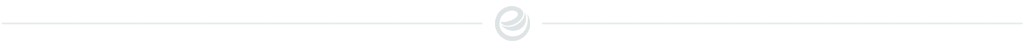
vote witness good-karma
good-karma