If you are using older version of eSteem, you are likely connecting to steemd.steemit.com server by default and app is not able to fetch posts because server is announced and discontinued/upgraded to https://api.steemit.com. So please update you connection node to one of public end-points/servers.
Go to Settings page and change Server field to one of the servers listed below and save changes (sometimes restart of app might be required). It should start working again...
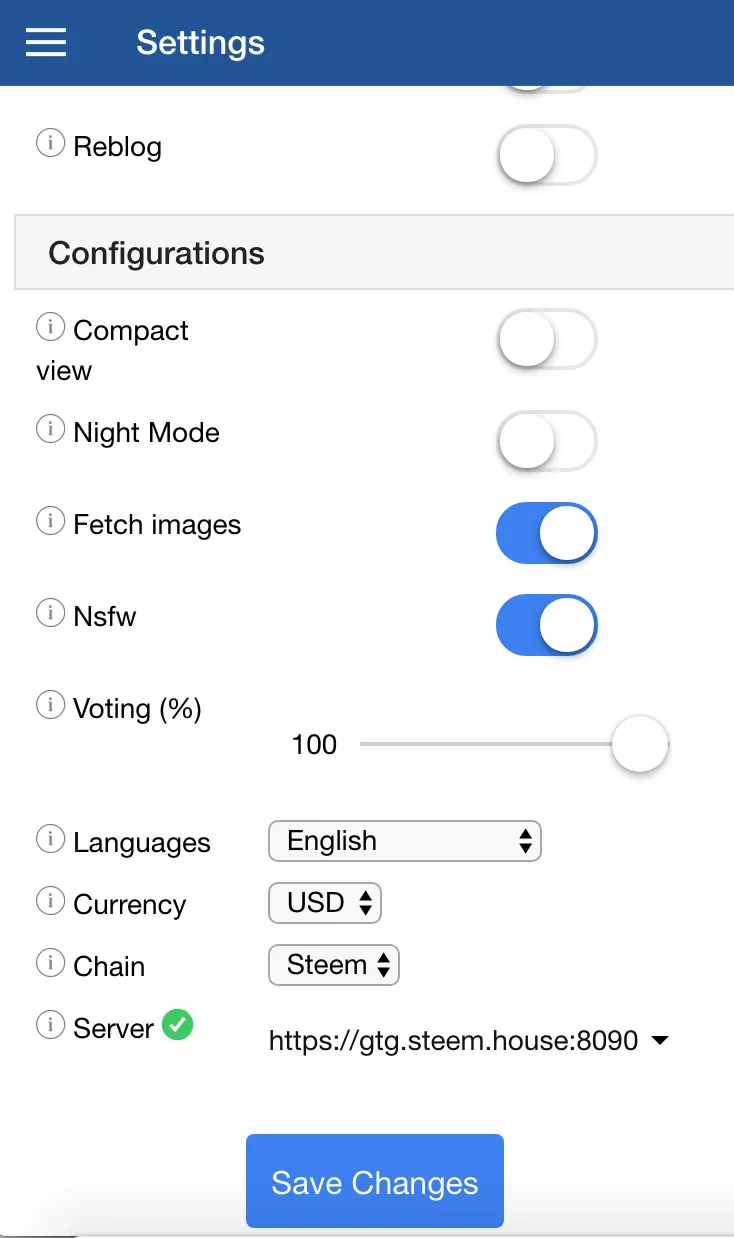
Some of them might be down for maintenance mode as well depending on providers, for example rpc.esteem.ws is down for few hours due to maintenance, but there are others you can try to connect to...
"https://rpc.esteem.ws",
"https://rpc.steemviz.com",
"https://rpc.buildteam.io",
"https://gtg.steem.house:8090",
"https://api.steemit.com",
"https://steemd.pevo.science",
"https://steemd.previx.io:8090",
"https://seed.bitcoiner.me",
"https://rpc.steemliberator.com",
"https://steemd.minnowsupportproject.org"
Steem on!