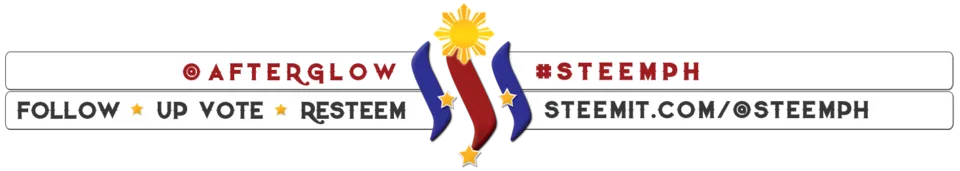Today, if you are going to buy or assemble a new computer, chances are, you are going to get a 64-bit computer.
A 64-bit computer will not be able to run a 16-bit MS-DOS based programs. You need to have a 32-bit computer in order to run a 16-bit MS-DOS based programs or applications.
What if you cannot find a 32-bit computer? That's when virtual machines come in handy. You can setup a virtual machine using VMware or Oracle's VirtualBox.
Here's what you need to do. Install VirtualBox or VMware and then install a 32-bit guest OS. Inside the 32-bit guest OS is where you can run your 16-bit MS-DOS based programs.
Just keep in mind if you are going to install a Windows XP as guest OS it will not be able to communicate to the host OS until you set its network connection as a bridge connection and then enabling SMBv1 on the host computer (if the host computer is a Windows 10).
Important:
Enabling SMBv1 will make your computer vulnerable to WannaCry ransomware attack so be cautious if ever you don’t have a choice but to enable SMBv1 on the host computer.