Many guys are trying to learn how to develop smart contracts on EOS. However, those smart contracts are written by C++ and compiled into WebAssembly which seemed strange to most non-c++ programmers. So before diving deep into the EOS, it’s better to learn some basic stuff about WebAssembly.
What’s WebAssembly
I don’t want to copy the definition from its official website. You can take a look at it by yourself. Here you can think it as a file that can be loaded and run in the web browser. It’s similar to the Javascript, but it’s much faster, tinier and safer than JS.
How to write Webassembly
Here is a work flow:

Basically there are four steps, I will go though it by a very simple example.
- 1. Write the C/C++ code
The following code is used to calculate the square root of a number.
#include
float getSqrt (float num) {
return sqrt(num);
}
- 2. Compile C/C++code into wasm (the format of Webassembly)
There are many ways to compile the code. To simplify the process, I found a very easy way to do that.
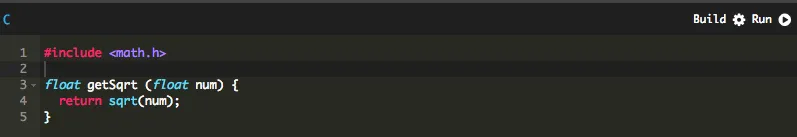
Copy your code to that website and click the build button, you can find complied file in the below.
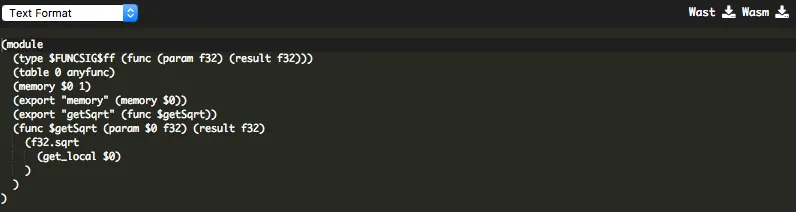
Then download the program.wasm file to your local box.
- 3. Load the wasm into browser with JavaScript
Create a test.html using the following code, put it in the same fold as program.wasm
<!doctype html>
<title>WASM Test</title>
<script>
fetch('./program.wasm')
.then(res => {
if (res.ok)
return res.arrayBuffer();
throw new Error(`Unable to fetch WASM.`);
})
.then(bytes => {
return WebAssembly.compile(bytes);
})
.then(module => {
return WebAssembly.instantiate(module);
})
.then(instance => {
window.wasmSqrt = instance.exports.getSqrt;
});
</script>
- 4. Run the method in Web browser
To work around the website cross-origin issues, we need to run a local web server in that folder. With Linux or Mac, let's do
python -m SimpleHTTPServer
Then open our Chrome browser, go to this page: http://localhost:8000/test.html. In the console, try the following method.

Done
Through this tutorial, you get familiar with WebAssemply, but for the advanced study, please check eos-example-exchange-contract-and-benefits-of-c written by @dan
If you are interested in how to build EOS on mac, please check my previous tutorial.