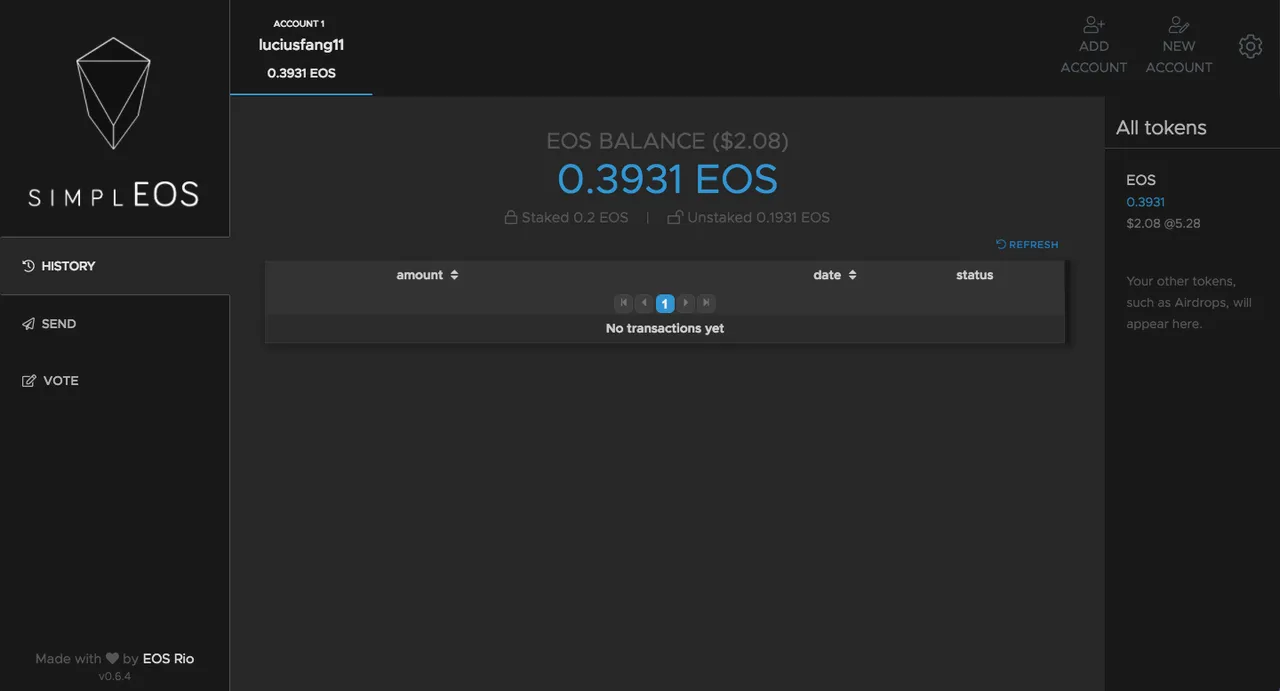After googling for a few days and spent countless hours reading various articles, the conclusion I get for creating an EOS account is mind-bogglingly complicated.
There are several wallets on the market, but looking at all the interfaces, I chose one that intrigued me the most - SimplEOS, created by EOS Rio. Plus, I am more comfortable managing my crypto tokens using a dekstop rather than mobile, so SimplEOS wins out.
First, download the wallet from their website https://eosrio.io/simpleos/. Then create a new account after finishing all the instructions. The last step recommended is to ask one of your friends to help you set out the account. Unfortunately I am still a lone wolf in this crypto journey, so i set out to find other methods.
One of the most famous method is through EOS Lynx. https://eoslynx.com/
Which is a mobile wallet, and opening the account will cost you 1 dollar, but you have to pay it using debit or credit card.
Not comfortable in using mobile wallet and paying via cards. I found another solution :)
Using https://eos-account-creator.com/, that is created by EOS Vibe.
Sending EOS tokens from Binance to their smart contract (followed all the instructions given) have managed to help me open the account successfully. After sending the minimum tokens required as instructed, I key in my private keys and managed to log in SimplEOS.
Thats it, viola.