Here is the BEAUTIFUL Green Button and page in the Help Section of Exodus at the very bottom of the page, where you will find the big green button for Registering EOS on your Exodus Wallet! Available here for download: https://www.exodus.io/releases/
Just make sure you have at least 0.00036 ETH to complete the registration, which comes out to be very small just a few nickels or dimes maybe 10 cents or so, just make sure you have $1 or so worth of Ethereum anyway so you have a way to move your EOS ERC20 tokens, and all of these pre July, pre Main net EOS tokens are all ERC20 tokens, which you must have Ethereum to even send! So make sure you are aware of that! It is like that with EVERY Ethereum token (every ERc20 ) So yes this is the simple button you push, and on the NEXT post you will see the screen that comes up to greet you with a SUCCESSFUL registration!
And make sure you try out the @steepshot steem app that turns your steem experience into an Instagram like experience, very easy user friendly and STRESS FREE just upload images from your phone's camera or gallery and a shorty description, title a few tags and youre done! No crazy long Blog posts to spend all day on! With steepshot your daily steem earnings are just a snap and a click away! Just use your Username and Posting key from your Wallet>permissions>Posting Key (private) Click to Show and login with that posting key (Key for just posting posts comments and upvotes, best to just use this whern logging into strangers computers, to most apps etc, try to not use your Owner keys noobs! ) Anyway thanks for checking out Exodus EOS and Steepshot if you are new! And if you have been waiting for this for a while, congrats!
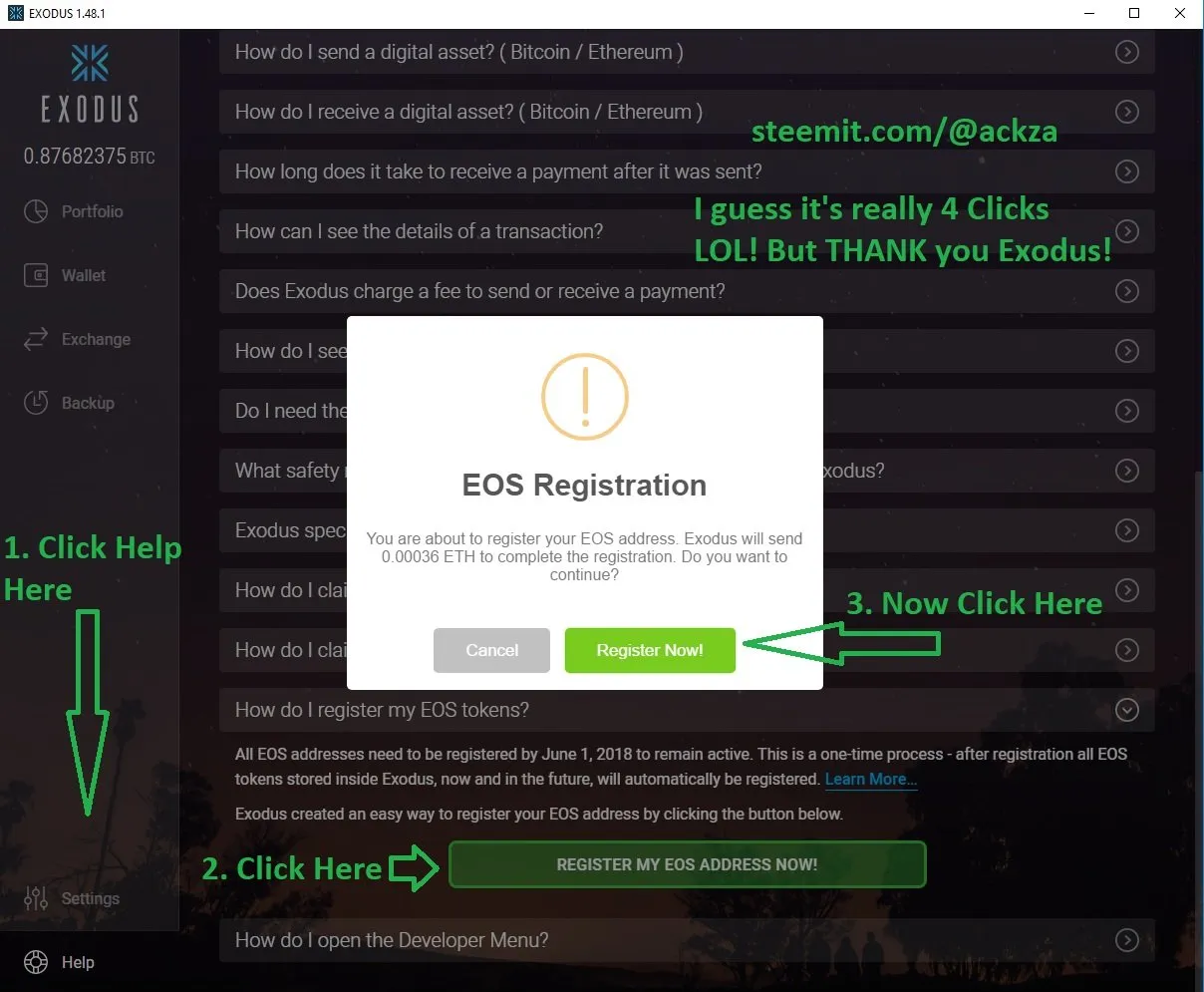
 Steepshot |
Steepshot |