Well as I had previously commented, I will use this blog to publish information of varied interest with special emphasis on computer science, tips and solutions to common problems, I would like to open with a problem that I have to solve almost every day and it is the virus of direct access, this annoying friend in its two variants is responsible for hiding the files of your USB drives and leave shortcuts in place, or leave a single shortcut with the name of the removable drive and move everything to a folder with no name, in both cases, calm, the documents are there and can be recovered, we just have to do a few steps:
1.- We start with the elementary, install an antivirus or update what we have, because if we are dealing with a virus infection is possible lack of antivirus software (For my part I recommend the AVG but it is at the discretion of each , the important thing is to install and update it). This step is essential, because if we perform all the following steps even if the virus exists, our files will be hidden again.
2.- Execute a cleaning with the antivirus. It is very possible that when installing or updating the antivirus it detects and eliminates the virus automatically, but it never hurts to perform a complete scan to the computer (It is possible that the antivirus removes all the shortcuts in your removable unit, if it is not so you have to worry because they are not the original files, these are hidden and safe).
3.- Once we are sure that we do not have an infection, we will proceed to show the hidden files in our unit. For this it is necessary to have the unit connected to our equipment and take note of the letter assigned to it.
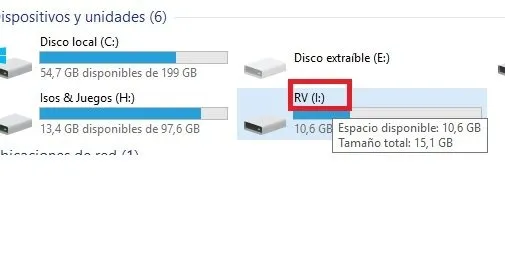
Once solved this we will locate the application system symbol, it is usually in the following route:
Start button-All programs - Accessories - Windows system
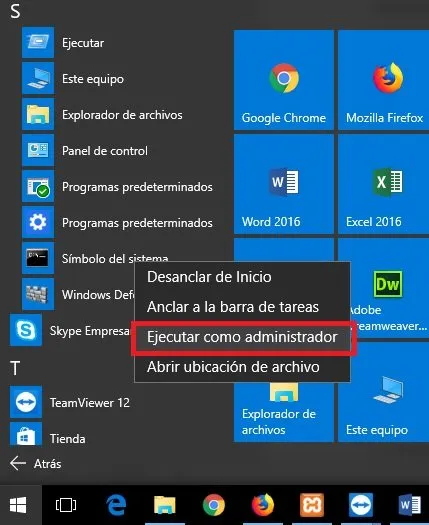
We will execute this application as administrator, when asking for confirmation we give it in Yes.
4.- Already inside it we write the letter of the unit (for this example i) followed by the symbol of two points ":" and press the Enter key, the cursor must change to the letter of that unit.

5.- After that we must write the following code that will modify the attributes of the files that the virus had already modified: "attrib *. * / D / s -r -h -s" can be copied without the quotes, we press Enter, we wait a few seconds until the cursor shows us again the letter of the unit and with this we can go back to it and search the files.
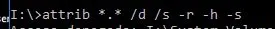
Depending on the version of the virus you will find all the files on your site or instead a folder with no name with the files inside.
Well I hope you liked the tutorial and found it easy to execute, as soon as you have the opportunity you will be uploading more material of equal utility, greetings to all.