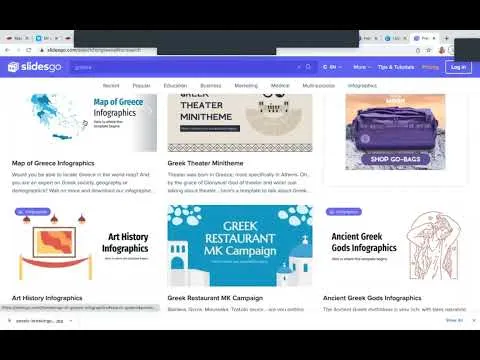We've all sat through presentations that were too boring to teach us anything.
We've all had that teacher that used the same basic PowerPoint layout all year long.
We've also had that one teacher trying to be unique that just gave everyone a headache when they used Prezi.
Some of us have maybe even taken a crack at making our own layout for a presentation to rebel against the same 8 layouts we've been stuck with for years, only to learn it's a lot harder than it looks.
Alas, I have good news for all.
There are about a million stunning PowerPoint/Google Sides templates out there begging you to use them for free.
That's right. For freeeeee.
I present to you all my two favorite resources for creating BOMB presentations: SlidesGo and Canva.
These websites will absolutely floor you with how easy to use and customizable their templates are. AND almost all of them are completely free to you.
Have a presentation over an obscure country in Africa? No need to fear. SlidesGo will have a template with every possible graphic/map you could need. It's actually amazing how many details they are able to capture in every slide.
Leading a workshop and you don't even know where to begin with the order of everything? SlidesGo masterfully organizes templates that walk you through the natural learning order.
Here's a video where I click through how to find and use a template.
You simply visit https://slidesgo.com/ and search for the kind of template you're wanting. Click through the slides to make sure it's a good fit, and download it right there.
Canva is a little different as it can be a completely different type of presentation, but it is still so cool. If you have any kind of presentation to give, and you're looking for the vibiest way to do it, look no further.
https://www.canva.com/ is probably the easiest to use - yet still impressive - graphic design program of our age, and so much of the content is free.
Start a presentation, pick a template, and start changing it to your liking. There are so many different types of presentation examples (the one I feature in the video is a set of trivia slides), so go crazy. Then present it straight from your Canva account, or download it as an editable PowerPoint.
Whether you're giving a presentation to all of the top dogs at your company, or you're hosting a fun PowerPoint night with friends, you will for sure blow everyone away with your stunning slideshow if you utilize all of the cool resources the internet has to offer. Try these out, and let me know how it goes!