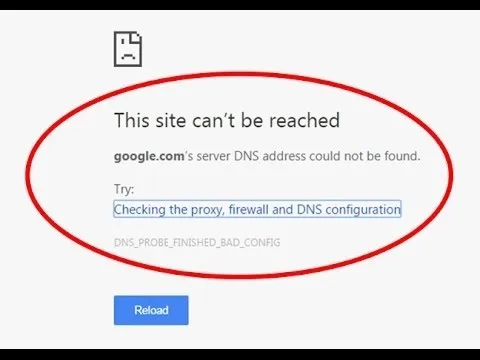
Hi my dear steemian how are you all.
today i am going to tell you that how to fix server DNS adress could not be found and i will be like this
- Go to control panel and click on network and Sharing center.
then - Click on internetconection ----------> open properties of your internet conection -----------> Internet protocol version 4
Then enter 8.8.8.8 as the preferred DNS server
then enter 8.8.4.4. As the alternate DNS server
Check the validate setting and click the ok to save the setting.
This will fix error.