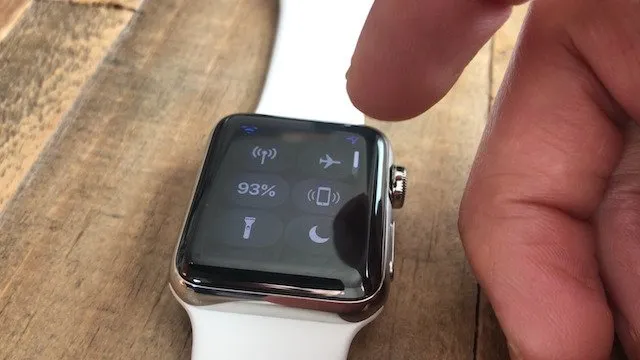
Root Issue: Apple watch only supports 2.4GHz This wasn't straightforward to me since I have a router that supports 2.4 and 5GH, so I thought a short video describing how I was able to get my Apple watch 3 to connect to my wifi would help others. Besides this little setup hiccup, loving the watch so far. I'm not sure if the watch does actually have a radio that supports 5GHz, so this could be a non-issue with new firmware. 1. turn off watch 2. update router settings as described (disable/rename 5ghz ssid + turn off access control if that is applicable). leave 2.4ghz as is. 3. forget your wifi on your phone via wifi settings 4. connect back to your 2.4ghz wifi 5. turn watch back on leave on for a few minutes (watch should find current wifi - the 2.4ghz ssid) 6. turn off bluetooth, walk away from phone (phone may still be connected as I described), make sure wifi connect (see icon on watch) 7. reset router settings so 5ghz is named as before so your phone can now connect to that 8. reenable access control (if applicable) Anyone else have experience here? Did I miss anything?
► Watch on DTube
► Watch Source (IPFS)