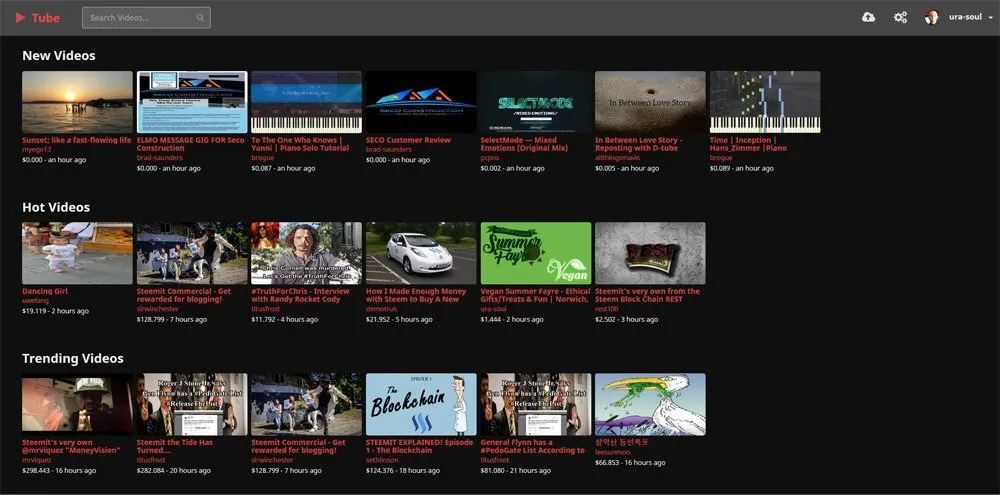
Watch NEW DARK THEME for DTUBE! Makes The Whole Website Darker for Night Owls and For Tired Eyes. video on DTube
I am really enjoying DTube so far, so I decided to add a new visual style for it that is more suitable for watching movies and using the site at night.
To Install:
We are going to use the browser plugin and service called 'Stylish' - which you can find by searching for add-ons in your web browser.
Install the browser plugin called 'Stylish' in your web browser by searching inside your web browser's add-on area. Firefox and chrome both have areas that you can use to add extensions/add-ons and you can find the area in the browser's main menu.
Visit dtube.video and click on the button for Stylish that has been added to your browser's list of extension icons (usually top-right of the browser). Choose 'Find styles for this site' and you will then see a list of available themes you can use to change the appearance of Dtube.
Choose the 'DTube - Darker Theme For Tired Eyes & Night Owls' modification available here: https://userstyles.org/styles/146515/dtube-darker-theme-for-tired-eyes-night-owls.
Click to install the Mod.
Once installed, you will find that Dtube is now displayed with a dark style - Success!
Injoy!