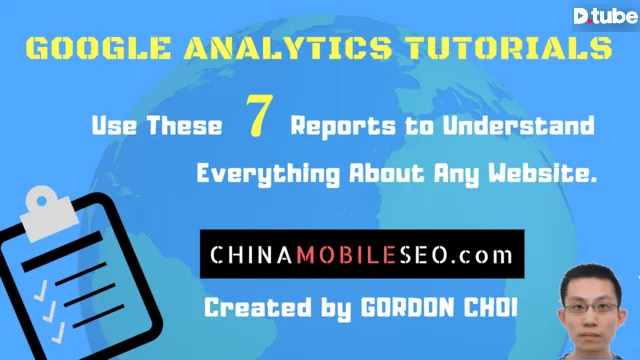
Get Insights for Your Website from 7 GA Reports.
Google Analytics Tutorials for Beginners (Part 1) - Get Insights for Your Website from 7 GA Reports.
Reports:
All Traffic Sources (Referers)
Landing Pages (Entry points)
Location (Country, Region, City)
Funnel Visualization - Visualize conversion path, and drop-off points (where abandonment occurs)
Device Category (Desktop, Tablet, Mobile)
Visitor Types (New Visitors vs Returning Visitors)
By checking these reports, you can quickly understand what’s going on with any website.
Once you understand the high level trends, you’ll be able to make some decisions on marketing and how to promote your website / business.
Source / Medium may include google / cpc, google / organic, facebook / referral, twitter / referral, etc.
Landing pages are the pages on your website where they were the entry points of your users. For example a page ranks on Google’s organic search results page, users click through the search result, and the user arrives at your website’s landing page.
Location - It’s for checking if most of the users came through your initially “planned” country, or region, etc.
Funnel visualization - It requires you first set up “goals” in GA. The funnel data is important for eCommerce or online stores. That’s where conversions or actions are recorded. And you should identify the weak points in your funnel.
People visit websites from multiple devices.
The ratio between new visitors and (old) returning visitors usually should be consistent. If not, then it’s time to find out why.
▶️ DTube
▶️ IPFS