another video for the help center in the hope that i get noticed by the big dlive algorithm in the cloud and hopefully will bring you some knowledge as a first time user if you are wondering out the process works especially when it comes to the steem blockchain.
when you upload a video (it’s the same for dtube) to the dlive platform you are asked for a title, body and some tags. it uses these in the same way as writing a post on steemit — i find it’s better to write in your favourite markdown editor and copy and paste, saves losing it and you have a backup to work from for next time.
in the video i try and walk you through what happens when you upload a video (in fact, i’m going to record the process of me uploading this very post’s video) to dlive — it’s just a series of steps and as long as you have optimised your video clip then it should not take too long to upload.
remember when you use your login details on @Dlive you are logged onto the steem blockchain, the same blockchain that your steemit.com blog is connected too, when you are entering a title, blog contents it’s exactly like you would if you were writing for your blog so remember to put all your footers and graphics in! :)

pinterest epic wins pinboard → brand advocate for nokia, 1000heads, verisign → won vloggie for node666 (san fran 2006) → television for time team history hunters 1999 (burton on trent) → sold me.dm to evan williams in april 2011 → went to phil campbell, alabama to help raise money after tornado ripped up the town (was on sky news, bbc news)→ CNN for sxsw 2013 about austin south by southwest event → video chat with robert scoble from rackspace → music video can you spot me? → won the digital derry contest for 5k euros → crowdfunded digital signage concept called pi street → now living life through digital blockchains.
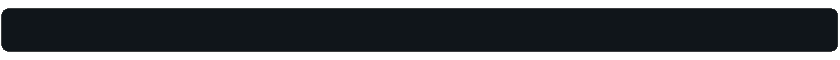
My video is at DLive


