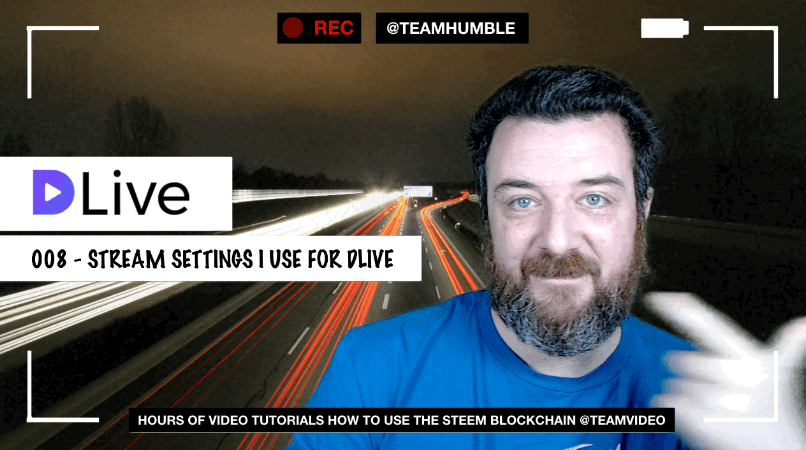for my video number eight on DLive i wanted to try and cover some of the recommended broadcasting settings and tips and tricks and things to look out for, i hope they someone — remember this is an ever evolving space and so video settings can change as the site get’s better and is improved.
the core thing i’m going to say here is that for streaming i use 720p, 2000 kbits at 30 fps, i’m running an old i7 intel iMac to do my streaming, i really need to upgrade to something else, i’m not sure what the MAX settings are for streaming to the DLive system but i do know that it uses a WOWZA backend server (you stream from your machine to it) and then it displays that video feed onto your profile.
if your a gamer prepared to be a little frustrated if your used to sending a stream of 5000 kps and 60 fps, chances are you can’t do that with DLive, remember it’s a young service and needs your steem delegation, support to improve over time — it’s just fantastic however that we have a decentralised platform that pays us for live streaming and pays out in seven days all powered on the lovely steem blockchain! Brilliant!
you’ll probably be using the free to download software OBS from obsproject.com for windows, mac and linux for doing all your switching of sources while you do the live stream, i suggest you keep the amount of sources and scenes to a minimum.
graphics and video, especially when used as overlays can use a lot of memory swapping in and out, i optimise all my videos using .webm format video using miro video converter, if can take a few hundred meg video down to very small sizes and look exactly the same.
if you are really looking to do streaming regular, daily or full time at least then i would suggest having two machines — one for gaming and your titles to run at full resolution at the native speed you are used to and a second machine for streaming, capturing everything from the gaming machine.
it might add an extra level of ‘faffing’ or messing around when it comes to audio and switching things but you should be able to work it out quite easily, i’ll be doing this when i can afford that gaming machine, my iMac will be the streaming machine then.
as far as i know you can only stream for 2hr chunks on DLive, i think this is maybe for ‘saving’ reasons so that it can save a video recording of your live stream easily, i do hope they offer the ability to have your own wowza instance and that you can pay in SBD or STEEM for that PRO upgrade!
one thing i’ve noticed on the current version of DLive as of this blog post is that videos and livestreams might not show up on the main pages of the website, this is just a bug, nothing is lost so do not worry. remember that DLive is a very young service and it’s still being worked on.
if you do have any problem while you are using the service you could always check out their discord channel for help, you can find the link on their profile - lots of people are in there willing to advise, drop me a comment on this post if i can help you.

pinterest epic wins pinboard → brand advocate for nokia, 1000heads, verisign → won vloggie for node666 (san fran 2006) → television for time team history hunters 1999 (burton on trent) → sold me.dm to evan williams in april 2011 → went to phil campbell, alabama to help raise money after tornado ripped up the town (was on sky news, bbc news)→ CNN for sxsw 2013 about austin south by southwest event → video chat with robert scoble from rackspace → music video can you spot me? → won the digital derry contest for 5k euros → crowdfunded digital signage concept called pi street → now living life through digital blockchains.
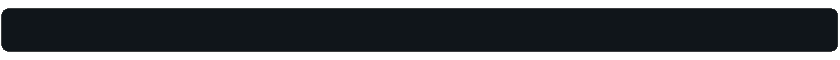
My video is at DLive