Welcome to another DLive.io update announcement.
Before we get to the updates, we want to take a moment to thank everyone that has been using our platform. The community is what makes DLive special and that is why we truly believe the rewards belong to the author. DLive does not take any beneficiary rewards. With that being said, the DLive Team is working around the clock, to bring you the best live streaming and video experience.

Soft Launch of DLive Stream Servers
We are proud to announce the DLive Stream Servers. We have upgraded our infrastructure to include servers around the world (North America, Europe, Southeast Asia and Australia). When using the DLive Stream Servers you will automatically be assigned to the server that suits you best.
When using the new stream servers you can expect a dramatic decrease in latency, with a higher video quality, improving the experience as a live streamer overall.
We are calling it a soft launch because we may encounter issues and want to resolve them before the official launch, but we want to give the community a chance to use these new servers and provide us feedback.
There will be a slight change in the process to start your broadcast. You will be given the option to select between the DLive Stream Servers and Wowza Servers in your Go Live Dashboard. If you use the DLive Stream Servers, enter the encoder information into your broadcasting software before clicking Next.
The recommended settings when using the DLive Stream Servers is:
Keyframe Interval: 2 seconds (THIS IS IMPORTANT)
Video Bitrate: 2500 to 2800
Authentication Needed: No
Encoding: Software (x264) or NVENC H.264
Audio Bitrate: 160
Rescale Output: 1280x720
Rate Control: CBR
Enforce Streaming service bitrate limits: Yes
Encoder Preset: Veryfast
Profile: Main
Recommended FPS: 30
When using the recommended settings above, ensure that your upload speed is atleast 3.5Mbps. If the recommended settings do not work, try lowering the settings but always keep the Keyframe Interval at 2.
Screenshot in OBS Settings:
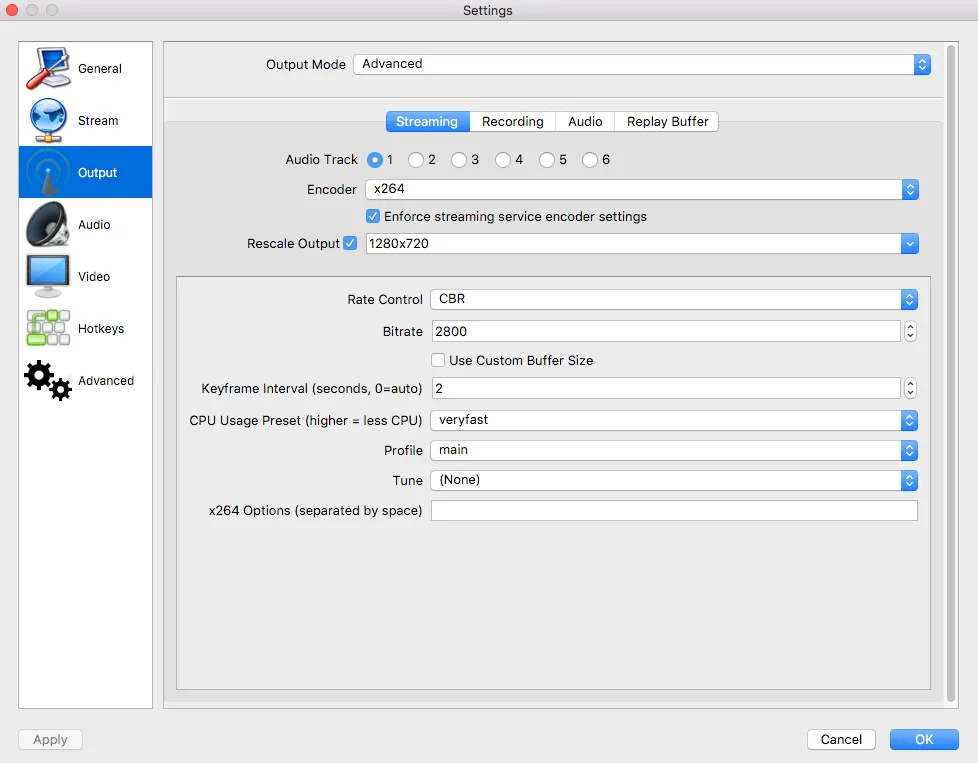
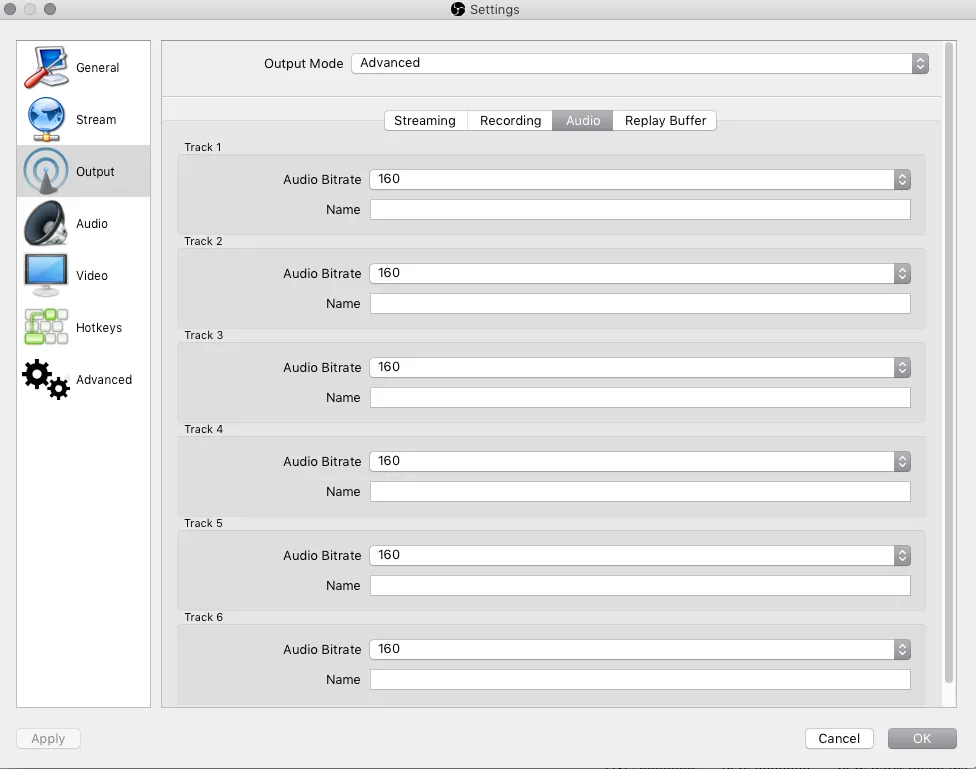
When using the DLive Stream Servers you may run into an issue with the past broadcasts being lost. This is a known issue right now and a fix is being worked on.
If at any point you experience issues, please report them to the DLive Team on Discord and switch back to the Wowza Servers(legacy stream server).

URL Preview
When posting your DLive URL on other platforms (e.g. Slack) you will notice that the Thumbnail, Title and a brief Description will show up with the link. We are still working to enable this feature within Discord.
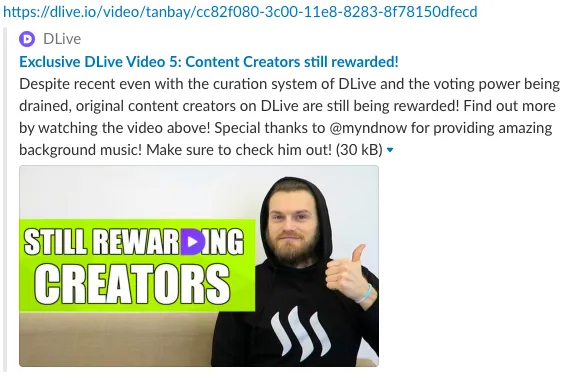

About Page
We have officially launched the About Page. This page is something that you can share with your family and friends to give them a brief description of what DLive is.

Bug Fixes
- Fixed the emoji in Title bug.
- Follow bug when entering a live stream or video of a person that you have already followed.
- Other miscellaneous bugs fixed.
If you encounter bugs, please let us know about them. Reporting bugs can be done through the Help Center or via our Discord Server #help-center channel.

What's Coming Next?
We want to give the community something to look forward to. We will be including this section in all of our update announcements going forward.
Some of the functionality and features that we are currently working on are:
- Off-Chain Live Chat Room.
- DLive Streaming Alert Functionality.
- "Gifting" Features.
- "Make Requests to the Broadcaster" Features.
- User Interface Re-Design.

Visit the DLive Official Shop!





