Lately I've been working from home a lot using a company laptop. The wireless connection is far from great, but Im lucky enough to have a spare network (ethernet) cable. As many of you might have experienced, sometimes the clips break and the cable simply wont stay in.
For me this means reconnecting to the VPN and raging for 3-5 minutes. I've finally gotten sick and tired enough of it to look for a DIY way to fix it.
I struggled at first by me not cutting away the head right away. I was trying to actually fit the cable tie on top of the connector part, while it's supposed to be behind it.
In order to not cut my fingers off, I used a wooden board on top of the cutting board. This way I could wedge the cable tie in between the pieces of wood and the knife. At first I was holding the cable tie.. but that started getting scary after cutting away some of the top layer.

Here you can see the light stays on! Even when gently pulling the cable. I can now hold my laptop and walk around with it without having to worry about the cable falling out. To release, I can simply press the top part of the cable.
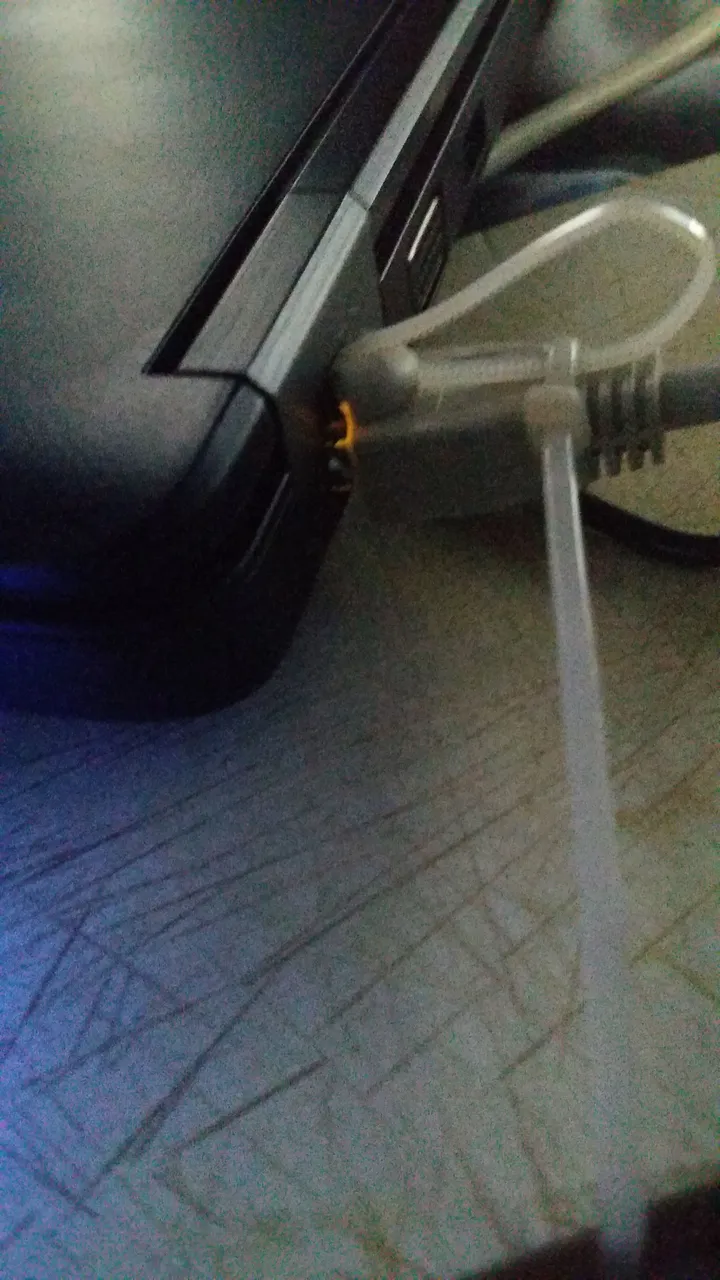
Sorry for the poor quality of the last picture. My phone doesn't operate well in the dark. If I had left the room too bright, you wouldn't see the light. I now used a secondary light source to slightly illuminate the surroundings.
P.S. I do have spare RJ45 heads, but I don't have the crimper for it.
P.P.S. I first tried to fix another cable in a different room (which connects to a now WiFi connected TV), but that cable seems broken elsewhere. This cable also didn't work when plugged into a different device. It's problem was more than just not fitting well.