

| English | Spanish |
|
I was tidying up my bookmarks in the browser and came across old links to sites that I haven't reviewed in some time, among these I chose one and had a cover article that talked about this free and open source digital painting software, originally available for Linux as part of the applications designed to work in the K Desktop environment. Krita was designed by and for illustrators, concept artists, comic book makers, texture artists, and all kinds of creative people. When I found out about this program, it was already available on different platforms or operating systems, so I had no problem trying it at that time. I have to say that they presented it as a serious competitor to Photoshop and GIMP, pointing out that it was focused on drawing and digital painting, for which it has tools to render, mix colors, duplicate, smooth, transform and more actions. This limits its use somewhat from my point of view in the manipulation of photographic images, but I have to admit that in the illustrations I found it to give very good results. Already in the current version, 4.4 if I remember correctly, the version is available in 64 and 32 bits, and I believe that both have the ability to work on both graphic tablets and computers. I was tidying up my bookmarks in the browser and came across old links to sites that I haven't reviewed in some time, among these I chose one and had a cover article that talked about this free and open source digital painting software, originally available for Linux as part of the applications designed to work in the K Desktop environment. Krita was designed by and for illustrators, concept artists, comic book makers, texture artists, and all kinds of creative people. When I found out about this program, it was already available on different platforms or operating systems, so I had no problem trying it at that time. I have to say that they presented it as a serious competitor to Photoshop and GIMP, pointing out that it was focused on drawing and digital painting, for which it has tools to render, mix colors, duplicate, smooth, transform and more actions. This limits its use somewhat from my point of view in the manipulation of photographic images, but I have to admit that in the illustrations I found it to give very good results. Already in the current version, 4.4 if I remember correctly, the version is available in 64 and 32 bits, and I believe that both have the ability to work on both graphic tablets and computers. I was tidying up my bookmarks in the browser and came across old links to sites that I haven't reviewed in some time, among these I chose one and had a cover article that talked about this free and open source digital painting software, originally available for Linux as part of the applications designed to work in the K Desktop environment. Krita was designed by and for illustrators, concept artists, comic book makers, texture artists, and all kinds of creative people. When I found out about this program, it was already available on different platforms or operating systems, so I had no problem trying it at that time. I have to say that they presented it as a serious competitor to Photoshop and GIMP, pointing out that it was focused on drawing and digital painting, for which it has tools to render, mix colors, duplicate, smooth, transform and more actions. This limits its use somewhat from my point of view in the manipulation of photographic images, but I have to admit that in the illustrations I found it to give very good results. Already in the current version, 4.4 if I remember correctly, the version is available in 64 and 32 bits, and I believe that both have the ability to work on both graphic tablets and computers. I was tidying up my bookmarks in the browser and came across old links to sites that I haven't reviewed in some time, among these I chose one and had a cover article that talked about this free and open source digital painting software, originally available for Linux as part of the applications designed to work in the K Desktop environment. Krita was designed by and for illustrators, concept artists, comic book makers, texture artists, and all kinds of creative people. When I found out about this program, it was already available on different platforms or operating systems, so I had no problem trying it at that time. I have to say that they presented it as a serious competitor to Photoshop and GIMP, pointing out that it was focused on drawing and digital painting, for which it has tools to render, mix colors, duplicate, smooth, transform and more actions. This limits its use somewhat from my point of view in the manipulation of photographic images, but I have to admit that in the illustrations I found it to give very good results. Already in the current version, 4.4 if I remember correctly, the version is available in 64 and 32 bits, and I believe that both have the ability to work on both graphic tablets and computers. I was tidying up my bookmarks in the browser and came across old links to sites that I haven't reviewed in some time, among these I chose one and had a cover article that talked about this free and open source digital painting software, originally available for Linux as part of the applications designed to work in the K Desktop environment. Krita was designed by and for illustrators, concept artists, comic book makers, texture artists, and all kinds of creative people. When I found out about this program, it was already available on different platforms or operating systems, so I had no problem trying it at that time. I have to say that they presented it as a serious competitor to Photoshop and GIMP, pointing out that it was focused on drawing and digital painting, for which it has tools to render, mix colors, duplicate, smooth, transform and more actions. This limits its use somewhat from my point of view in the manipulation of photographic images, but I have to admit that in the illustrations I found it to give very good results. Already in the current version, 4.4 if I remember correctly, the version is available in 64 and 32 bits, and I believe that both have the ability to work on both graphic tablets and computers. I was tidying up my bookmarks in the browser and came across old links to sites that I haven't reviewed in some time, among these I chose one and had a cover article that talked about this free and open source digital painting software, originally available for Linux as part of the applications designed to work in the K Desktop environment. Krita was designed by and for illustrators, concept artists, comic book makers, texture artists, and all kinds of creative people. When I found out about this program, it was already available on different platforms or operating systems, so I had no problem trying it at that time. I have to say that they presented it as a serious competitor to Photoshop and GIMP, pointing out that it was focused on drawing and digital painting, for which it has tools to render, mix colors, duplicate, smooth, transform and more actions. This limits its use somewhat from my point of view in the manipulation of photographic images, but I have to admit that in the illustrations I found it to give very good results. Already in the current version, 4.4 if I remember correctly, the version is available in 64 and 32 bits, and I believe that both have the ability to work on both graphic tablets and computers. I was tidying up my bookmarks in the browser and came across old links to sites that I haven't reviewed in some time, among these I chose one and had a cover article that talked about this free and open source digital painting software, originally available for Linux as part of the applications designed to work in the K Desktop environment. Krita was designed by and for illustrators, concept artists, comic book makers, texture artists, and all kinds of creative people. When I found out about this program, it was already available on different platforms or operating systems, so I had no problem trying it at that time. I have to say that they presented it as a serious competitor to Photoshop and GIMP, pointing out that it was focused on drawing and digital painting, for which it has tools to render, mix colors, duplicate, smooth, transform and more actions. This limits its use somewhat from my point of view in the manipulation of photographic images, but I have to admit that in the illustrations I found it to give very good results. Already in the current version, 4.4 if I remember correctly, the version is available in 64 and 32 bits, and I believe that both have the ability to work on both graphic tablets and computers. I was tidying up my bookmarks in the browser and came across old links to sites that I haven't reviewed in some time, among these I chose one and had a cover article that talked about this free and open source digital painting software, originally available for Linux as part of the applications designed to work in the K Desktop environment. Krita was designed by and for illustrators, concept artists, comic book makers, texture artists, and all kinds of creative people. When I found out about this program, it was already available on different platforms or operating systems, so I had no problem trying it at that time. I have to say that they presented it as a serious competitor to Photoshop and GIMP, pointing out that it was focused on drawing and digital painting, for which it has tools to render, mix colors, duplicate, smooth, transform and more actions. This limits its use somewhat from my point of view in the manipulation of photographic images, but I have to admit that in the illustrations I found it to give very good results. Already in the current version, 4.4 if I remember correctly, the version is available in 64 and 32 bits, and I believe that both have the ability to work on both graphic tablets and computers. |
Estaba poniedo orden en mi marcadores enel navegador y me encontré con viejos enlaces a sitios que no he revisado en algún tiempo, entre estos elegí uno y tenía un artículo de portada que hablaba de este software de pintura digital gratuito y de código abierto, originalmente disponible para Linux como parte de las aplicaciones diseñadas para trabajar en el ambiente del Escritorio K. Krita fue diseñado por y para ilustradores, artistas conceptuales, creadores de cómics, artistas de texturas y toda clase de personas creativas. Cuando conocí este programa, ya estaba disponible en distintas plataformas o sistemas operativos, así que no me dio problema alguno probarlo en aquel entonces. Tengo que decir que lo presentaban como un serio competidor ante Photoshop y ante GIMP, señalando que estaba centrado en el dibujo y la pintura digital, para lo que posee herramientas para renderizar, mezclar colores, duplicar, suavizar, transformar y más acciones. Esto limita un poco su utilización desde mi punto de vista en la manipulación de imágenes fotográficas, pero tengo que admitir que en las ilustraciones me pareció que daba muy buenos resultados. Ya en la versión actual, la 4.4 si no recuerdo mal, se tiene la versión disponible en 64 y 32 bits, y creo que ambas tienen la capacidad de funcionar tanto en tabletas gráficas como en ordenadores. Estaba poniedo orden en mi marcadores enel navegador y me encontré con viejos enlaces a sitios que no he revisado en algún tiempo, entre estos elegí uno y tenía un artículo de portada que hablaba de este software de pintura digital gratuito y de código abierto, originalmente disponible para Linux como parte de las aplicaciones diseñadas para trabajar en el ambiente del Escritorio K. Krita fue diseñado por y para ilustradores, artistas conceptuales, creadores de cómics, artistas de texturas y toda clase de personas creativas. Cuando conocí este programa, ya estaba disponible en distintas plataformas o sistemas operativos, así que no me dio problema alguno probarlo en aquel entonces. Tengo que decir que lo presentaban como un serio competidor ante Photoshop y ante GIMP, señalando que estaba centrado en el dibujo y la pintura digital, para lo que posee herramientas para renderizar, mezclar colores, duplicar, suavizar, transformar y más acciones. Esto limita un poco su utilización desde mi punto de vista en la manipulación de imágenes fotográficas, pero tengo que admitir que en las ilustraciones me pareció que daba muy buenos resultados. Ya en la versión actual, la 4.4 si no recuerdo mal, se tiene la versión disponible en 64 y 32 bits, y creo que ambas tienen la capacidad de funcionar tanto en tabletas gráficas como en ordenadores. Estaba poniendo orden en mi marcadores en el navegador y me encontré con viejos enlaces a sitios que no he revisado en algún tiempo, entre estos elegí uno y tenía un artículo de portada que hablaba de este software de pintura digital gratuito y de código abierto, originalmente disponible para Linux como parte de las aplicaciones diseñadas para trabajar en el ambiente del Escritorio K. Krita fue diseñado por y para ilustradores, artistas conceptuales, creadores de cómics, artistas de texturas y toda clase de personas creativas. Cuando conocí este programa, ya estaba disponible en distintas plataformas o sistemas operativos, así que no me dio problema alguno probarlo en aquel entonces. Tengo que decir que lo presentaban como un serio competidor ante Photoshop y ante GIMP, señalando que estaba centrado en el dibujo y la pintura digital, para lo que posee herramientas para renderizar, mezclar colores, duplicar, suavizar, transformar y más acciones. Esto limita un poco su utilización desde mi punto de vista en la manipulación de imágenes fotográficas, pero tengo que admitir que en las ilustraciones me pareció que daba muy buenos resultados. Ya en la versión actual, la 4.4 si no recuerdo mal, se tiene la versión disponible en 64 y 32 bits, y creo que ambas tienen la capacidad de funcionar tanto en tabletas gráficas como en ordenadores. Estaba poniedo orden en mi marcadores enel navegador y me encontré con viejos enlaces a sitios que no he revisado en algún tiempo, entre estos elegí uno y tenía un artículo de portada que hablaba de este software de pintura digital gratuito y de código abierto, originalmente disponible para Linux como parte de las aplicaciones diseñadas para trabajar en el ambiente del Escritorio K. Krita fue diseñado por y para ilustradores, artistas conceptuales, creadores de cómics, artistas de texturas y toda clase de personas creativas. Cuando conocí este programa, ya estaba disponible en distintas plataformas o sistemas operativos, así que no me dio problema alguno probarlo en aquel entonces. Tengo que decir que lo presentaban como un serio competidor ante Photoshop y ante GIMP, señalando que estaba centrado en el dibujo y la pintura digital, para lo que posee herramientas para renderizar, mezclar colores, duplicar, suavizar, transformar y más acciones. Esto limita un poco su utilización desde mi punto de vista en la manipulación de imágenes fotográficas, pero tengo que admitir que en las ilustraciones me pareció que daba muy buenos resultados. Ya en la versión actual, la 4.4 si no recuerdo mal, se tiene la versión disponible en 64 y 32 bits, y creo que ambas tienen la capacidad de funcionar tanto en tabletas gráficas como en ordenadores. Estaba poniedo orden en mi marcadores enel navegador y me encontré con viejos enlaces a sitios que no he revisado en algún tiempo, entre estos elegí uno y tenía un artículo de portada que hablaba de este software de pintura digital gratuito y de código abierto, originalmente disponible para Linux como parte de las aplicaciones diseñadas para trabajar en el ambiente del Escritorio K. Krita fue diseñado por y para ilustradores, artistas conceptuales, creadores de cómics, artistas de texturas y toda clase de personas creativas. Cuando conocí este programa, ya estaba disponible en distintas plataformas o sistemas operativos, así que no me dio problema alguno probarlo en aquel entonces. Tengo que decir que lo presentaban como un serio competidor ante Photoshop y ante GIMP, señalando que estaba centrado en el dibujo y la pintura digital, para lo que posee herramientas para renderizar, mezclar colores, duplicar, suavizar, transformar y más acciones. Esto limita un poco su utilización desde mi punto de vista en la manipulación de imágenes fotográficas, pero tengo que admitir que en las ilustraciones me pareció que daba muy buenos resultados. Ya en la versión actual, la 4.4 si no recuerdo mal, se tiene la versión disponible en 64 y 32 bits, y creo que ambas tienen la capacidad de funcionar tanto en tabletas gráficas como en ordenadores. Estaba poniedo orden en mi marcadores enel navegador y me encontré con viejos enlaces a sitios que no he revisado en algún tiempo, entre estos elegí uno y tenía un artículo de portada que hablaba de este software de pintura digital gratuito y de código abierto, originalmente disponible para Linux como parte de las aplicaciones diseñadas para trabajar en el ambiente del Escritorio K. Krita fue diseñado por y para ilustradores, artistas conceptuales, creadores de cómics, artistas de texturas y toda clase de personas creativas. Cuando conocí este programa, ya estaba disponible en distintas plataformas o sistemas operativos, así que no me dio problema alguno probarlo en aquel entonces. Tengo que decir que lo presentaban como un serio competidor ante Photoshop y ante GIMP, señalando que estaba centrado en el dibujo y la pintura digital, para lo que posee herramientas para renderizar, mezclar colores, duplicar, suavizar, transformar y más acciones. Esto limita un poco su utilización desde mi punto de vista en la manipulación de imágenes fotográficas, pero tengo que admitir que en las ilustraciones me pareció que daba muy buenos resultados. Ya en la versión actual, la 4.4 si no recuerdo mal, se tiene la versión disponible en 64 y 32 bits, y creo que ambas tienen la capacidad de funcionar tanto en tabletas gráficas como en ordenadores. Estaba poniedo orden en mi marcadores enel navegador y me encontré con viejos enlaces a sitios que no he revisado en algún tiempo, entre estos elegí uno y tenía un artículo de portada que hablaba de este software de pintura digital gratuito y de código abierto, originalmente disponible para Linux como parte de las aplicaciones diseñadas para trabajar en el ambiente del Escritorio K. Krita fue diseñado por y para ilustradores, artistas conceptuales, creadores de cómics, artistas de texturas y toda clase de personas creativas. Cuando conocí este programa, ya estaba disponible en distintas plataformas o sistemas operativos, así que no me dio problema alguno probarlo en aquel entonces. Tengo que decir que lo presentaban como un serio competidor ante Photoshop y ante GIMP, señalando que estaba centrado en el dibujo y la pintura digital, para lo que posee herramientas para renderizar, mezclar colores, duplicar, suavizar, transformar y más acciones. Esto limita un poco su utilización desde mi punto de vista en la manipulación de imágenes fotográficas, pero tengo que admitir que en las ilustraciones me pareció que daba muy buenos resultados. Ya en la versión actual, la 4.4 si no recuerdo mal, se tiene la versión disponible en 64 y 32 bits, y creo que ambas tienen la capacidad de funcionar tanto en tabletas gráficas como en ordenadores. Estaba poniedo orden en mi marcadores enel navegador y me encontré con viejos enlaces a sitios que no he revisado en algún tiempo, entre estos elegí uno y tenía un artículo de portada que hablaba de este software de pintura digital gratuito y de código abierto, originalmente disponible para Linux como parte de las aplicaciones diseñadas para trabajar en el ambiente del Escritorio K. Krita fue diseñado por y para ilustradores, artistas conceptuales, creadores de cómics, artistas de texturas y toda clase de personas creativas. Cuando conocí este programa, ya estaba disponible en distintas plataformas o sistemas operativos, así que no me dio problema alguno probarlo en aquel entonces. Tengo que decir que lo presentaban como un serio competidor ante Photoshop y ante GIMP, señalando que estaba centrado en el dibujo y la pintura digital, para lo que posee herramientas para renderizar, mezclar colores, duplicar, suavizar, transformar y más acciones. Esto limita un poco su utilización desde mi punto de vista en la manipulación de imágenes fotográficas, pero tengo que admitir que en las ilustraciones me pareció que daba muy buenos resultados. Ya en la versión actual, la 4.4 si no recuerdo mal, se tiene la versión disponible en 64 y 32 bits, y creo que ambas tienen la capacidad de funcionar tanto en tabletas gráficas como en ordenadores. |

Source of image - Krita - Digital Painting - KDE.org
| English | Spanish |
|
The results that are achieved are certainly very pleasant and attractive, I am not a great user, but as a simple operator I had to review what could be done at the time, hence I loved its ease of use and its versatility in the hands of professionals and creative and skillful people. |
Los resultados que se logran son ciertamente muy agradables y atractivos, no soy un gran usuario, pero como un simle operador me tocó en su momento revisar que se podía hacer, de allí que me encantara su facilidad de uso y su versatilidad en las manos de profesionales y gente creativa y habil. |
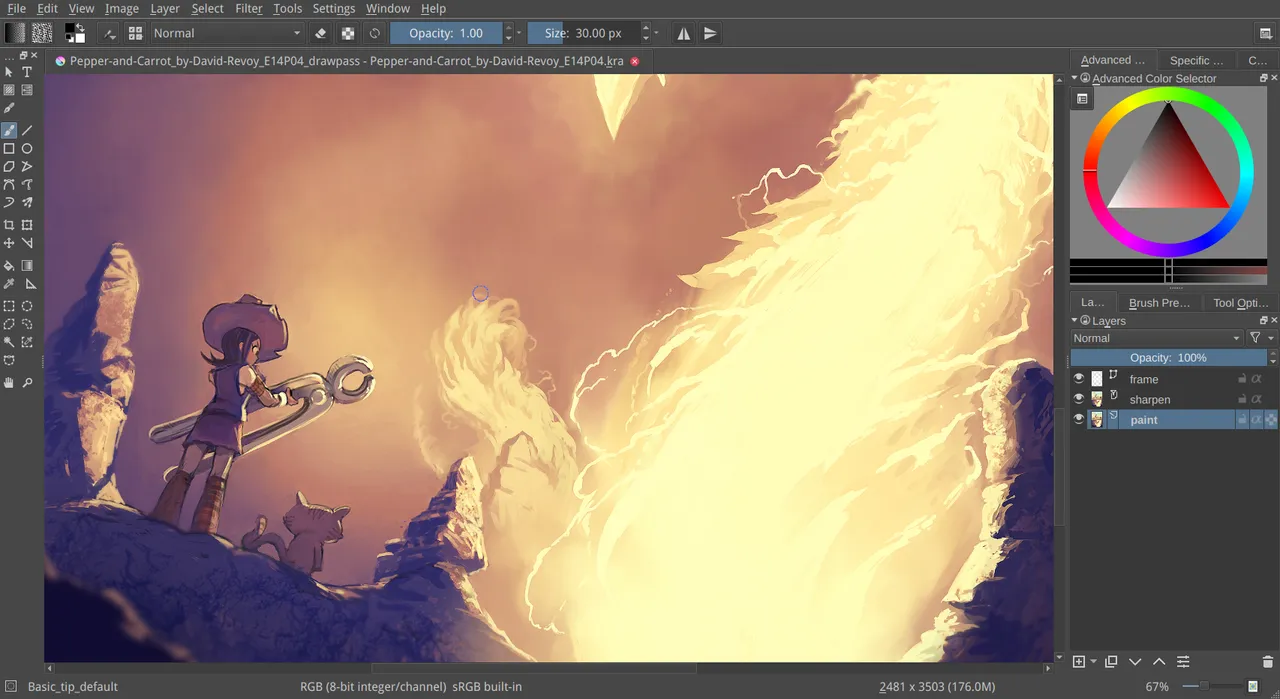
Source of image - Krita free digital painting app now available for download from windows store
| English | Spanish |
|
Thanks to the publication I was reading I found out that there is a professional and paid version that can be downloaded from the Microsft site, I did not know that. The image above is from a post that explains this better and the one below is from a site that focuses on using this software in the Ubuntu Linux distribution. |
Gracias a la publicación que estaba leyendo me enteré que hay una versión profesional y de pago que se puede descagar desde el sitio de Microsft, eso mo lo sabía. La imagen de arriba es de una publicación que explica esto mejor y la de abajo es la de un sitio que se enfoca en la utilización de este software en la distribución de Linux Ubuntu. |

| English | Spanish |
|
You can read in Spanish the publication to which I refer and which has a link to download the program at https://www.ardilu.com/descargar/krita |
Puedes leer en español la publicación a la que hago referencia y que tiene un enlace para descargar el programa en https://www.ardilu.com/descargar/krita |

Much more than a browser. Enjoy private, secure and fast browsing with Brave
