Hi friends, Today I'm here with some awesome manipulation using photoshop.Hope so, you guys also like this tutorial.In this tutorial, I will explain how to create it.so, guys lets start.
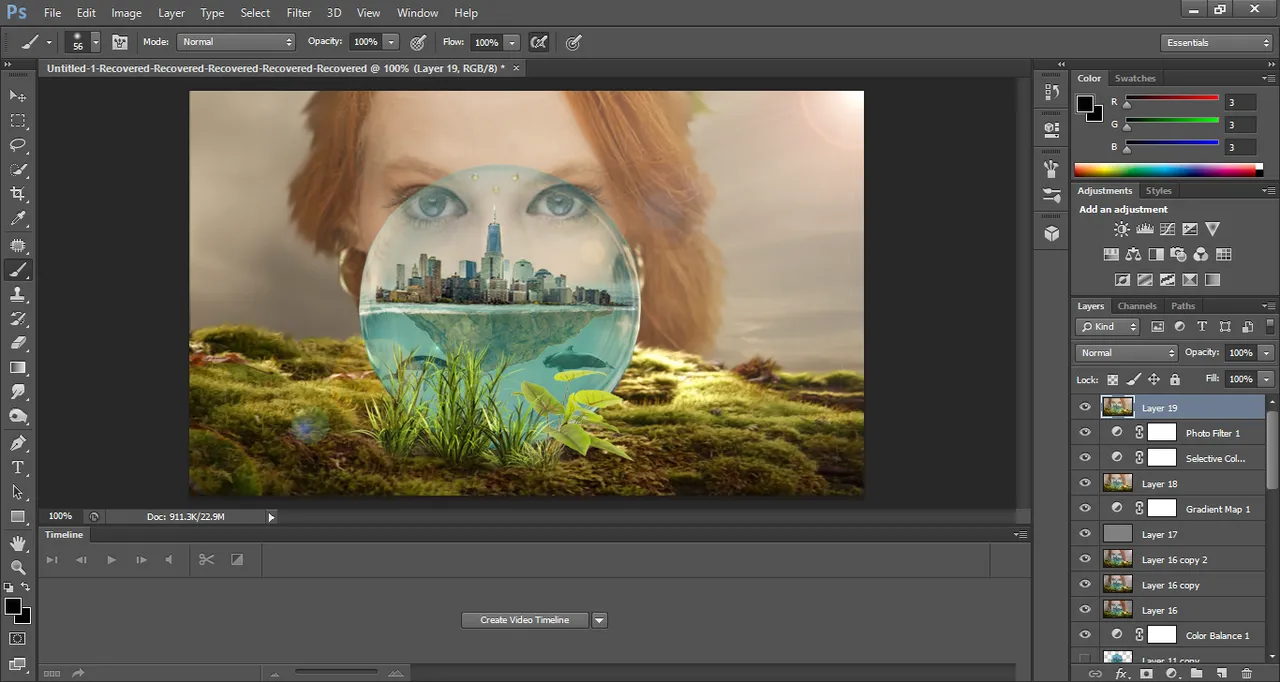
This is the final result of our manipulation.
To this effect, we use these ingredients:
1)Photoshop tool
2)Moss image
3)Bubble image
4)cloud image
5)Water image
6)Plant image:
7)City image
8)Hillside image
9)Fish image
First open layer
Now we open a new layer:
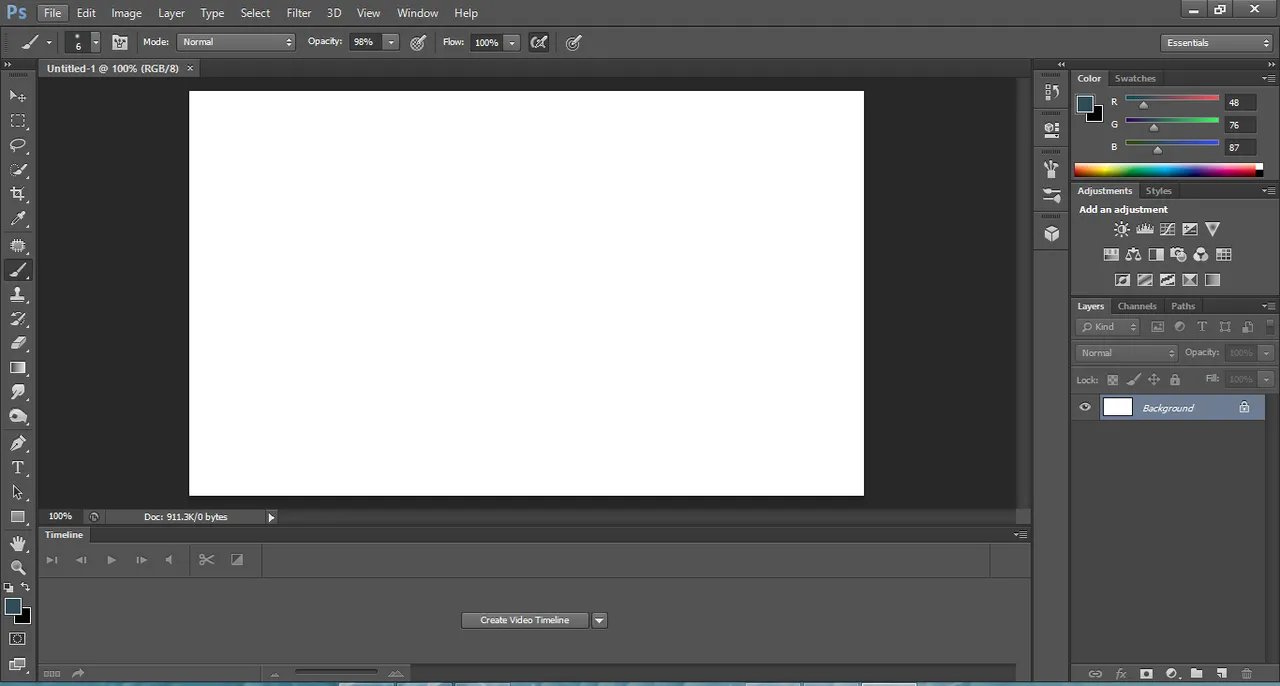
Second moss image
Now we add a moss image and select the area you wanted and remove the unwanted area:
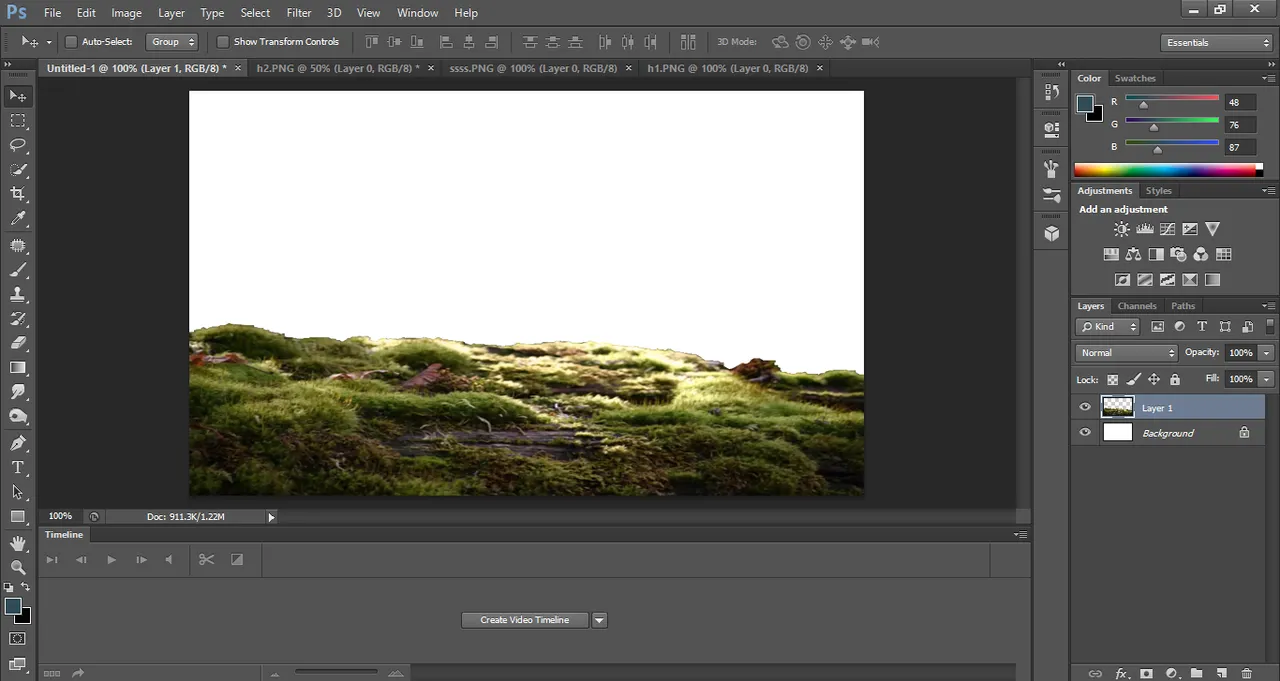
Third bubble image
Now we add bubble image:
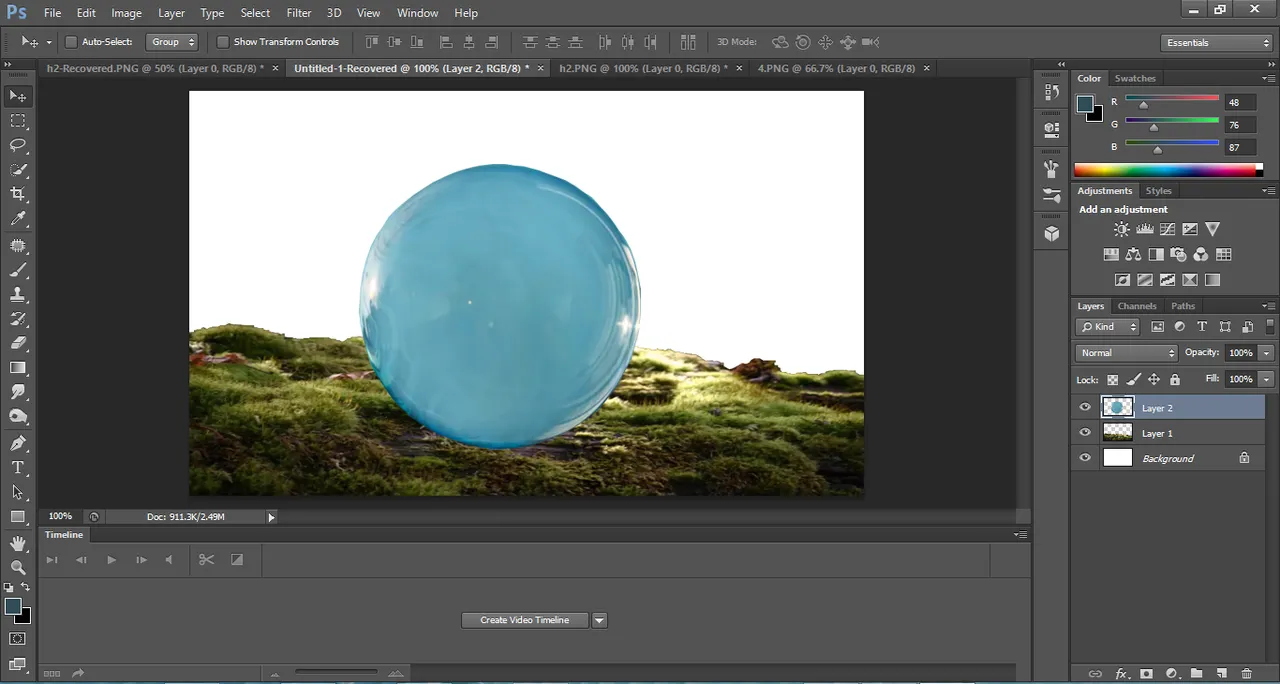
forth cloud image
Now we add a cloud image then set hue and saturation:
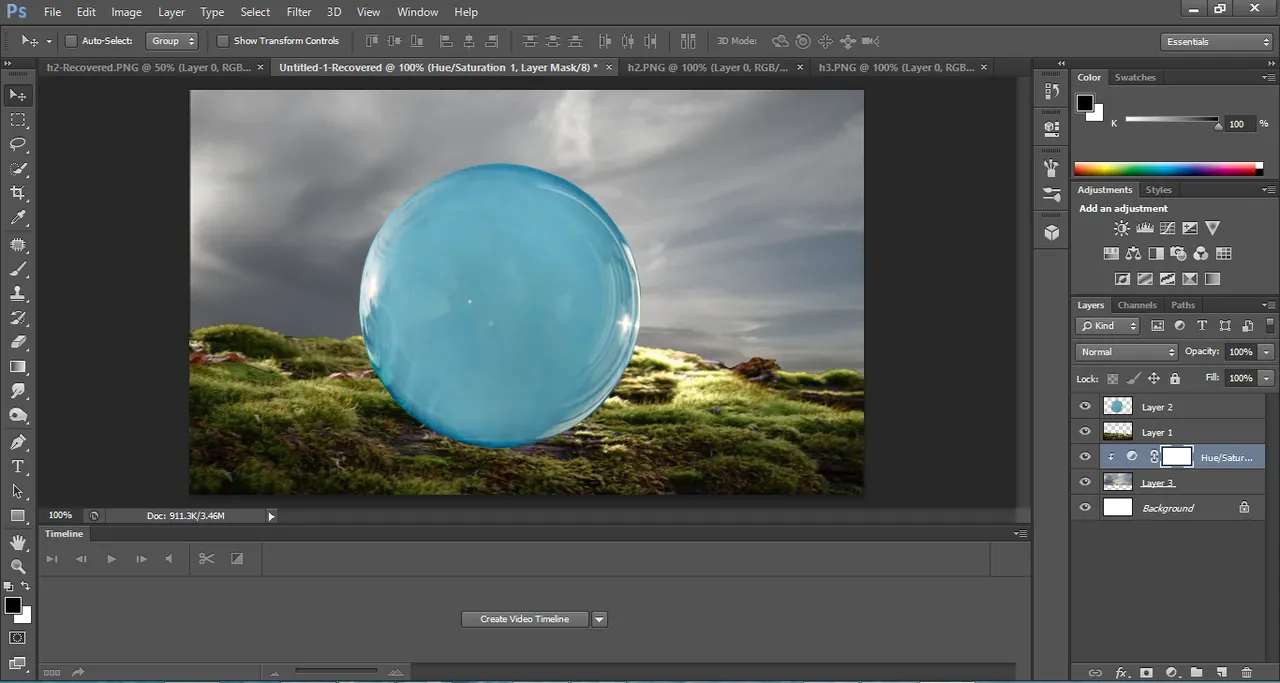
water Image
Now we add water image:

City image
Now we add city image:
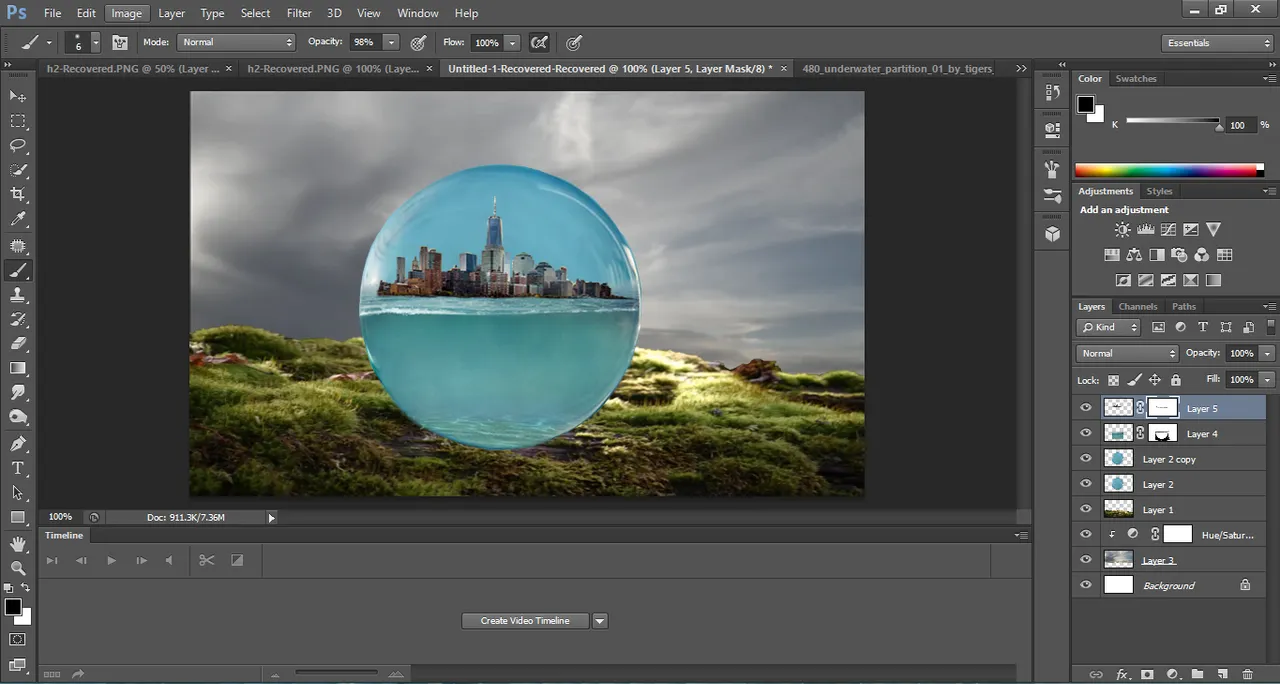
Hillside image
Now we add hillside image:

Fish image
Now we add fish images:

Plant image
Now we add plant image and girl image:
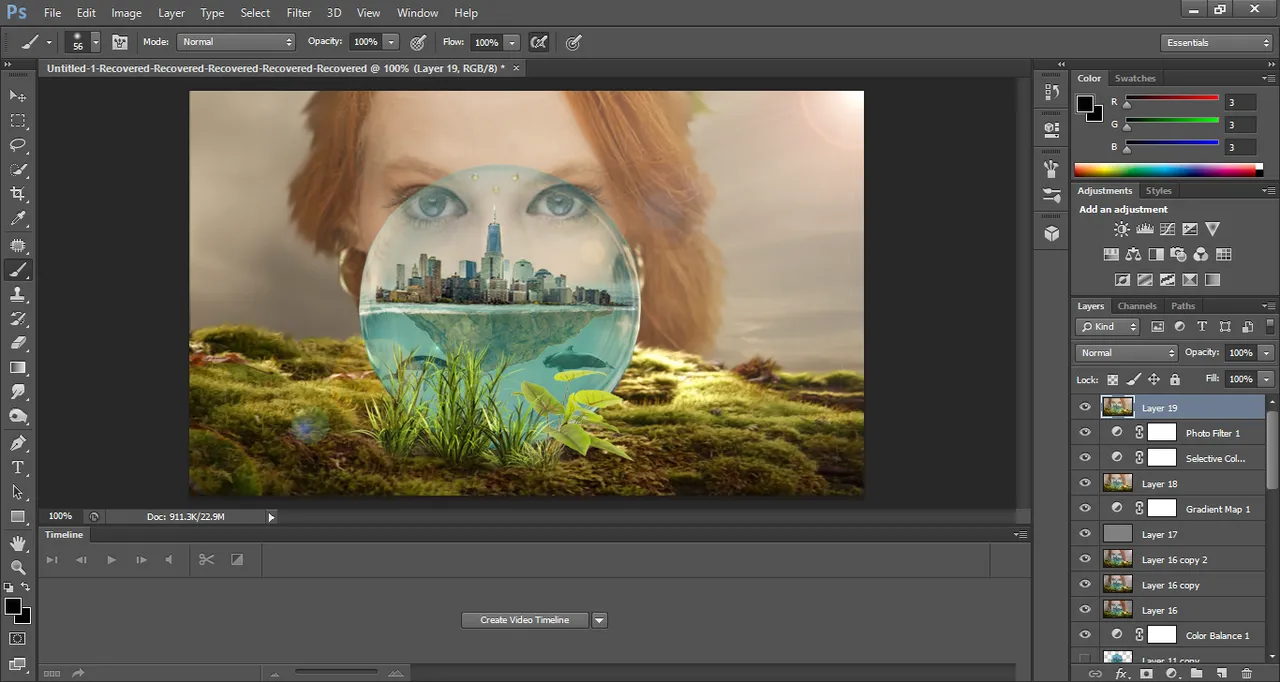
So, Guys, our manipulation is ready
Hope so, you guys enjoy this.Thank you for reading my post.

