Hi Guys, Today I'm here with new manipulation using photoshop tool.So, Guys, this manipulation is so interesting.So, I tell you guys about this manipulation.Hope so you guys like this manipulation in this tutorial.So, let its started.
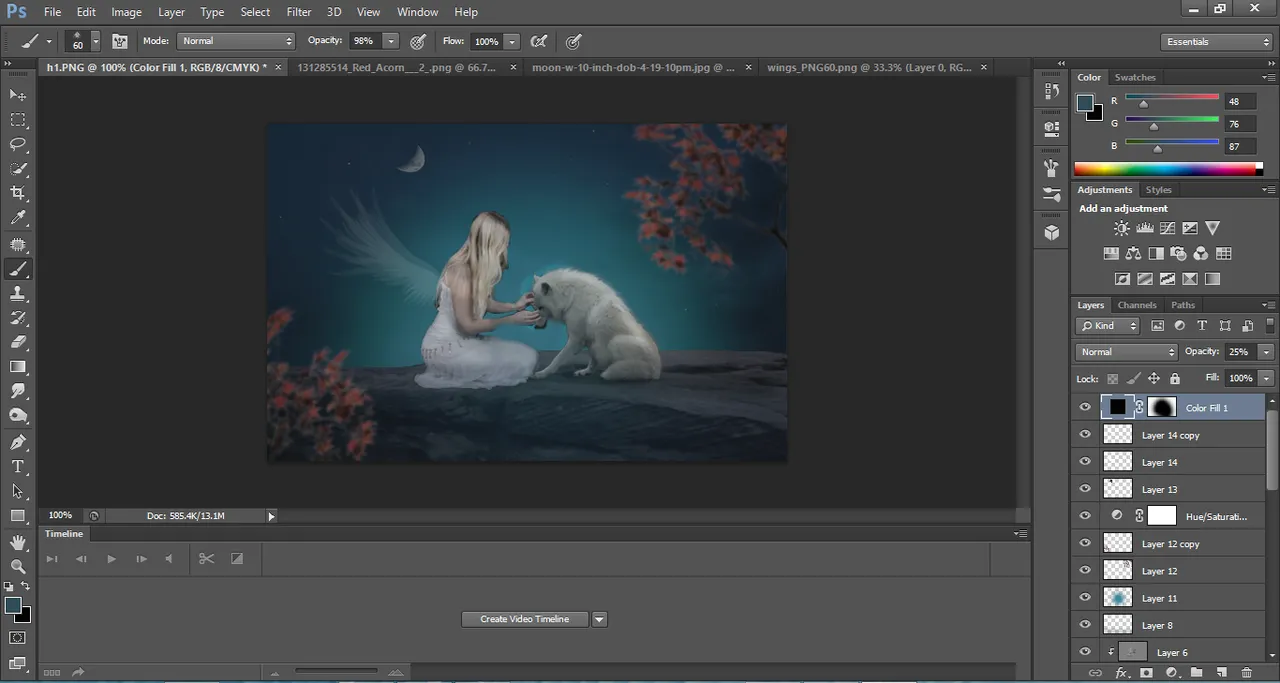
This is the final result.
For this effect we will use these ingredients:
- Photoshop tool
- Night sky image
- Rock image
- Arctk wolf
- Girl image
- Plants image
- Moon image
- wing image
Step 1:
Now we open a night sky image then click CTR + T and move the image to the top.Then go right side and click the adjustment layer and select curves then set the balance colour:
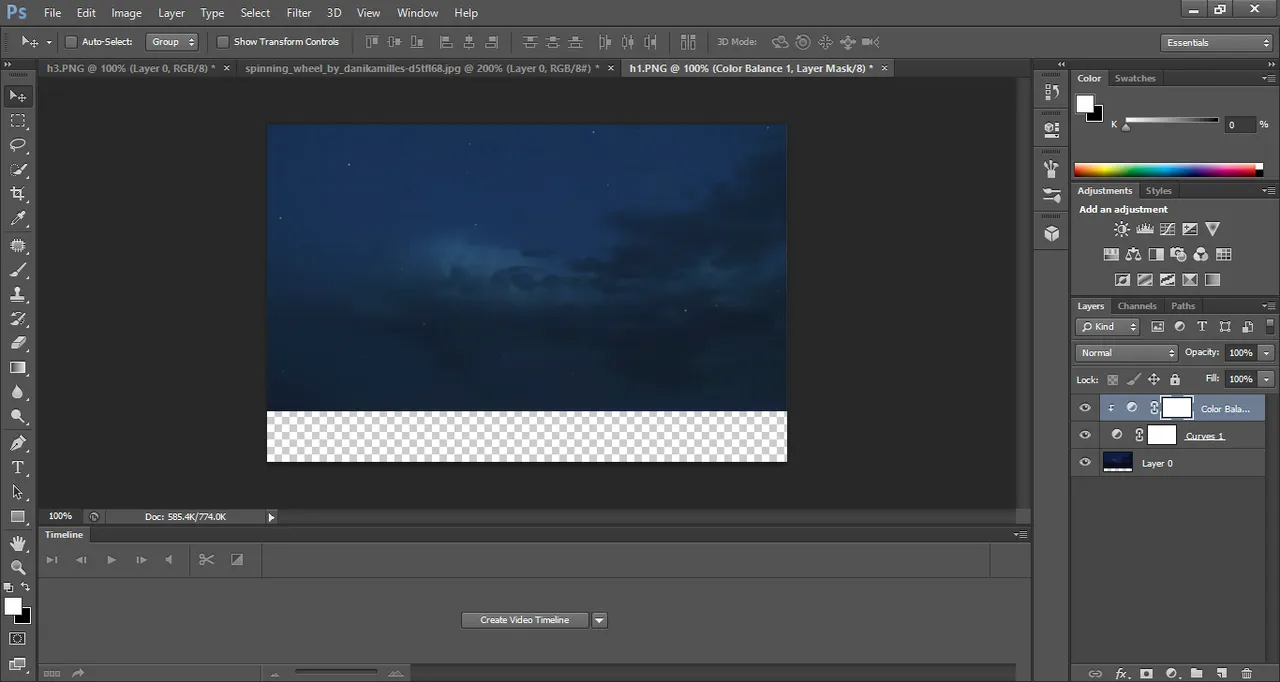
Step 2:
Now we add a rock image then select the lasso tool and remove the unnecessary area.Select the curves and set the angle then select the balance colour and set it and set opacity 64%:
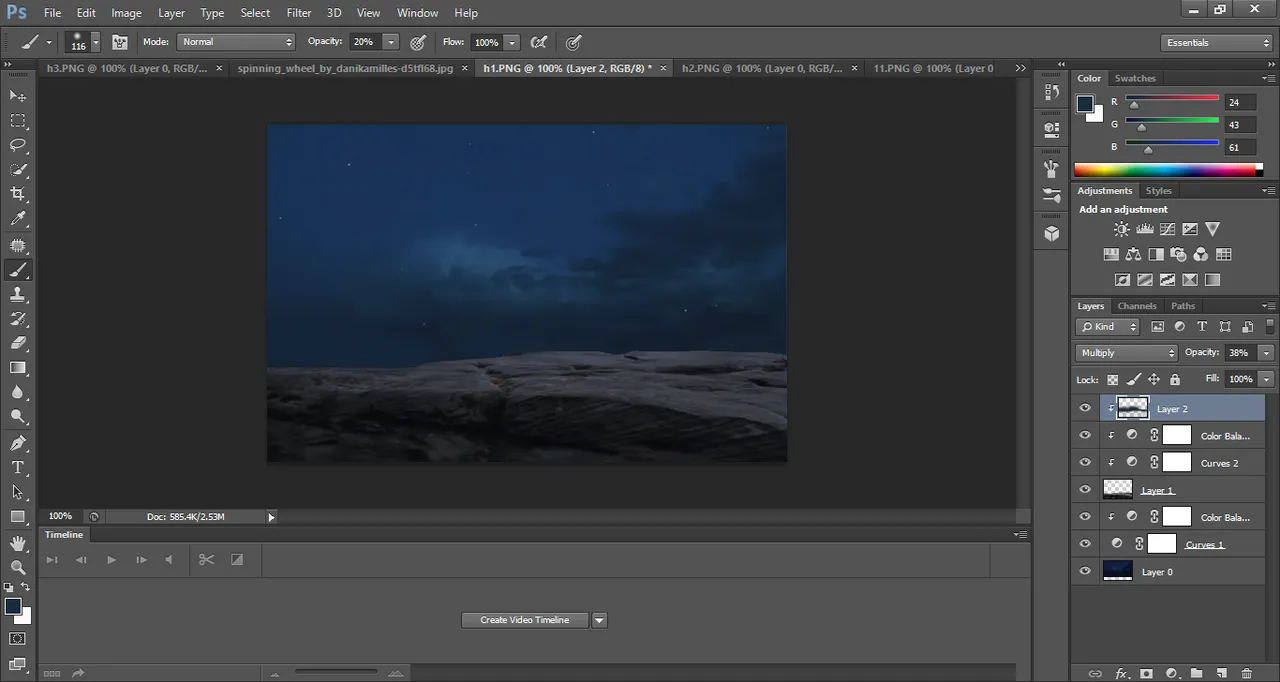
Step 3:
Now we add arctk wolf image:
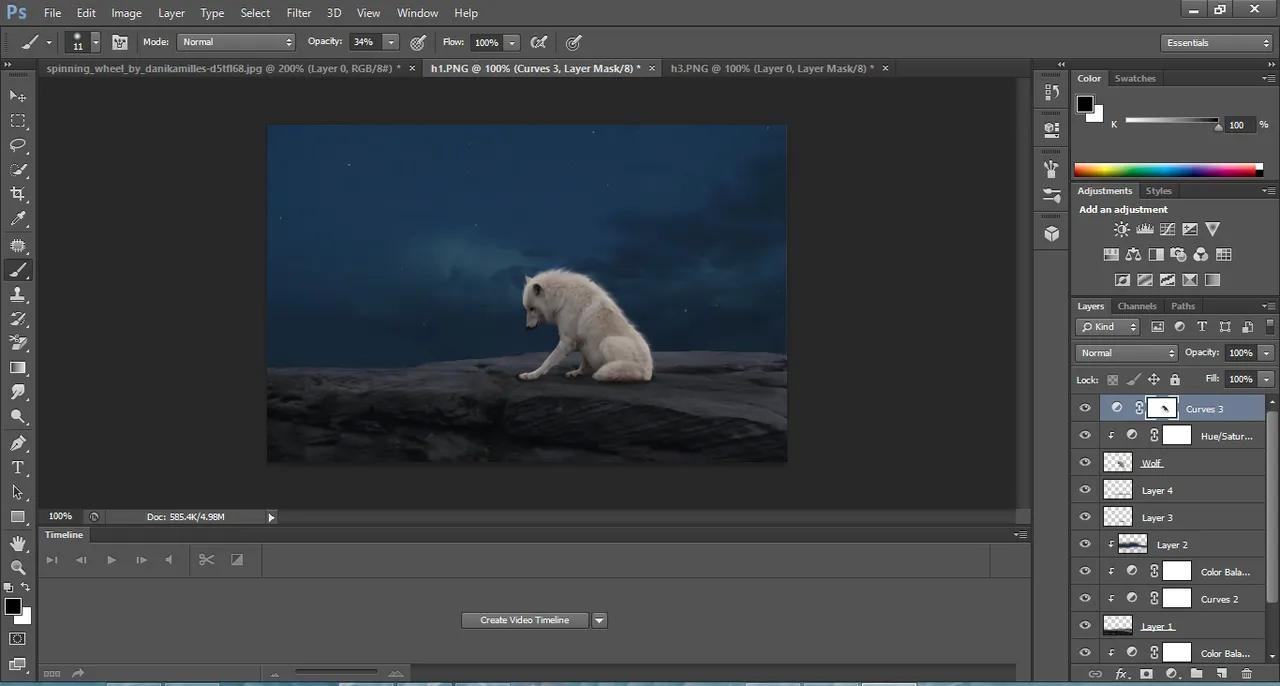
Step 4:
Now we add girl image:
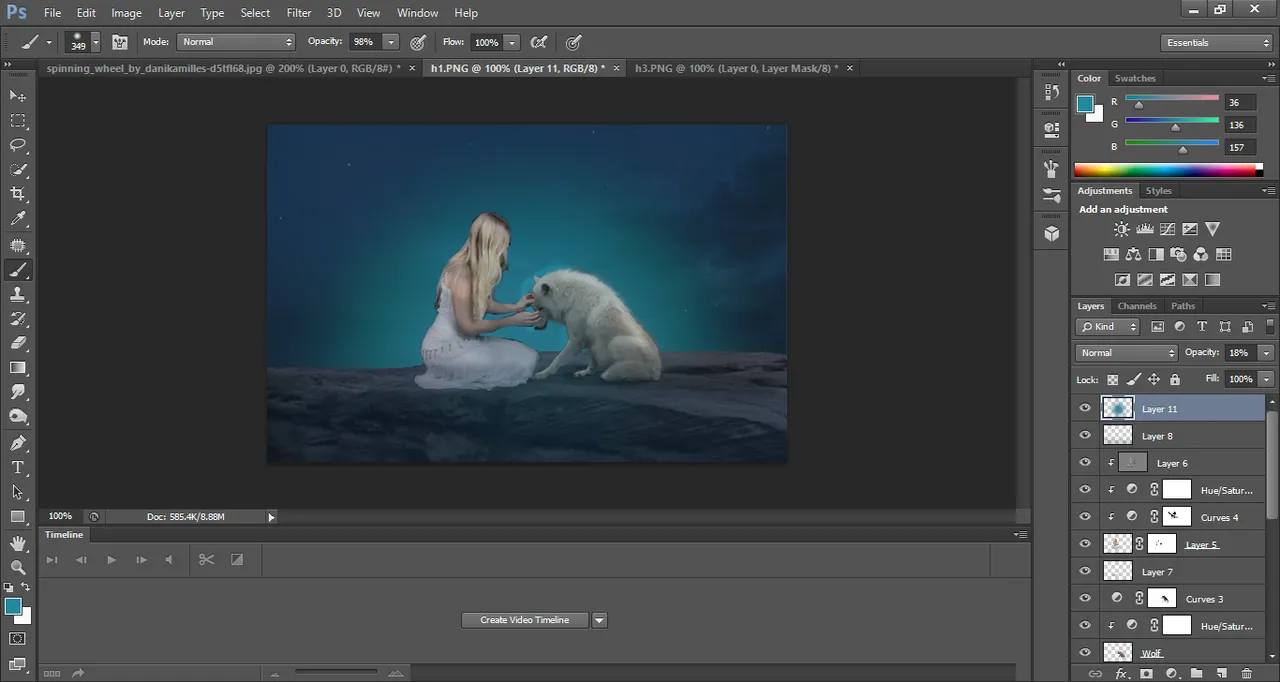
Step 5:
Now we add plant image then select filter option then blur then Gaussian blur:
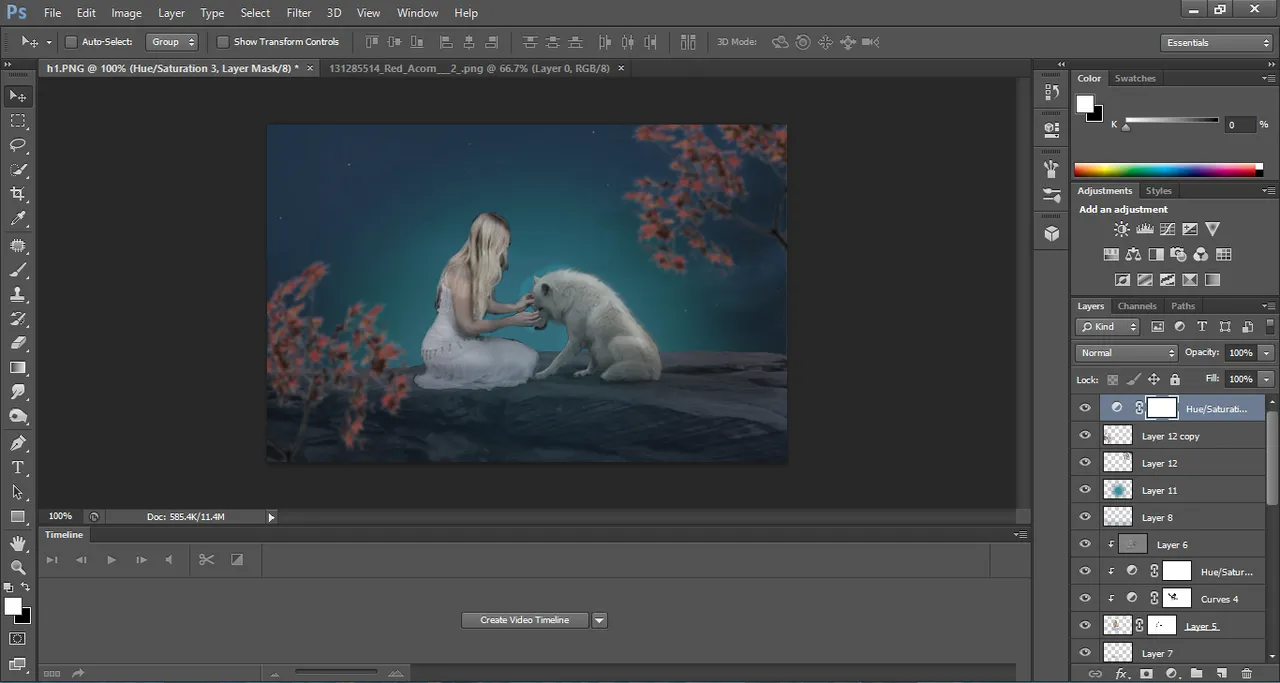
Step 6:
Now we add moon image:
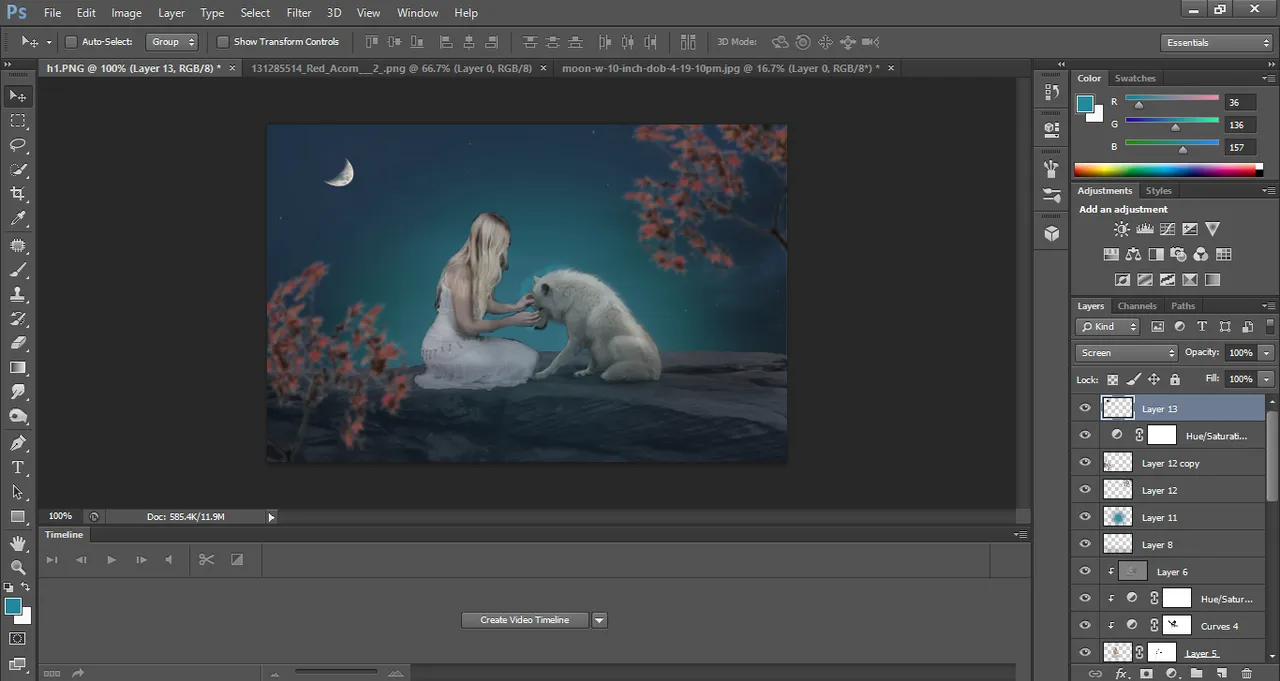
Step 7:
Now we add wings:
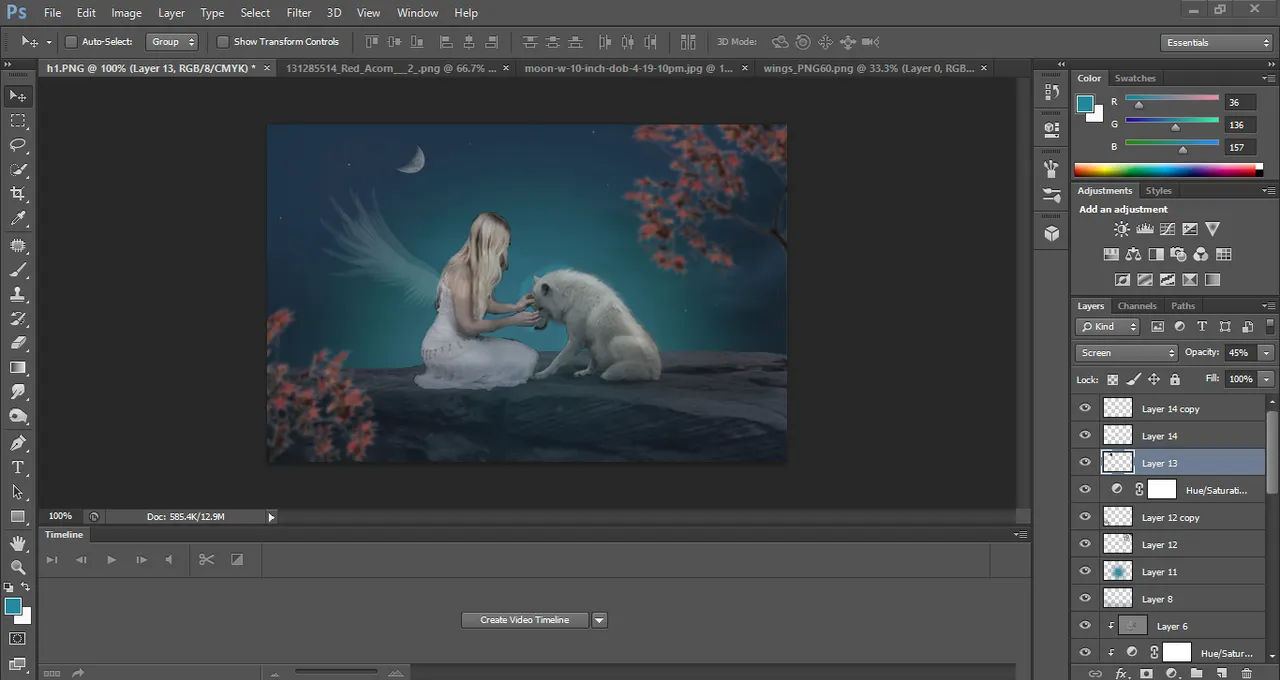
Now our manipulation is ready :)


Regards: @Haniya