DeepOnion Stealth Addresses Tutorial [20180518]
Intro
- stealth addresses allow payments recipient to hide his real address by
usage of kinda payments identifier a.k.a. stealth address:
smYpLwnGCHuxTm9TCEgjKkSY5E7foJ9fuupSXsrU2VFNBLKHFKev3Z5EJTMmA6uGJEERFeyfYYwCe1cZiUecoTpMEE9RcFdptWyfvf - each time stealth address receives ONION a new standard address (which accepts coins) is generated
Read more:
https://deeponion.org/community
Before making any actions make sure to backup the wallet.dat file!
1. Open the wallet and go to Receive coins tab:
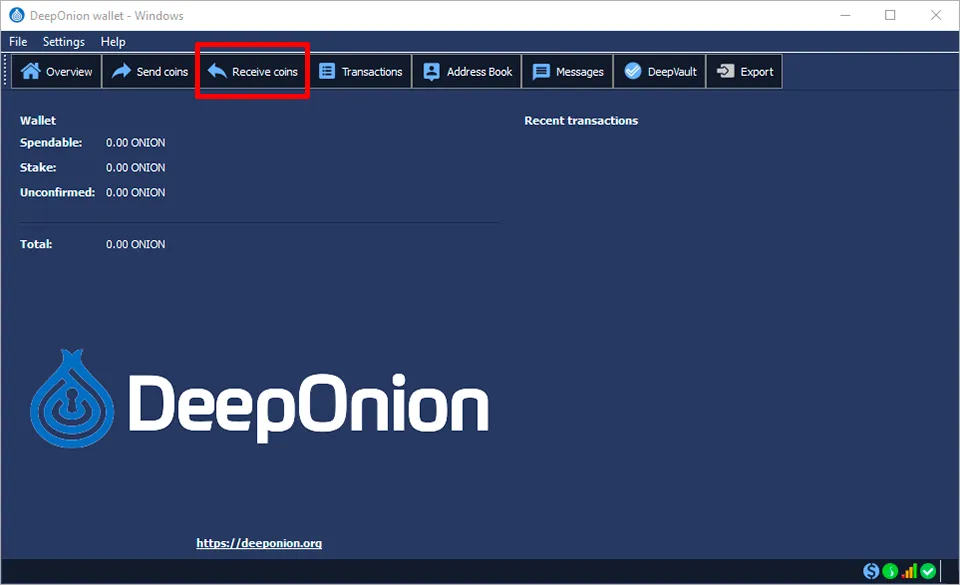
2. Press New address → set Stealth Address checkbox → enter some label:

3. The new stealth address (stealth address #1) will be created:

4. Let's send coins to it. Here is the sender's (another) wallet:
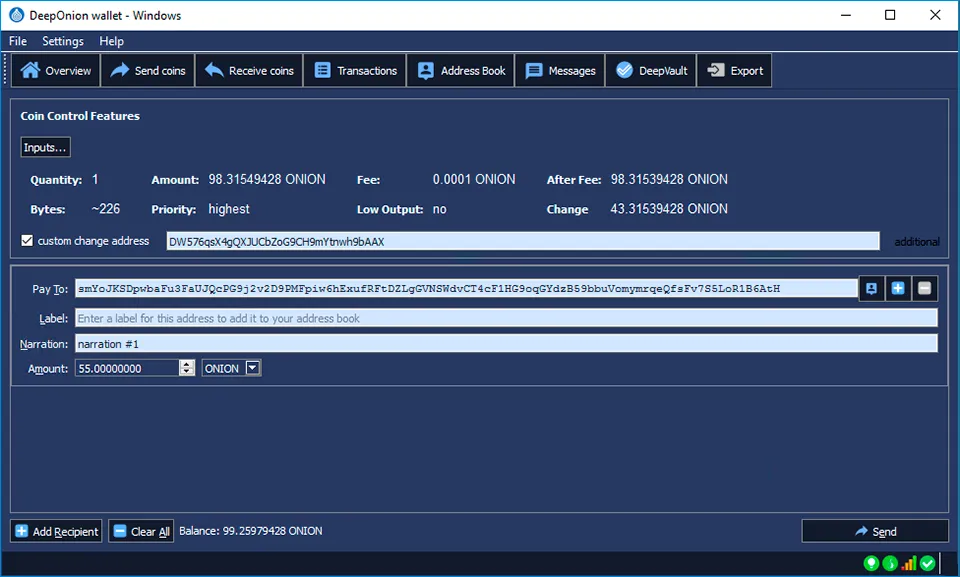
Our stealth address in the Pay To field. Note that you can add a narration (24 chars max) when sending coins to stealth addresses.
5. The usual sending confirmation:
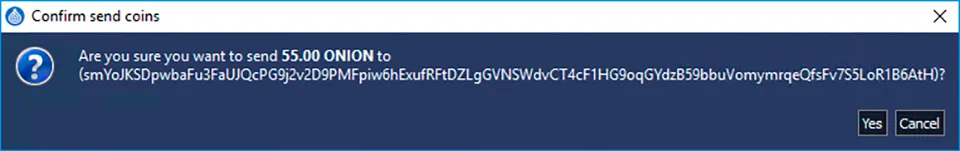
6. The picture from recepient's end after sending ONION to his address (the new usual address appeared with the label equal to the used stealth address):

Unconfirmed incoming transaction (note the narration info):
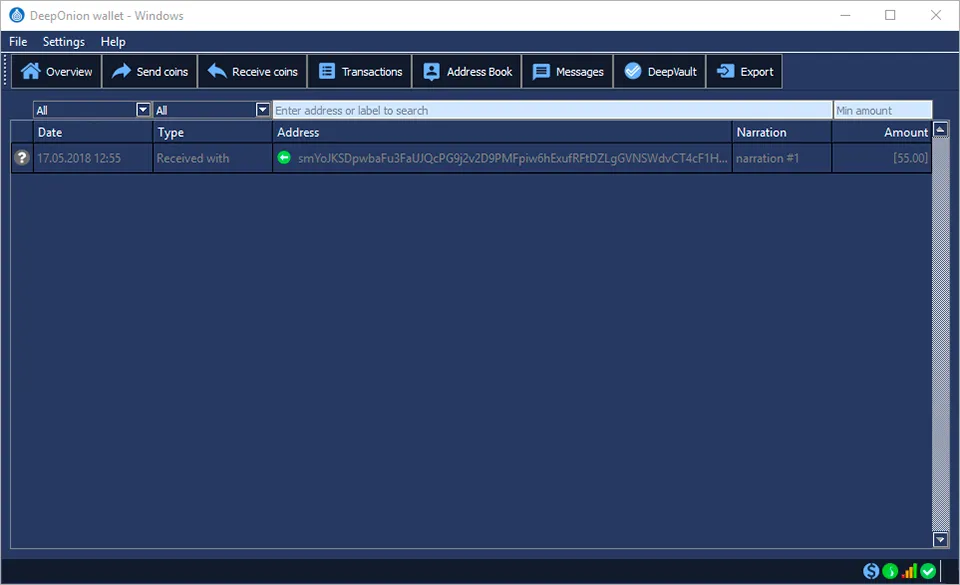
7. And the full transaction info after confirmations:
