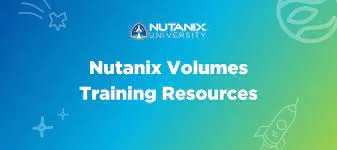
Introduction
In the ever-evolving world of IT infrastructure, ensuring the safety and availability of data is paramount. Nutanix, a leader in hyperconverged infrastructure (HCI), offers robust solutions that necessitate equally robust backup strategies. As we step into 2024, this guide provides comprehensive insights into crafting the ultimate backup strategy for Nutanix environments, ensuring your data remains secure against all odds.
Understanding Nutanix Architecture
Before delving into backup strategies, it's crucial to understand Nutanix's architecture. Nutanix combines compute, storage, and virtualization in a single solution, simplifying data center operations and management. Key components include:
- Acropolis Base Software (ABS), which handles data management and virtualization.
- Prism, a management layer that provides a unified platform for configuring and monitoring the infrastructure.
- AHV, Nutanix’s native hypervisor that supports VM-centric operations and management.
Essential Backup Concepts for Nutanix
A sound backup strategy must consider several critical concepts:
Consistency Levels: Ensuring application-consistent backups that capture the exact state of running applications along with their data.
RPO and RTO: Defining realistic Recovery Point Objectives (RPO) and Recovery Time Objectives (RTO) tailored to your organization's needs.
Snapshot and Replication: Utilizing Nutanix’s built-in snapshot capabilities and data replication for high availability and disaster recovery.
Choosing the Right Backup Tools
Several third-party tools integrate seamlessly with Nutanix, enhancing its native backup functionalities:
Veeam Backup & Replication: Offers comprehensive backup and recovery solutions tailored for Nutanix, supporting both AHV and VMware vSphere.
HYCU: A purpose-built backup and recovery solution for Nutanix, offering simplicity and native integration.
Commvault: Provides broad data protection capabilities across multiple environments, including Nutanix.
Best Practices for Nutanix Backup Strategy
Implementing an effective backup strategy involves adhering to best practices:
Regular Testing: Periodically test backup processes to ensure they meet recovery objectives.
Layered Security: Incorporate multi-layered security measures to protect backup data from cyber threats, including encryption and access controls.
Cloud Integration: Leverage cloud storage for offsite data protection to enhance disaster recovery capabilities.
Automation: Automate backup routines to minimize human error and ensure consistency.
Common Challenges and Solutions
Addressing common challenges can streamline your backup operations:
Resource Constraints: Monitor and allocate resources efficiently to avoid performance impacts during backup operations.
Compliance and Governance: Ensure that your backup strategy complies with relevant regulatory requirements, implementing data retention policies accordingly.
Scalability: Plan for future growth by choosing solutions that can scale seamlessly with your infrastructure.
Conclusion
As Nutanix continues to innovate and lead in the HCI market, aligning your backup strategy with its capabilities is crucial. The Ultimate 2024 Nutanix Backup Strategy Guide aims to arm IT professionals with the knowledge and tools needed to protect their critical data effectively. By embracing these strategies and best practices, organizations can safeguard their operations against disruptions and maintain continuous data availability.