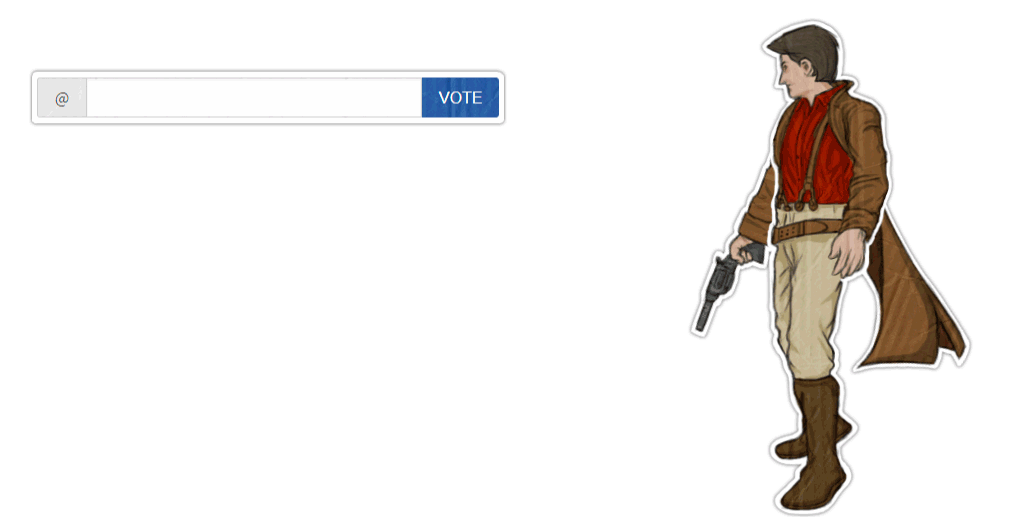Full disclosure, I hardly mine now, I sold most of my GPUS off. I do have a few I mine with but nothing like I used to. I still use this tool as I love it and it makes my life 1000x easier.

Introducing Awesome Miner
I'm going to put this out here right away because this might be a show stopper for some people. Awesome miner runs on Windows and works best when your rigs run windows but it isn't required that your rigs run on Windows, but the central management console does need to run on Windows.
With that being said, Awesome miner allows you to do all of the following and more all from a central console and even your iPhone:
- Start/Stop Miners
- Monitor Temperatures and Throttle
- Profit Switching
- Change a rig or group of rigs to a new pool instantly
- Notification for many things from offline, not finding share in x minutes, gpu temp issues and so on
- Auto-recovery and restart of miners
- Support for most mining engines and asics
- Manage multiple pools and even have fail over pools
- Overclock gpus and monitor gpus performance
- Scripting Support
- Overview Dashboard
All these features can be centrally managed and controlled. Want to globally change all your rigs from Etheremine to Nanopool? Just change the drop down and hit save and restart them. They all are now mining off Nanopool. You can have pool groups that automatically fail over to a different pool if one is inaccessible.
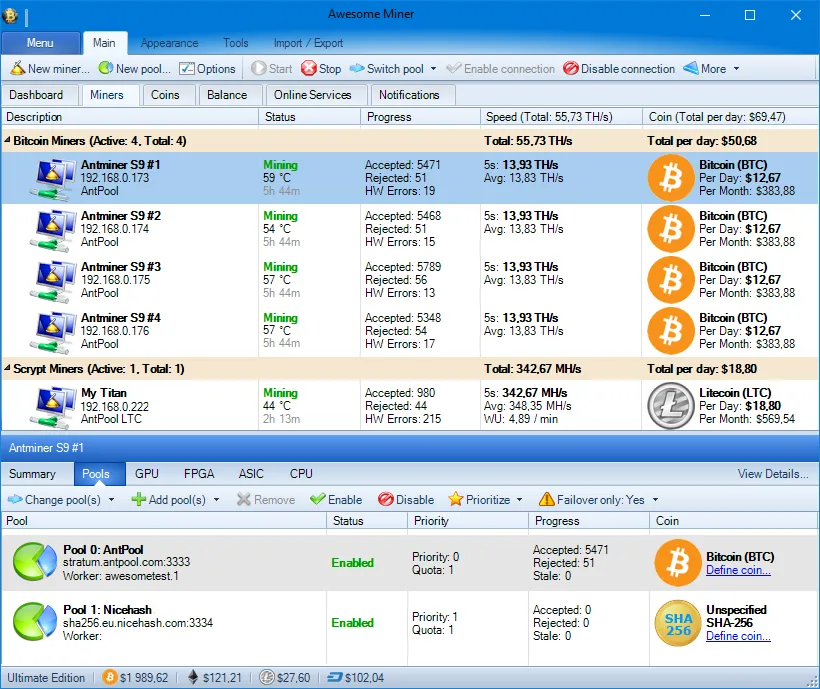
You can manage all your rigs in one place, tell how well each one is doing and even be alerted if one isn't performing at the correct level. Easily switch mining one coin to another across as many rigs as you want.
Although I don't use it, there is a profitability system to allow you to auto mine the most profitable coins.
Overview Dashboard
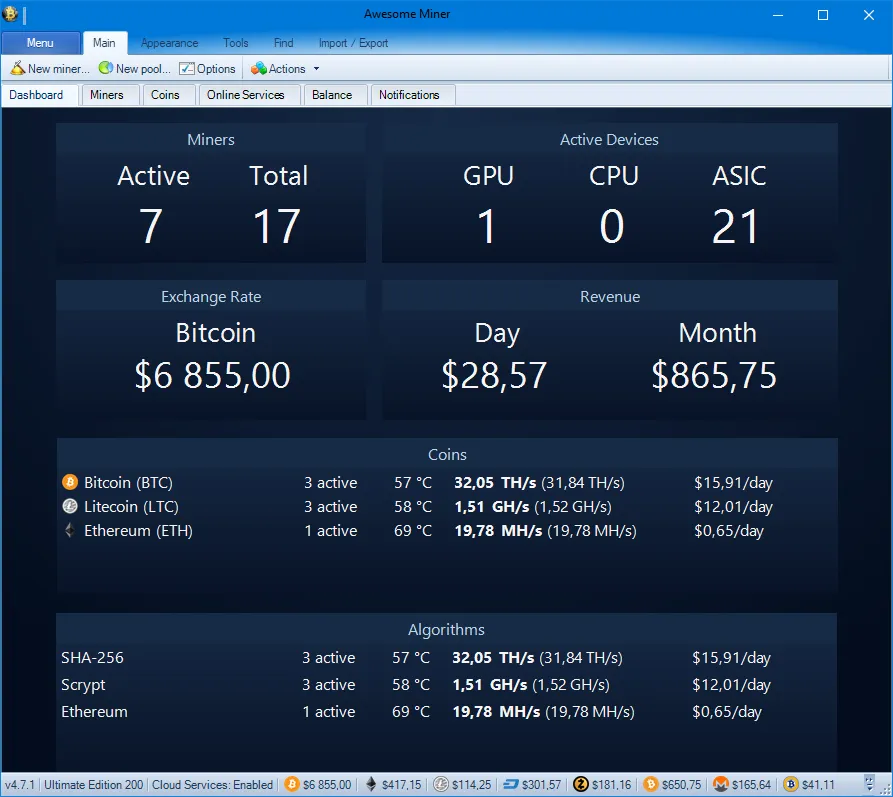
One of my favorite features is being able to get a quick glance at what is going on from my iPhone or iPad using the web interface or the Dashboard tab in the application.
Web Interface
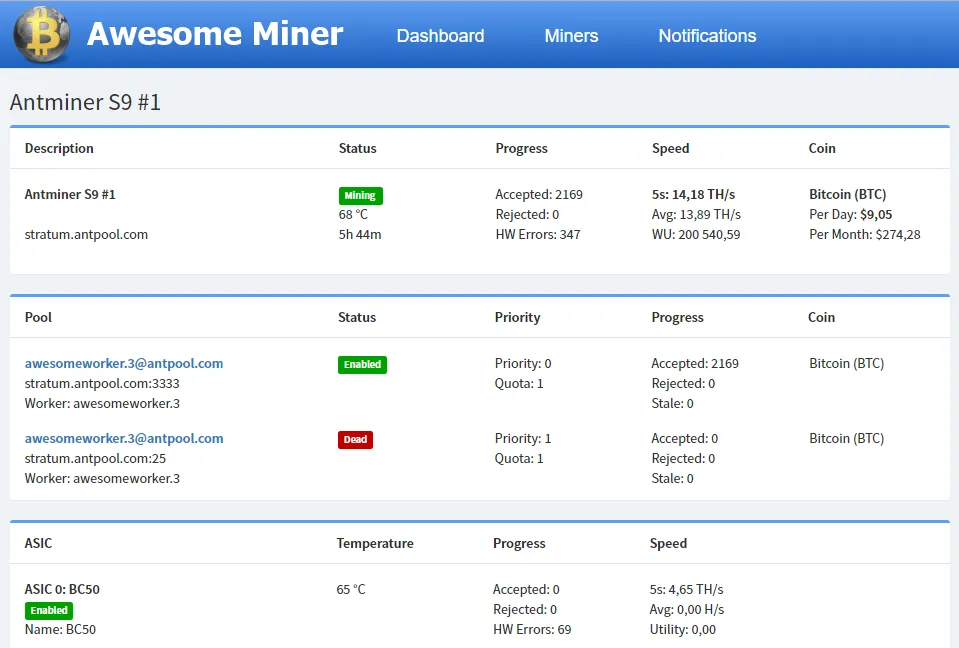
While the web interface has fewer features than the app, it allows you to remotely monitor and control your rigs while on the go or just out back in the pool.
This works equally well on the iPhone or Android devices
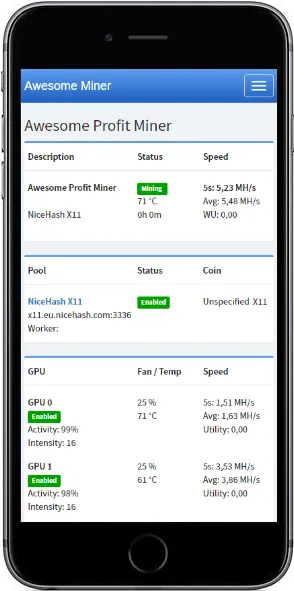
Setup
Set up is super easy, you can have 20 machines in the software and mining within an hour once you know how to use it. Within 30 seconds you can switch all 20 rigs to use a different pool mining a totally different coin.
GPU Overclocking

Depending on the license you purchase, the higher licenses include gpu overclocking. This allows you to use the app to overclock GPUs remotely.
If you have a professional license, the overclocking works using Afterburner, the most popular overclocking solution for mining.
Scripting
You can use the scripting support in the higher license tiers to do some advance monitoring and profit testing. Most users won't need this functionality but if you have a lot of rigs there are some cool things you can do.
Cost and Licensing
Pricing ranges from free for 2 rigs to $700 for 100+ miners. Each license upgrade gives you additional features, but most functionality is available with the $85 license which allows you to use 10 rigs, and 20 rigs for $170 with the GPU overclocking. The license is a one-time fee and includes upgrades.
Check them out at Awesome Miner.
Screenshots are from the Awesome Miner website and some are my own.

Why you should vote me as witness

Witness & Administrator of four full nodes
Active, Present, Passionate
My recent popular posts
STEEM, STEEM Power, Vests, and Steem Dollars. wtf is this shit?
The truth and lies about 25% curation, why what you know is FAKE NEWS
WTF is a hardware wallet, and why should you have one?
GINABOT - The Secret to your Sanity on Steemit
How to calculate post rewards
Use SSH all the time? Time for a big boy SSH Client
How to change your recovery account
How curation rewards work and how to be a kick ass curator
Markdown 101 - How to make kick ass posts on Steemit
Work ON your business, not in your business! - How to succeed as a small business
You are not entitled to an audience, you need to earn it!
How to properly setup SSH Key Authentication - If you are logging into your server with root, you are doing it wrong!
Building a Portable Game Console