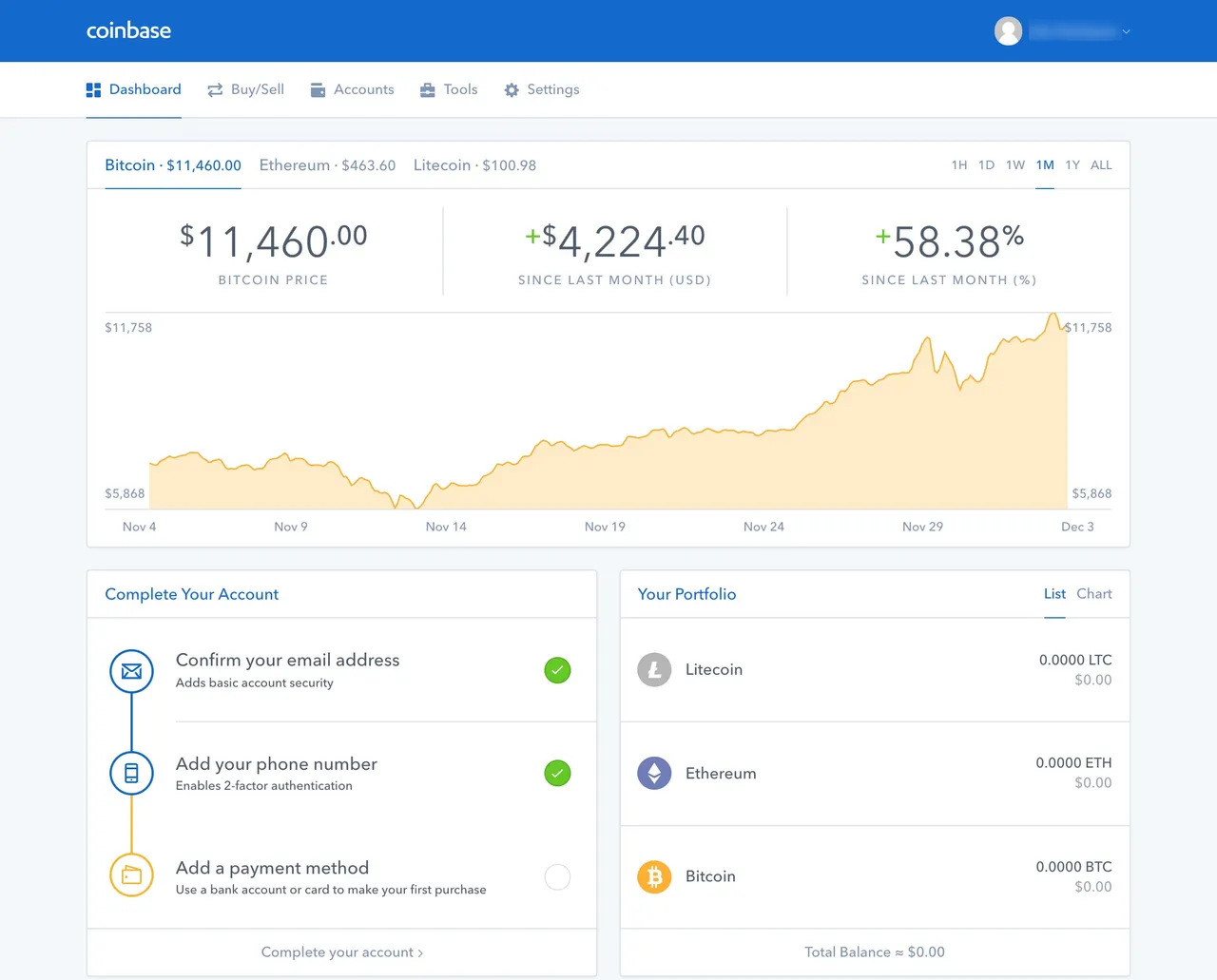I'm sure by this time, if you've heard of Bitcoin, you must have heard of the Coinbase exchange. Why else would you be here? Let's walk you through the sign up process for Coinbase, where as of writing, you can purchase Bitcoin, Litecoin, Ethereum and Bitcoin Cash with US dollars.
The first thing you'll want to do is go to Coinbase and click on the sign up link on the top right corner.
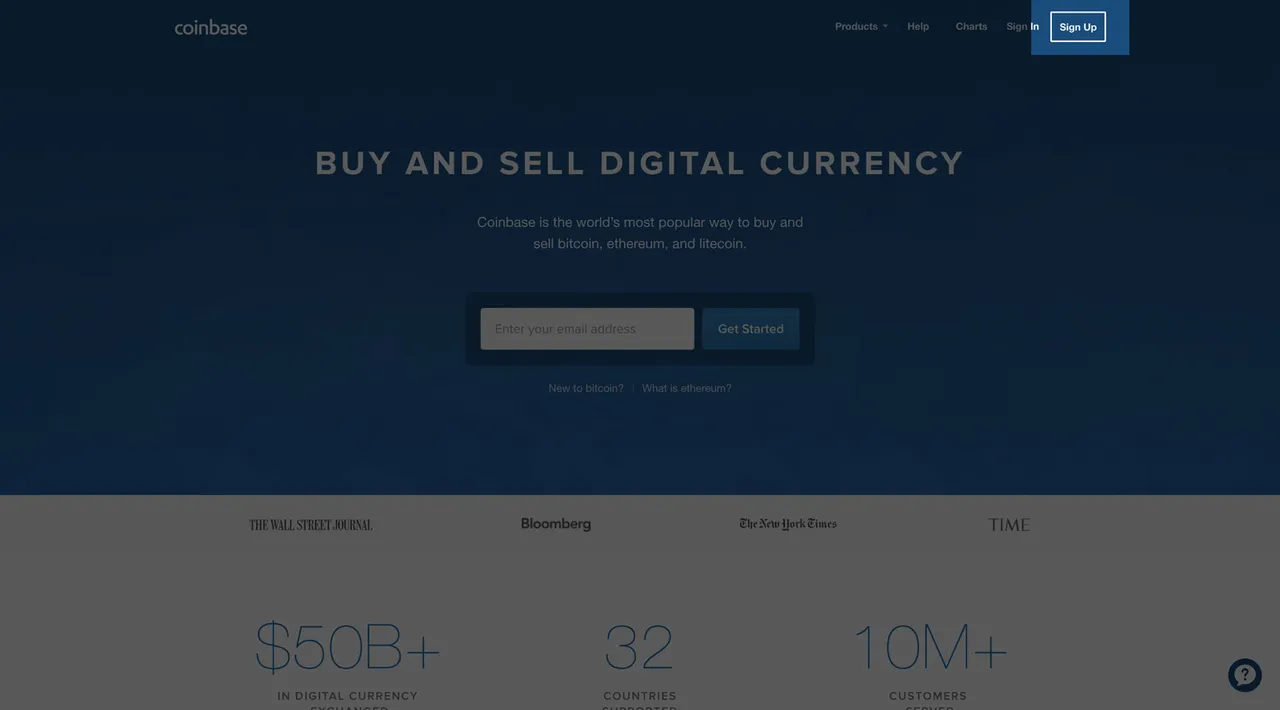
You'll be taken to a page where you will fill out the standard new account form that is typical of other websites.
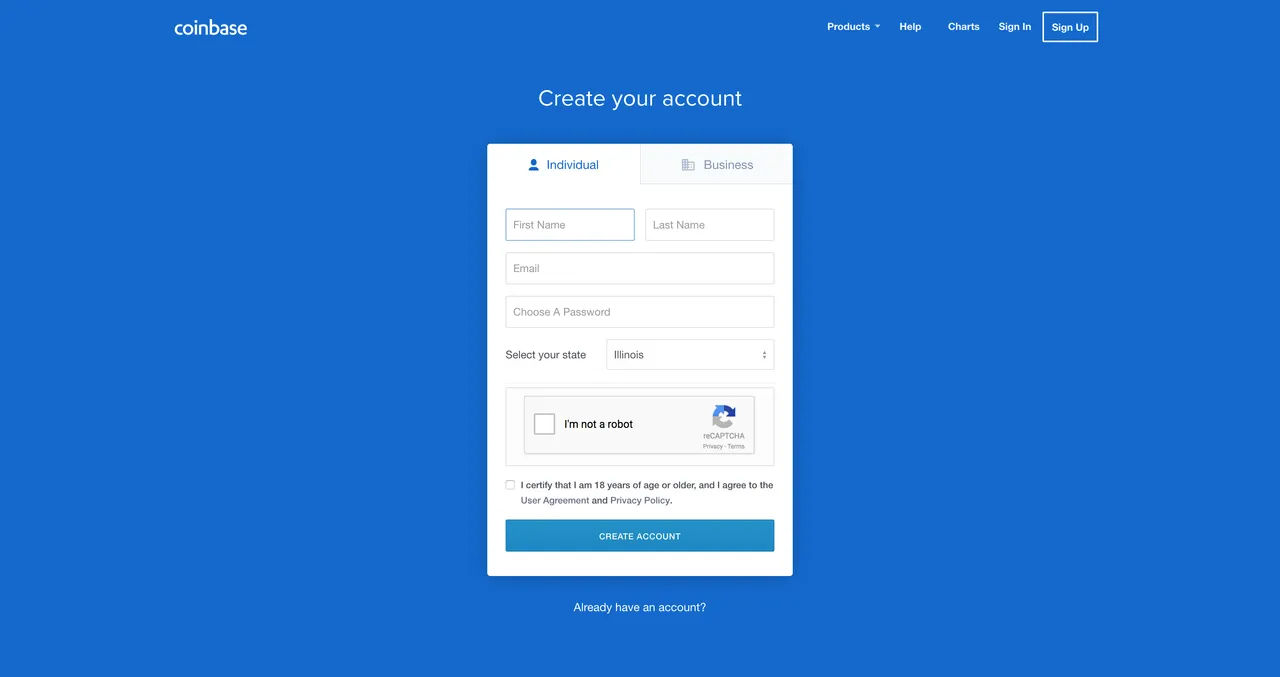
They'll be sending you an email to the email address you provide, so don't put in a fake email address.
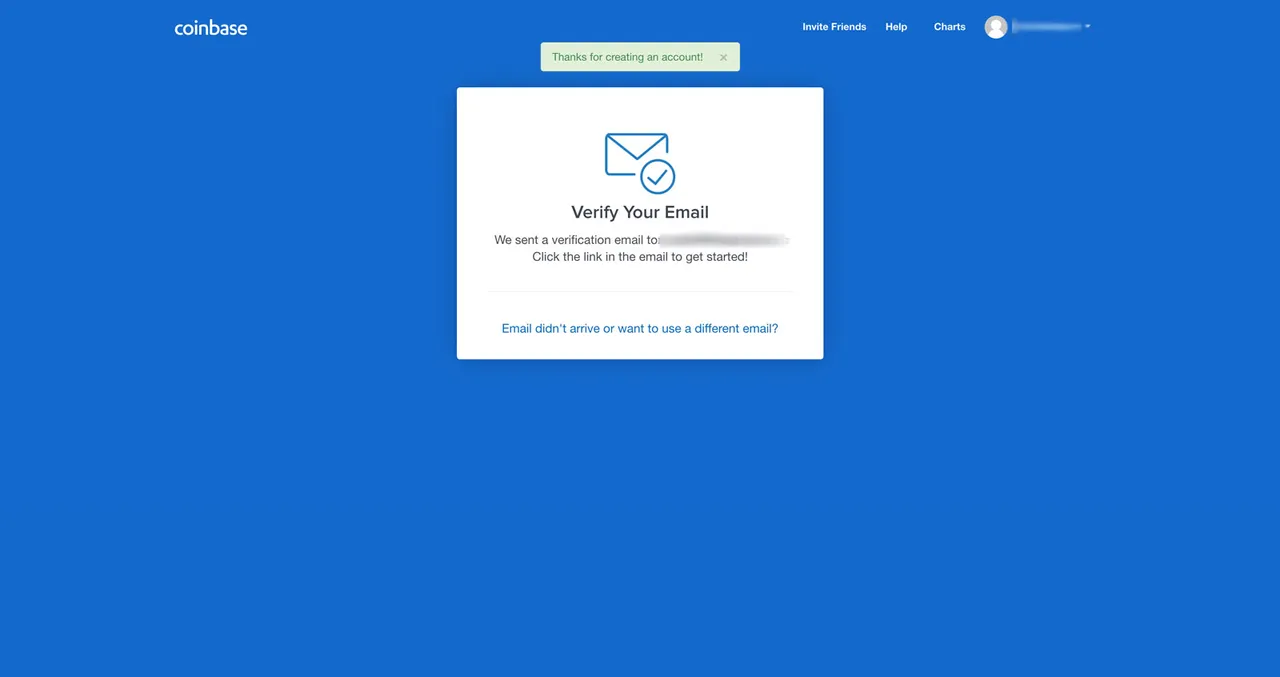
Check your inbox or spam folder and then click on the "Verify Email Address" button in the email. Make sure you're in the same browser you are using to create your account.
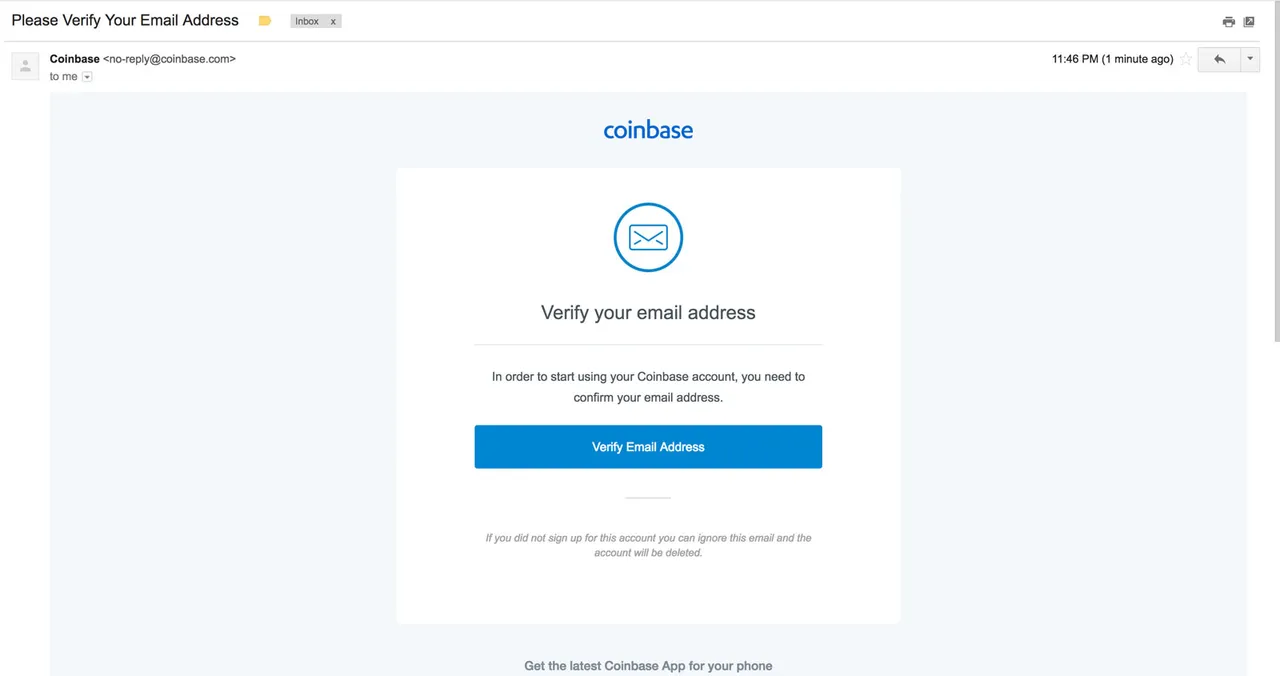
After verifying your email address, you'll be taken back to the website and prompted to enter your phone number so you can verify transactions. Do not enter a fake phone number, you'll need it in the next step.
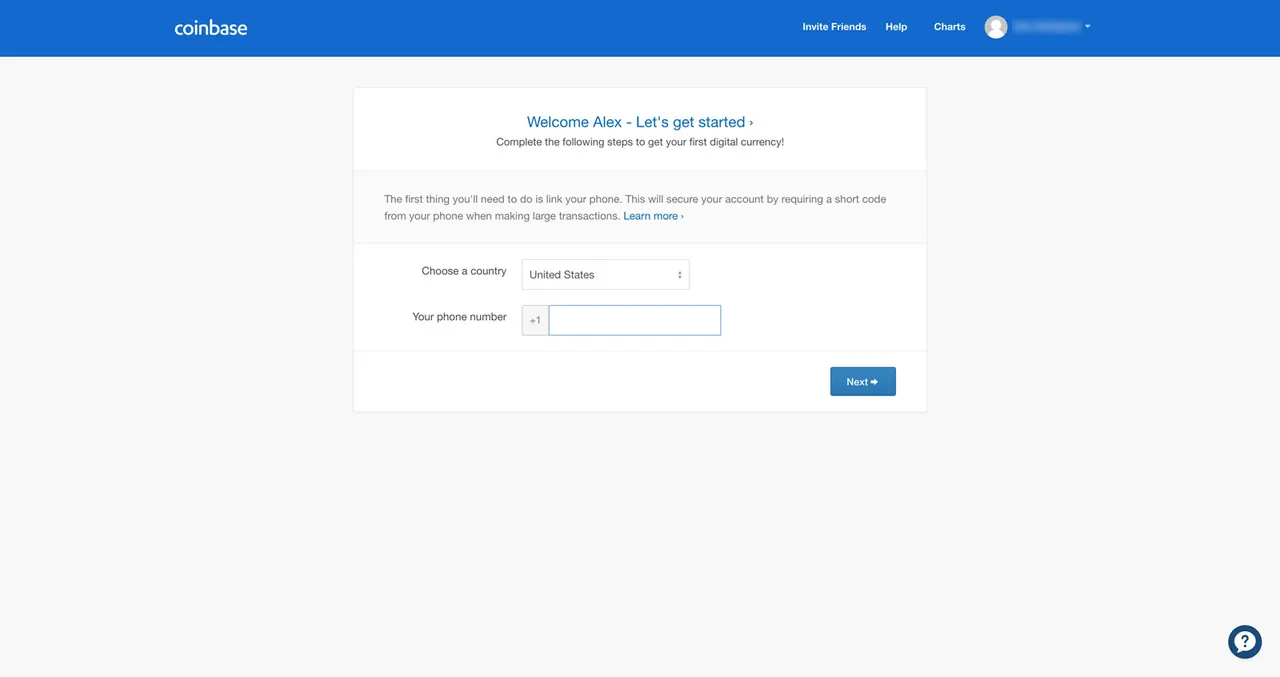
Right after, you'll have to enter a code was texted to your phone number to verify you are the owner of the phone.
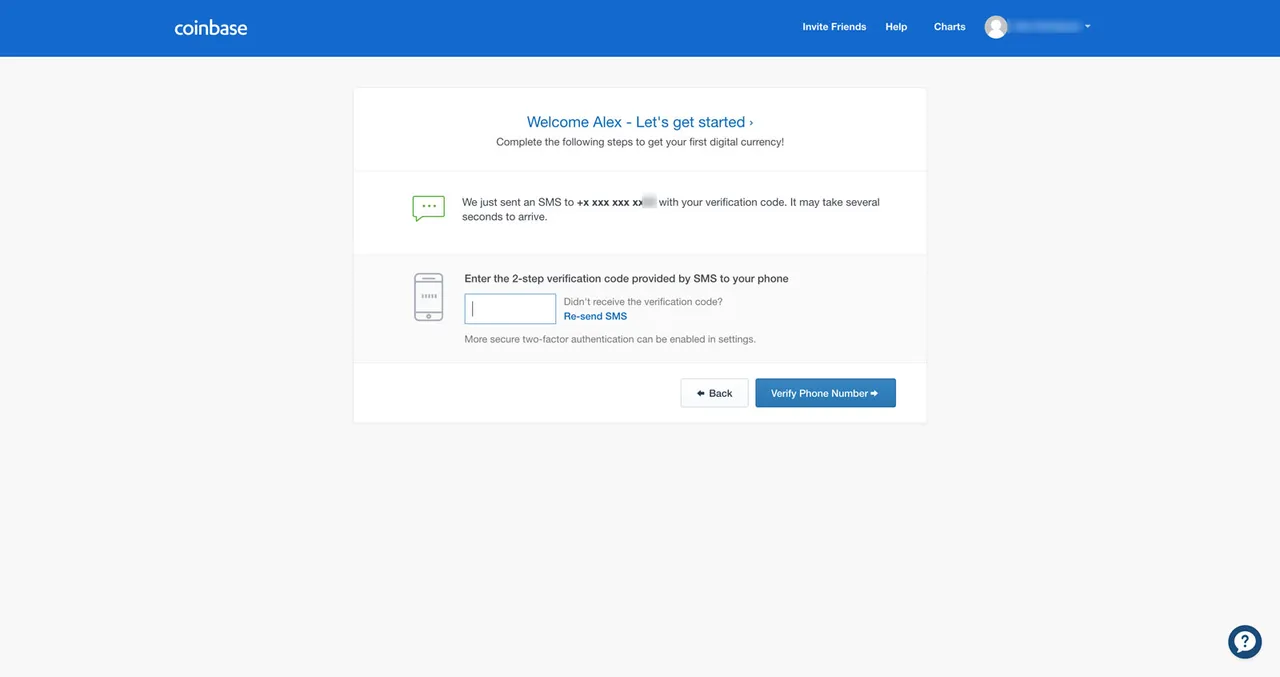
After verifying your number, you'll be taken to your account home page where you will have the option to view price charts, add money to your account or purchase coins. Click on our articles listed below on how to purchase either Ether, Litecoin or Bitcoin on Coinbase.