
NVO has recently closed its crowdsale successfully and many investors are wondering how to access and view their NVO tokens from the crowdsale. We created this guide at Try A Million for the NVO team however as they are busy with trying to complete distribution tonbi has asked me to release this guide so investors can understand the process quicker and gain access to their tokens quicker if needed once they have their tokens distributed to them. Please upvote and resteem this guide.
Your NVO tokens - NVST is a counterparty token that is attached to your bitcoin address you added. This is the primary alias connected with your investment whether you invested with bitcoin, litecoin, ethereum or any other altcoin. Essentially the bitcoin address you added gets attached your tokens which can be viewed in a counterparty wallet.
Note: The tokens are CounterParty tokens and can only be accessed through a CounterParty wallet until the NVO wallet is functional.
To access your tokens (once distributed), you will need to do one of two things. You can either access them by sweeping your private key in a CounterParty wallet or you can wait for the NVO wallet to be programmed and fully functional.
Your NVO tokens - NVST (renamed from NVOS) can be accessed through a simple process in a CounterParty wallet. If you added a CounterParty wallet bitcoin address as your main address for NVO tokens to be aliased with then you will see these tokens once they have been distributed.
If you have used a bitcoin wallet address from clients such as BitcoinCore, Electrum or any others that give you access to your private keys and hence allows full control of that address, you can sweep the private key into the CounterParty wallet and it will essentially transfer your coins from the address you added in your dashboard on the NVO website and will then be accessible from that bitcoin address available in CounterParty.
Note: With the following walkthrough some aspects of the walkthrough may be in different places if you are using a mobile or tablet device.
Viewing Your Holdings:
If you want to wait for the NVO wallet to be available and will not be selling your NVO tokens before NVO brings out its project, then you can simply view your holdings by going to https://xchain.io and entering the public bitcoin address you added as your bitcoin address to alias tokens with in your dashboard on the NVO website and then pressing the search button or pressing enter on your keyboard.
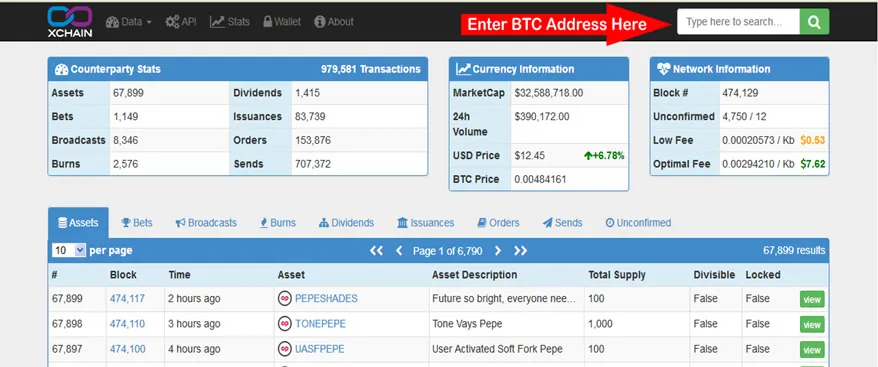
Note: Your NVO tokens will only show once they have been distributed. The NVO team is being careful to make sure that this is done right so there may be a delay especially if you only invested with bitcoin.
Accessing Your NVO Tokens Early:
If you want to access your NVO tokens early, you can do that by sweeping your private keys into a CounterParty wallet. To do this, you will need to create a CounterParty wallet.
Note: If you added your bitcoin address within CounterParty into your dashboard on the NVO website, then you do not need to do this and your tokens will show up once distributed, but if you added a bitcoin address from Bitcoin Core, Electrum or another bitcoin client that allows you access to your private keys then you will need to follow this guide if you want to access your NVO tokens early.
Go to: https://wallet.counterwallet.io
Click on the Create Wallet button.
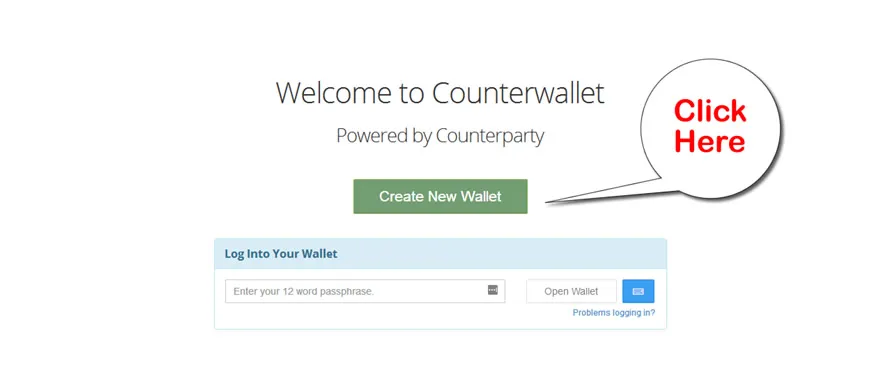
A popup will show with a password with a set of words. It is important to write that down and keep it safe as you will need it to access the CounterParty wallet.
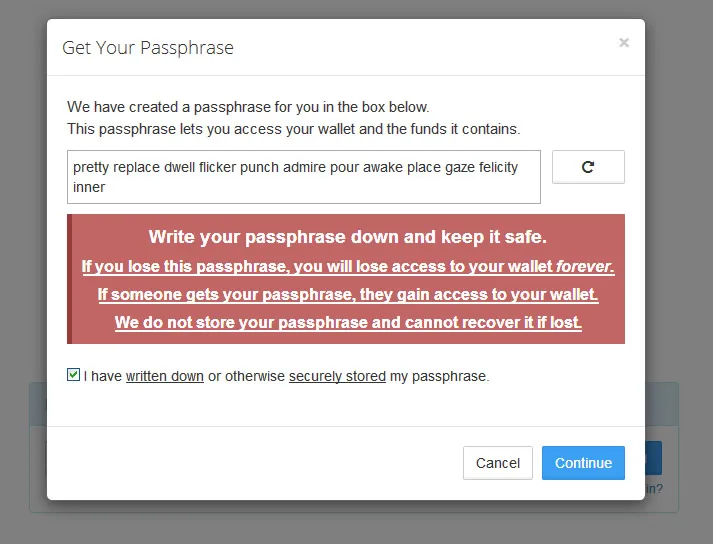
Check the box to confirm that you have written the details down somewhere safe, when you have safely stored the password and then click continue.
After you have done that, you will have another popup offering to create a quick access URL. This will allow a quicker method to accessing your wallet by saving a URL and a password you set. If you do not want to do this, you can press Skip.
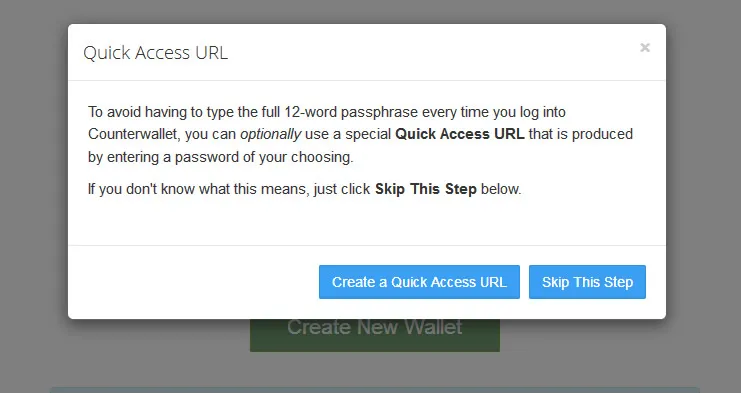
Once you have created your wallet then you can log in by going to the URL and entering the password you set.

Or you can access your wallet by entering the 12 words given when you pressed Create Account by going to https://wallet.counterwallet.io
You will be presented with terms and conditions to accept. Go through and once accepted, you will be presented with your CounterParty Wallet which has a bitcoin address ready to use.
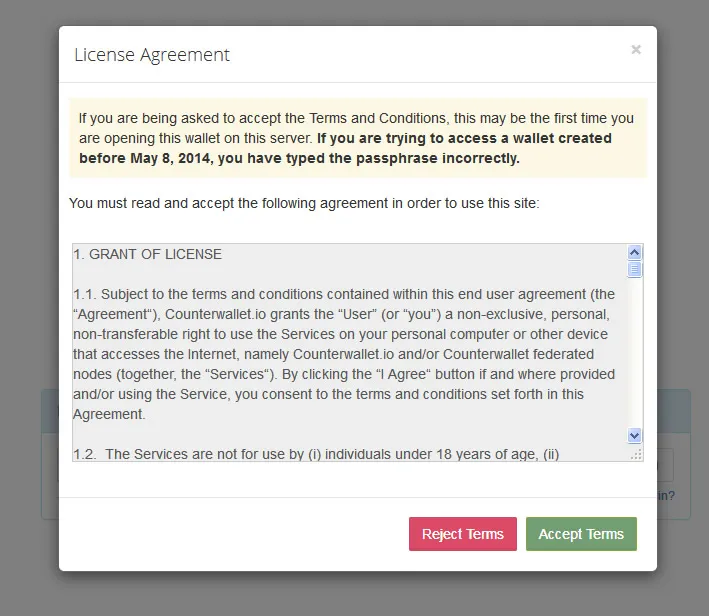
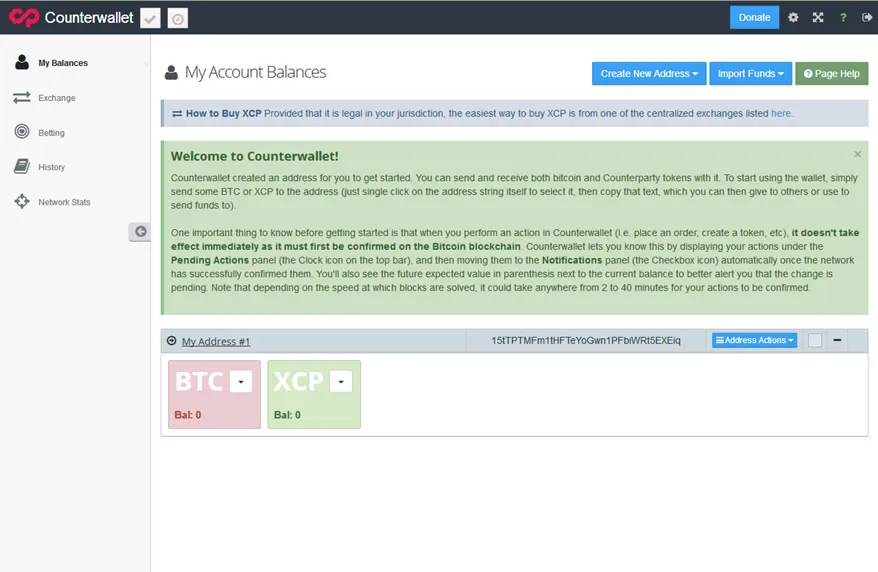
Now you have to bridge the bitcoin address you added into your dashboard on the NVO website to your bitcoin address in the CounterParty Wallet you have just created. To do that, click on the Import Funds button at the top, underneath the top menu bar.
Then select "From Another Address"
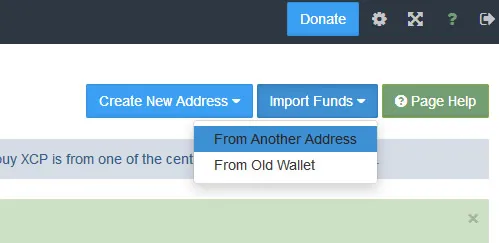
You will be presented with a popup to transfer the original bitcoin address you added to the dashboard on the NVO website to the bitcoin address in the CounterParty wallet you just created.

Find your private key for the original bitcoin address you added to the dashboard on the NVO website and enter it into "Private Key to Import" box on the popup, then press Sweep, then close the popup once you press the button. It may not show a notification.
Note: Your private key is different than the public bitcoin address you generally share or get when paying for things.
Once NVO tokens are distributed, they will show up under your My Balances section and will be able to be traded if you wanted to trade them before they are available to be traded on the NVO Wallet once created.

FAQ:
Do I need to import my private key into a CounterParty Wallet?
No! You can wait for NVO to develop the NVO Wallet and DEX to be able to trade them. Or you can view them through https://xchain.io
My CounterParty Wallet or XChain.io does not show any NVO token balance?
Please be patient while NVO distribute tokens. Once distributed, they will show up in your balance. The NVO team wants to make sure that investors get their tokens.
I sent from an exchange and don't have my private keys?
It is important to have access to your private keys. If you do not, you can lose your investment. The NVO team stressed this point to make sure you have your private keys. Please be sure to contact us at https://nvohq.slack.com Note: Do NOT share your private key with anyone!
Should I tell someone my Private Key?
No! You should not share your private key with any person. To do so would result in the almost likely loss of control of your bitcoin address and tokens. Keep it private - no staff member will ask you for your private key.
If I import my private key to the bitcoin address I added into the dashboard on the NVO website into a CounterParty Wallet, what will have the NVO tokens?
Once you import and sweep your bitcoin address you added to the dashboard on the NVO website, into the CounterParty Wallet you created, then your coins will be accessible with the bitcoin address within the CounterParty Wallet. To be safe, keep your original private key safe just in case.
Can I save my private key in the CounterParty wallet I created?
Yes! In "My Balances" find and click the "Address Actions" button just next to the bitcoin address and above the balances and select "Show Private Key". Then save your private key in a safe place.
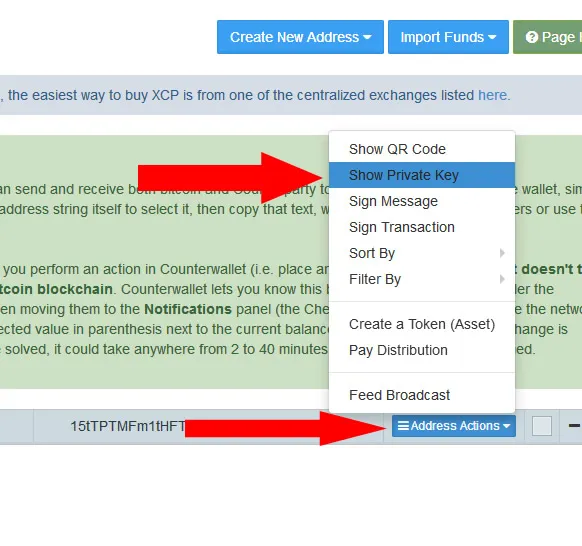
I have an error when I import and sweep my private keys, what should I do?
Make sure you have some btc balance on CounterWallet to fund the transfer.