How to create a Superior Coin wallet and mine Superior Coin with MinerGate
• Category: Crypto Currencies | Blockchain | FinTech
Download and uncompress the PC wallet SuperiorCoin.zip https://drive.google.com/open?id=0B-kXPjCBpRGsd19IQkk3dmxnU1U (3rd July 2017). Check Facebook Group for instructions for restoring old wallet.
Go to the folder where you installed Superior Coin and run the program SuperiorCoin.exe
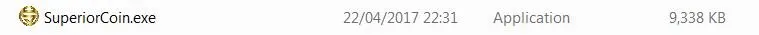
Select your language
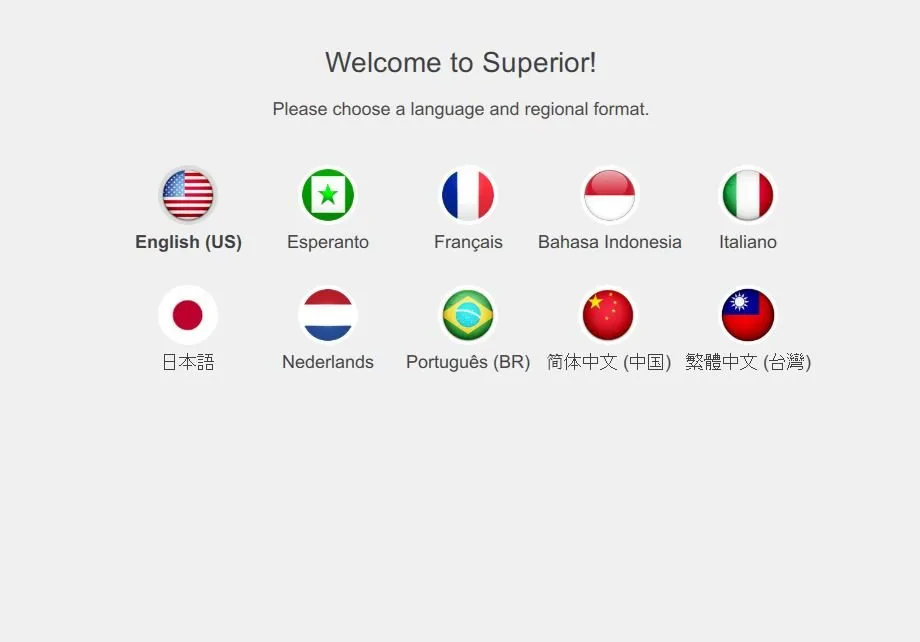
Click "Create a new wallet"
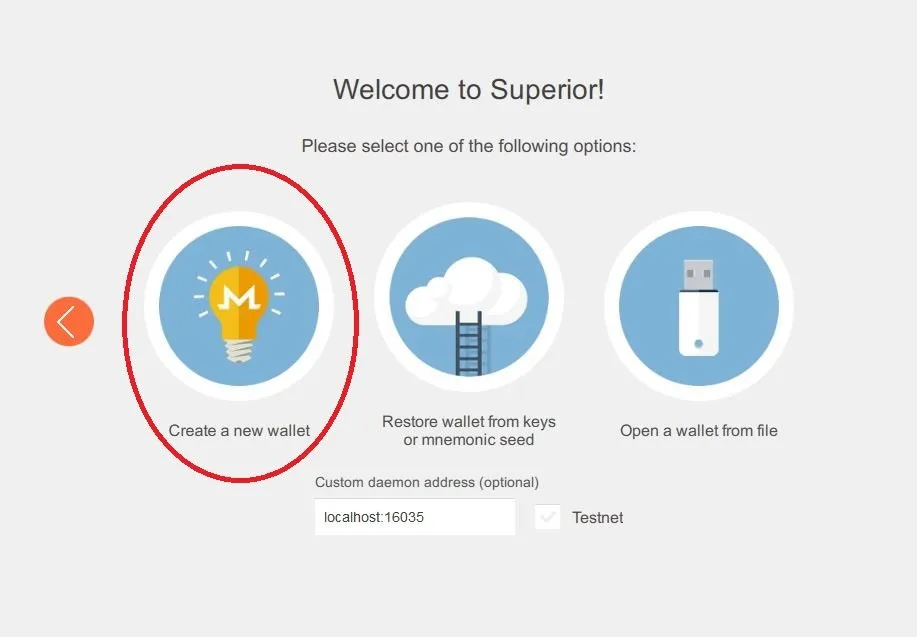
Enter wallet name and copy the seed words and then click right
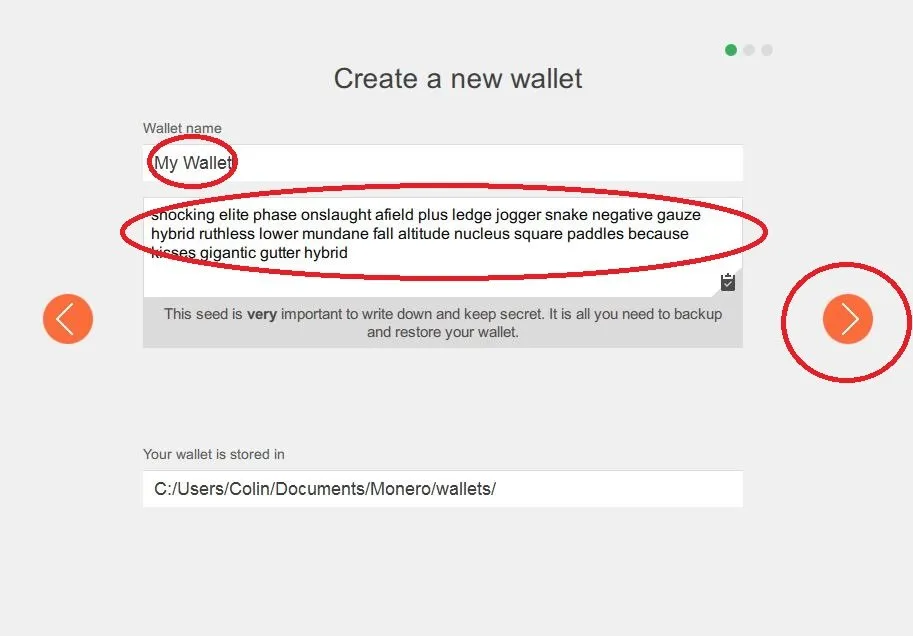
Enter wallet name again and paste the seed words and then click right
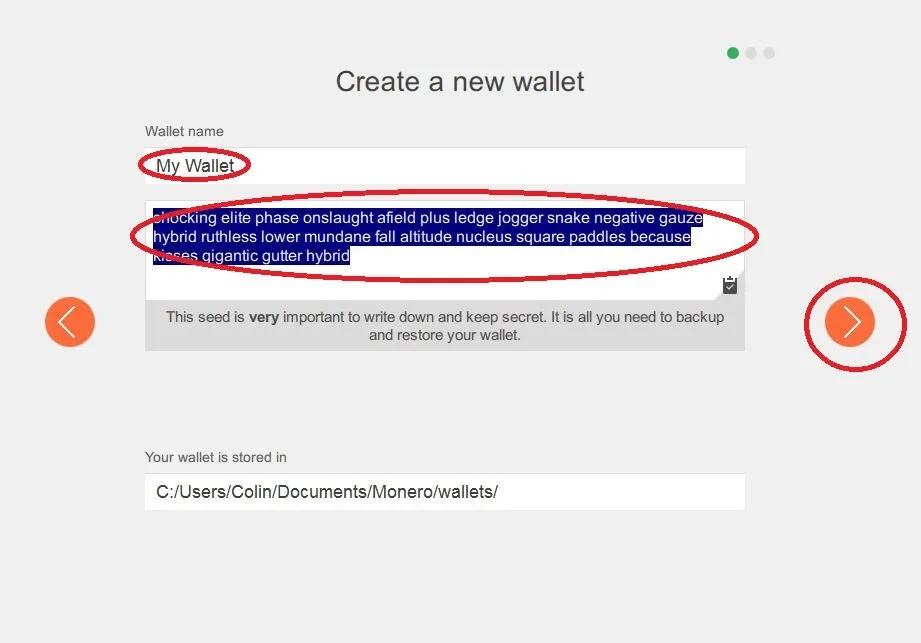
Enter and confirm wallet password and then click right

Click "USE SUPERIOR"

Superior Coin wallet will sync the blockchain

Superior Coin wallet is synced and ready to use

Send me your Superior Coin Wallet address and I will send you some coins to test the wallet is working correctly.
Mining Superior Coin with MinerGate
Signup for a MinerGate account and Download/Install the MinerGate app.

Run the MinerGate app and login with the e.mail and password you setup in Step 1.

Go to the OTHER POOLs section.

If OTHER POOLs section is not visible go to View section and enable "Show other pools" and it will appear.

Enter the pool settings into the fields the click "Add pool".

Pool name: Superior Coin Miner
Pool URL: 40.68.252.45:5555
Pool login: Your Superior Coin Wallet Address
Click "Start mining".

You will see mining running with the Hash rate.
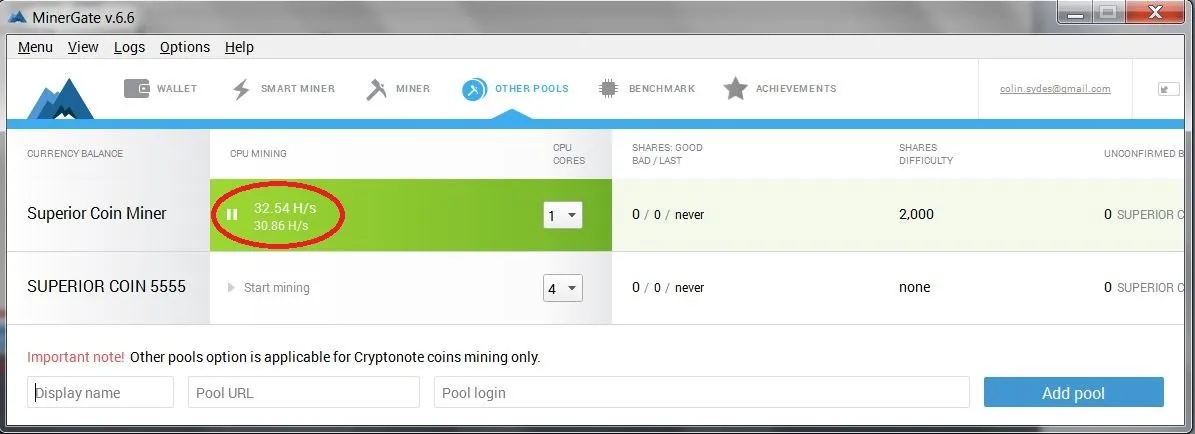
To check your mining pool stats go to http://minesuperiorcoin.com and look up your Superior Coin wallet address. Note: You receive automatic payouts when you mine 1000 coins.

If you need any technical assistance check out the Superior Coin Slack. The are 2 channels you can post questions #superiorcoinwallet and #miningdiscussion. Also check Frequently Asked Questions About Superior Coin for more information.
Donation:
If you appreciate the things I share,
consider making a contribution no matter
how small. You can send donations to
Bitcoin Wallet: 1FkuC4eftdH44buLvSAwhYXqeVwGWWutpN
Ether Wallet: 0xbE9B6a49626c5574976C1f5Bdc6e273dE58Fee56
LiteCoin Wallet: LZRQSm8yWNU3Vo2HHWfkhydnT7F944bNeb
Don't forget to check out,

https://bitconnect.co/?ref=karlroberts