I imagine that many know that a new update for the Nano S Firmware has come out. It is version 1.4 and according to Ledger, the company that makes these hardware wallets, will have several advantages over the old firmware.
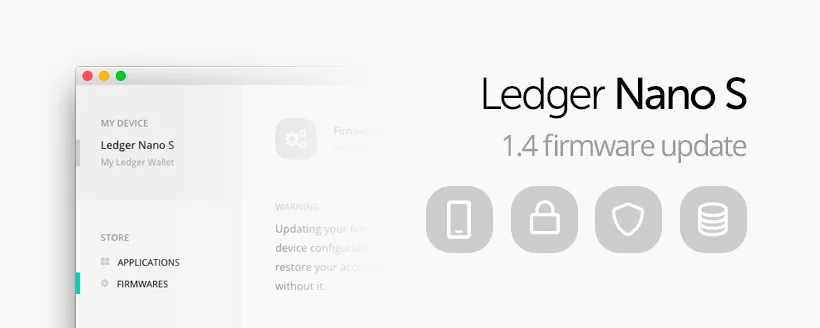
The advantage that most struck me about the new Firmware 1.4 is that now you can install up to 18 applications on a Nano S, always depending on which applications are installed.
I remember that before you could install a maximum of 5 applications so this is a great advantage. Anyway, I advise reading the FAQ of the new Firmaware to channel any doubt regarding this point.
To know more about this new Firmware, here is the link to the ad and this other link goes to the "step by step" how to update the Nano S.

And talking about that. If when you are doing the update, your Nano S does not pass the "Update" screen as it happened to me (I got really scared when it happened, by the way) these are the steps to follow.
The solution was given by a user on Twitter, Alex Banks @ Chieftain_111 and this is the original tweet.
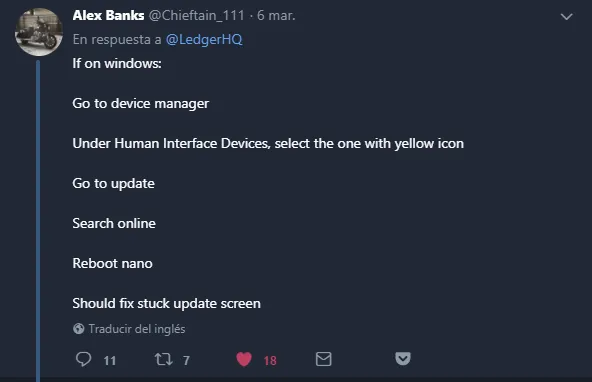
Crédito
If on windows:
- Go to device manager
- Under Human Interface Devices, select the one with yellow icon
- Go to update
- Search online
- Reboot Nano S
I hope this helps to avoid the shock a lot of people around here.