Been posting about WOJAK air drops and I undesrtand there are people who are having difficulties with things to start up. So, this post will try to answer it.
First, download the wallet from the WOJAK site and install it.
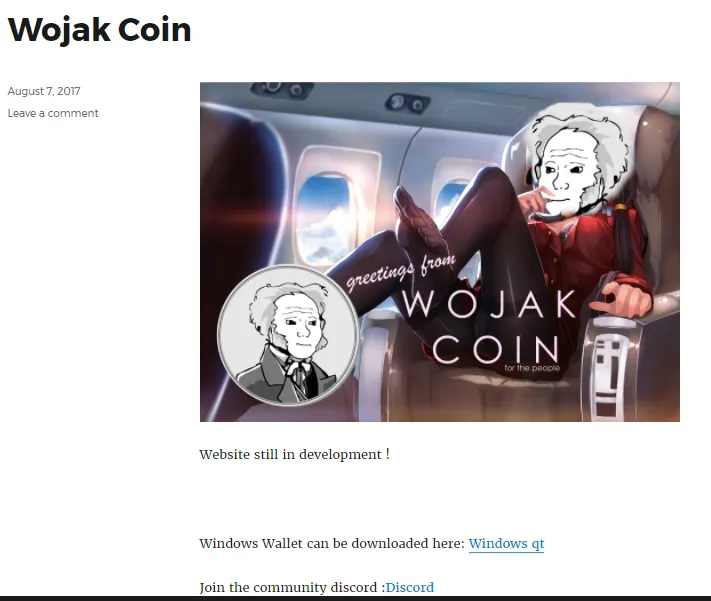
Should you have problem with wallet sync, see setup below :
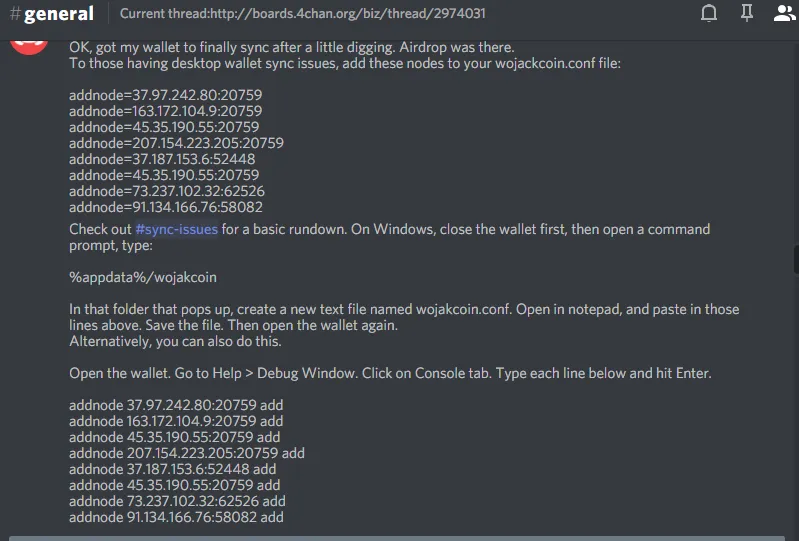
Open in notepad, and paste in those lines above. Save the file. Then open the wallet again.
Alternatively, you can also do this.
Open the wallet. Go to Help > Debug Window. Click on Console tab. Type each line below and hit Enter.
addnode 37.97.242.80:20759 add
addnode 163.172.104.9:20759 add
addnode 45.35.190.55:20759 add
addnode 207.154.223.205:20759 add
addnode 37.187.153.6:52448 add
addnode 45.35.190.55:20759 add
addnode 73.237.102.32:62526 add
addnode 91.134.166.76:58082 add
Then restart the wallet.
Then, you are good. What's left is to join the discord channel (link found in the web page). Stay tuned for airdrop announcements or read future articles I'll be posting here for a heads up. Cheers!