
We’re excited to announce the full launch of Cartesi’s first DApp: Creepts on Ethereum’s Rinkeby testnet!
Creepts is the world’s first fully decentralized tower defense tournament game. It is built on top of Cartesi’s Layer 2 solution for blockchains, which is available as an open-source software stack that is under active development.
What’s New?
If you’re familiar with the recent demo and highscore contest we ran, Creepts will now look different. In this edition of our full launch on the Rinkeby testnet, Cartesi’s fully decentralized tournament infrastructure is running.
We call the first release on the Rinkeby testnet a “read-only” version of Creepts. With that, we want to say you can play Creepts directly from your browser on desktop or mobile, without the need to download any software. But you cannot submit your scores and effectively compete.
In order to submit scores, you will need to download your own Creepts Client as well as have Rinkeby ETH in order to cover the gas costs on the testnet (see details below). Upon loading up and playing Creepts, you will see several tournaments that are available for you to join, each with different maps. Upon selecting a tournament, you can then play the Creepts tower defense game map of that tournament, and choose whether to enter by submitting your score or not.
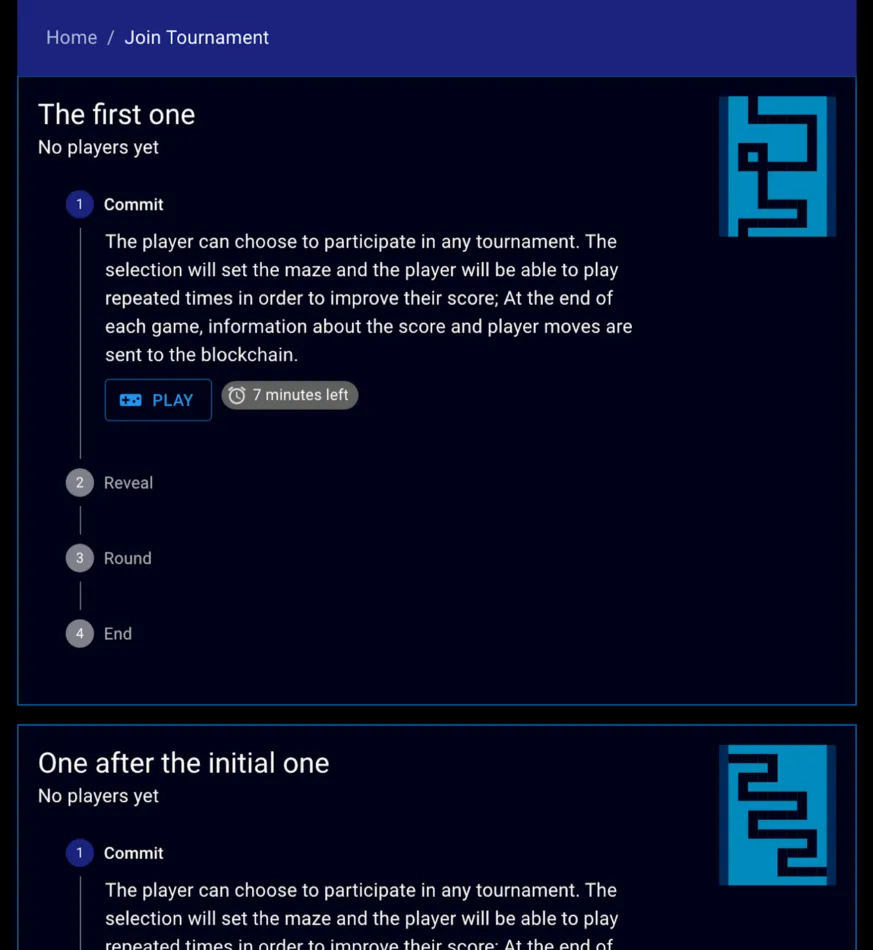
To gain a deeper insight into Cartesi, how the tournaments work, and the tech running behind Creepts, you can review our full technical article here:
How to Play
If you would like to submit scores, please follow the instructions below. Otherwise, load up the Creepts website and get playing!
How to download a Creepts Client:
- The first step you need to do is to create an Ethereum wallet and put Rinkeby ETH funds into it. We suggest using a dedicated wallet for Creepts. Check this handy guide from Compound for a step-by-step guide on how to get Rinkeby ETH:
The Beginners Guide to Using an Ethereum Test Network: https://bit.ly/2vlmXr1
The Creepts Client software was packaged as a set of Docker images coordinated using Docker Compose, so you don’t need to install anything on your machine other than Docker itself and Docker Compose to run it. To install Docker Compose follow its documentation.
The next step is to open your terminal or command line and clone the Creepts repository and run the software stack using the following commands, replacing mnemonic with the 12-words mnemonic of the wallet you want to use.
% git clone https://github.com/cartesi/creepts-dapp.git
% cd creepts-dapp
% export MNEMONIC=”your twelve word seed phrase goes here”
% docker-compose up
After the environment is up, open a web browser and go to http://l ocalhost: 8090/.
WARNING: A reminder NOT to share your twelve word seed phrase with anyone, even for Rinkeby ETH! These words can be used to steal all your accounts.
Assuming that you want to be able to submit scores on this version of Creepts and you now have your Creepts Client as well as Rinkeby Ethereum, let’s get to it!
First, make sure to review our “How to Play” section on the official Creepts website. After you are familiar with the game rules, make sure you know how the decentralized tournaments work by reviewing our “Playing Creepts” description in the Creepts Tech Article
Have fun playing and we look forward to your feedback!
You can submit your technical questions about the Creepts game, the Creepts implementation, or the Cartesi system in our Discord channel, and we will do our best to answer them. We will be continuously publishing multiple forms of documentation that offer technical insight into the evolving Cartesi software stack.
Quick Links:
Website: https://cartesi.io
Telegram Community: https://t.me/cartesiproject
Telegram Announcements: https://t.me/cartesiannouncements
Discord Dev Community: https://discordapp.com/invite/Pt2NrnS
GitHub: https://github.com/cartesi
Social Media:
Twitter: https://twitter.com/cartesiproject
Reddit: https://www.reddit.com/r/cartesi
Facebook: https://www.facebook.com/cartesiproject
LinkedIn: https://www.linkedin.com/company/cartesiproject/
YouTube: https://www.youtube.com/channel/UCJ2As__5GSeP6yPBGPbzSOw