A few weeks back, I started writing about WORX coin. It is meant for freelancers, like myself. Should you want to go back and review or sample some of them, they are enumerated below.
* Worx-Calculator Spreadsheet Shared
* Conclusion: WORX Staking vs MasterNode Study
* PoS: Setup Staking Wallet with Worx Coin
* Data-Driven Decision: Stake Coins vs Masternode Collateral
Like me, when you have gained enough coins to create another masternode, you will then install the wallet in another VPS instance. However, the initial sync would take a while given the number of blocks the blockchain is currently at.
In the case of WORX, as of this writing, stands at 246,510 blocks.. In my experience (and depending on your internet connectivity), this may take about 30-45 minutes.
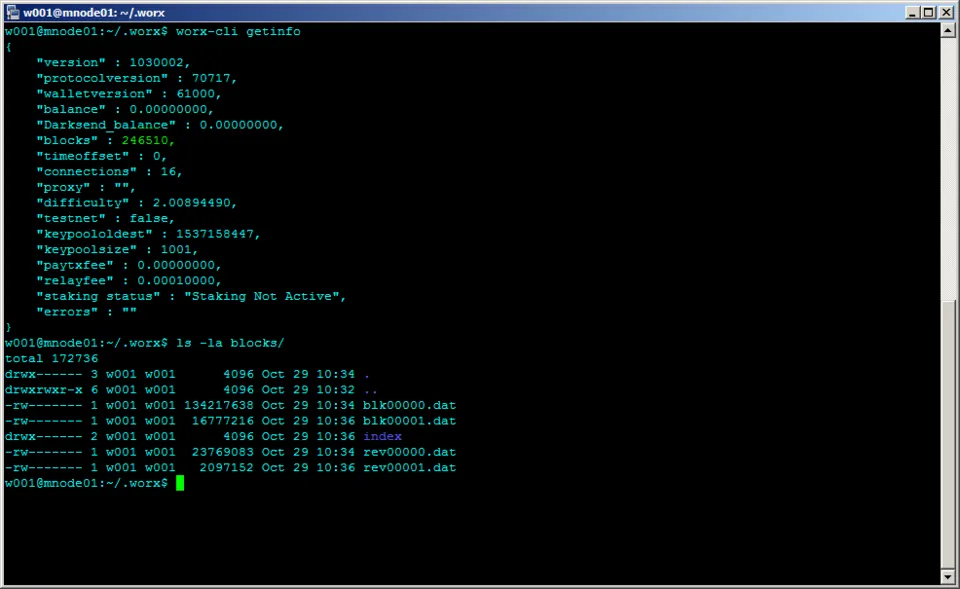
As seen above, it would be prudent to create a bootstrap.dat file first for use in another instance. Here's how.
Stop the wallet instance.
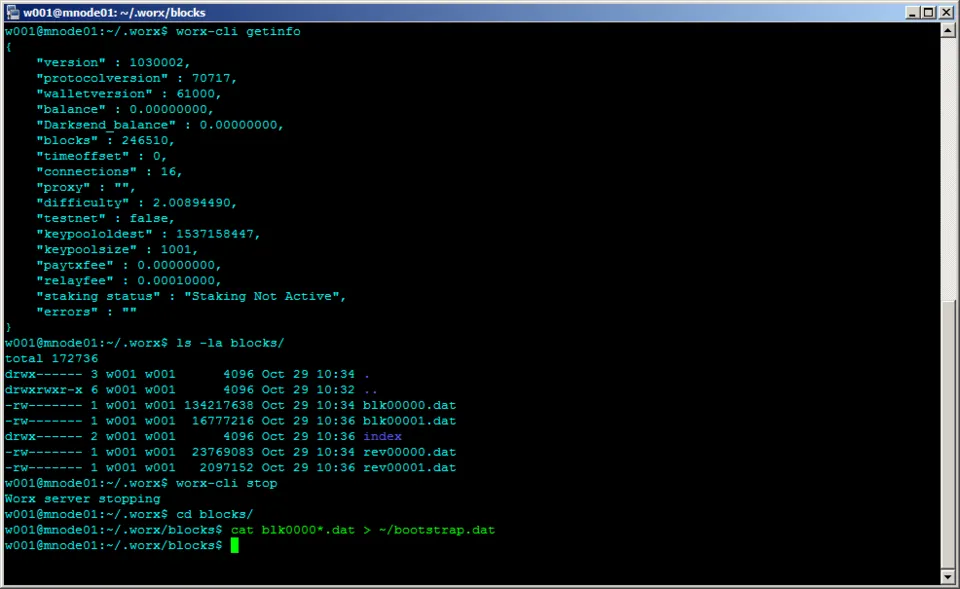
Then create the "bootstrap.dat" file as shown in the screenshot above.
cat blk000*.dat > /home/directory/bootstrap.dat
Move the resulting "bootstrap.dat" to another wallet instance. In the case of WORX, put the bootstrap.dat file inside the .worx folder or in the inside a folder indicated by "datadir" (in case a custom datadir is indicated).
In my experience, it takes about 10 minutes to startup a new WORX wallet instance using a bootstrap.dat file.

Sponsored ( Powered by dclick )
Introducing DCLICK: An Incentivized Ad platform by Proof of Click. - Steem based AdSense.
Hello, Steemians. Let us introduce you a new Steem B...
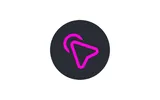
This posting was written via
dclick the Ads platform based on Steem Blockchain.