Hi Guys,
As well as making things for myself I also design SVG to put up on my Facebook Page and my Website. I do not tend to use Inkspace that much as I prefer to use Photoshop as its software I have been using for years and something that I am comfortable with. I have been asked how I make my designs so thought I would show you what I do. The first thing is inspiration and I tend to get that from Pinterest. My favourite searches tend to be "Quotes".
Once I find a quote I like I then have to find relevant images. There are many sites out there that offer free graphics but make sure they are free to use as you do not want to fall foul of copyright laws. The next stage is to design the SVG itself. As I have said my preferred tool is Photoshop. There is no easy way to explain how to design, its a case of just playing around with different types of text until your happy. I tend to mix my fonts between hand writing and serif fonts.
The next step is to convert your file from JPEG or PNG to SVG format. Again there are many sites that offer this but I use http://convertio.co/ What I recommend is that you find one you like and stick with it.
The final step is to add colour to your SVG file. This is the only time I use Inkspace because its the quickest and easiest way to do it and keep the file in SVG format.
I hope this has given you an insight into how to make your own SVG files. I have added a few pictures below of files I have designed.
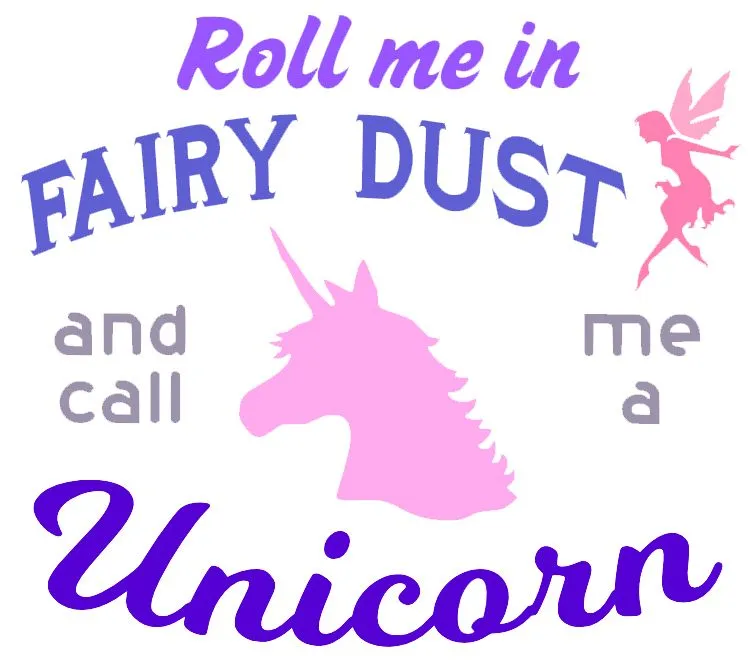
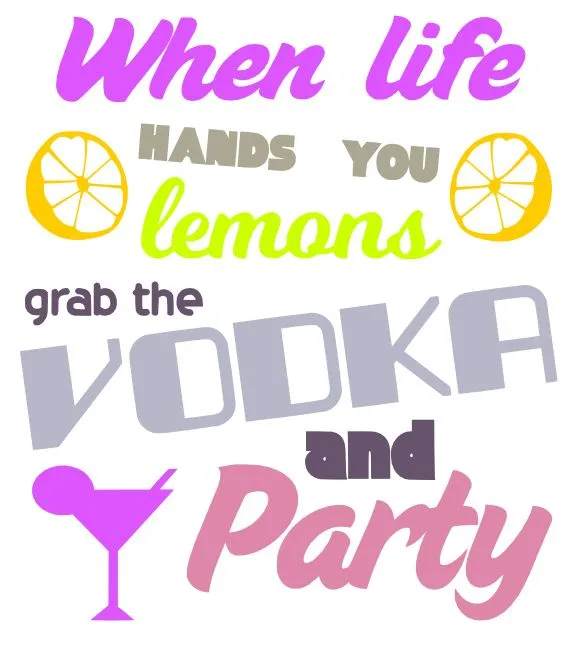
Finally you can see more of my work at https://www.facebook.com/CricutFreebies/ and keep tuned to see some more in depth guides to designing your own SVG files.