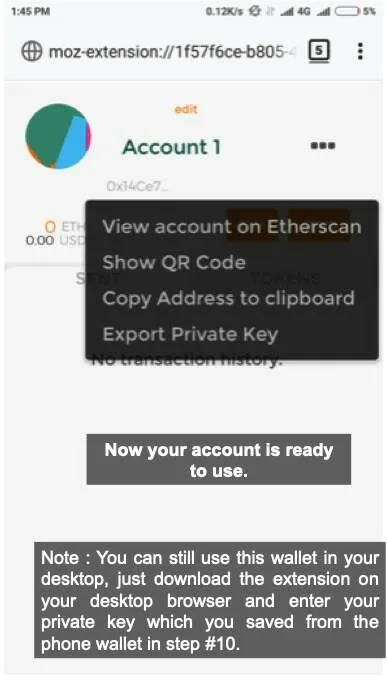Metamask wallet is a trusted cryptocurrency stored wallet in world.but metamask is store only ERC20 based tokens
Metamask supported
Etherum and etherum based tokens like ERC20 tokens send and receive
Note: ( dont send bitcoin and other tokens )
Important ; Only use ERC20 based tokens
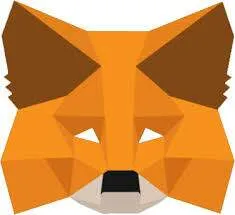
CREATE WALLET IN MOBILE PHONE
STEP 1
- Install Mozilla Firefox on your mobile phone through Play store. After installing, click to open.

Step 2
- Click to these dots.
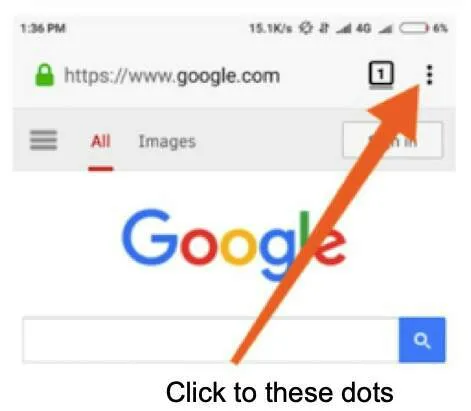
Step 3
- Go to 'Add-ons'
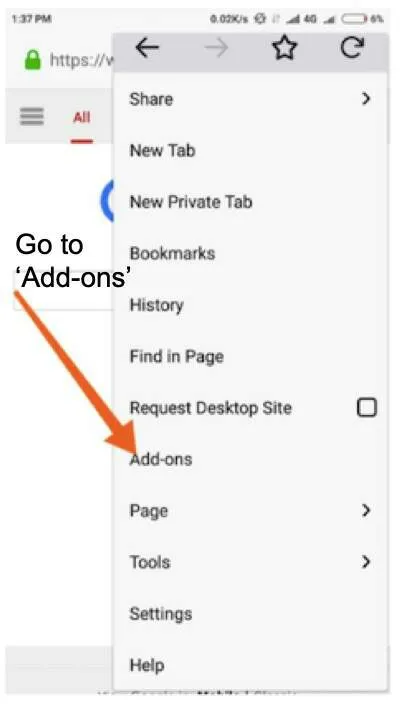
Step 4
- Click to this.
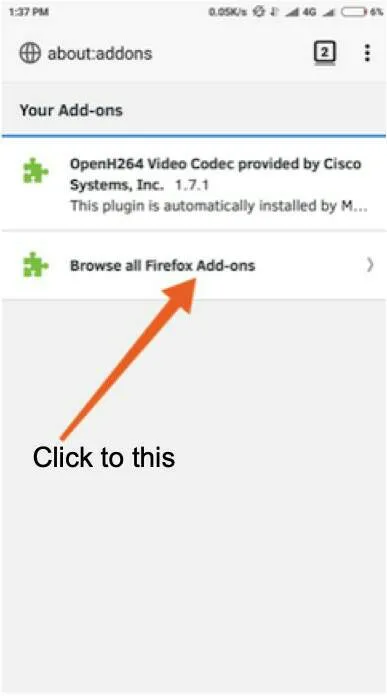
Step 5
- Search for Metamask in Search Bar
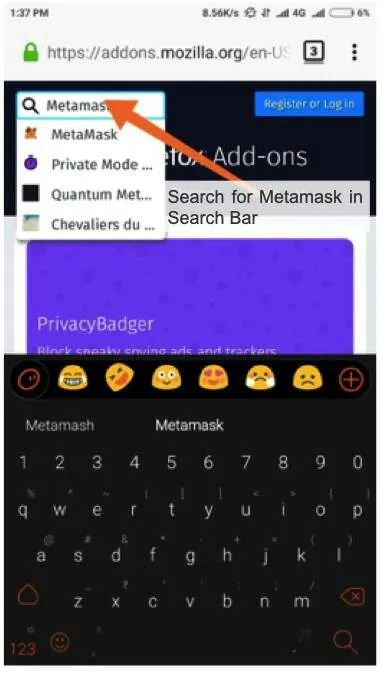
Step 6
- After installing, you can see 'Metamask' in the menu. Just scroll to the end.
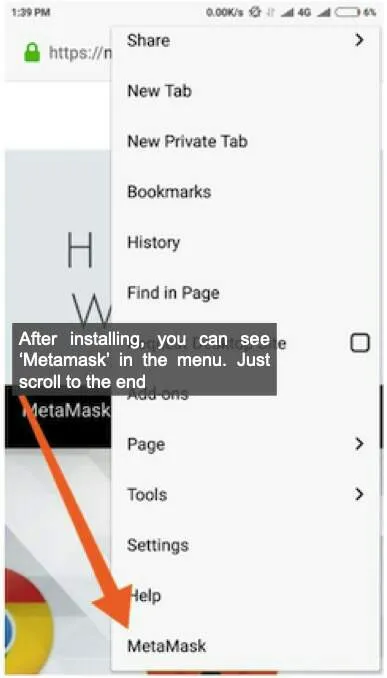
Step 7
- Click to this.
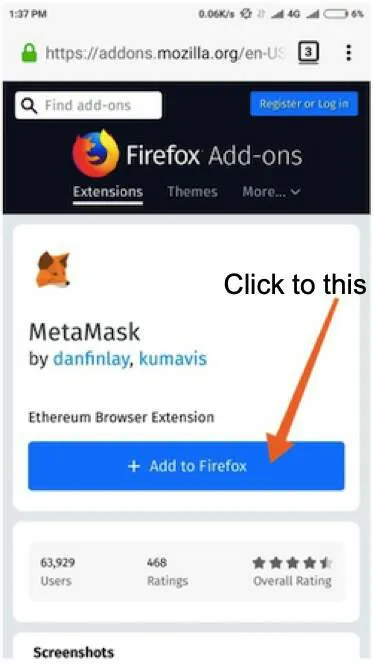
Step 8
- Click to 'Accept' the privacy Notice

Step 9
- After installing, you can see 'Metamask' in the menu. Just scroll to the end.
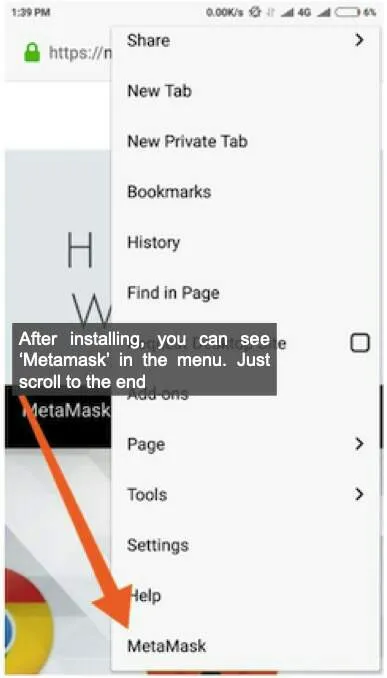
Step 10
- Click to 'Accept' the Privacy Notice.

Step 11
- Now create your password and never lose it.
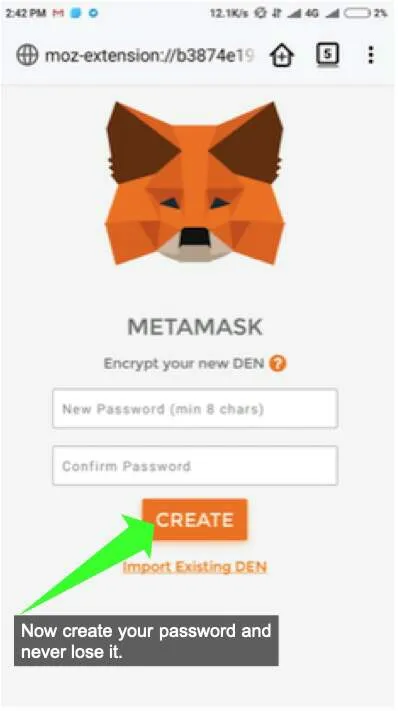
Step 12
- This is very IMPORTANT! Save your private key and keep it safe.
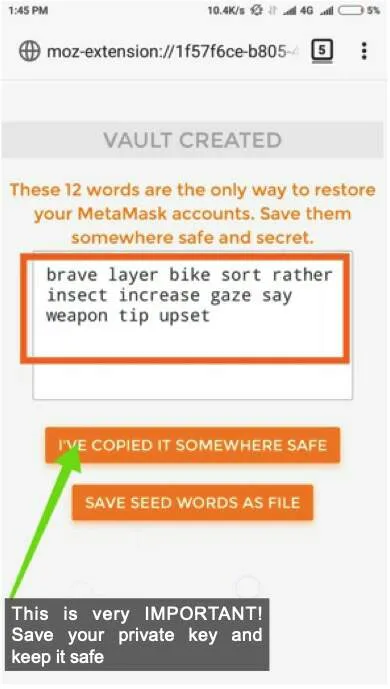
Step 13
- Now your account is ready to use. Note: You can still use this wallet in your desktop, just download the extension on your desktop browser and enter your private key which you saved from the phone wallet in step #10.