The website uses your cookies to show relevant ads based on your search results and your public profile.
If you don't want to give your cookies to other websites here are some simple steps you can do to protect your privacy. But, keep in mind that you will still see ads that not personalize for you.
For desktop:
1) In chrome browser.
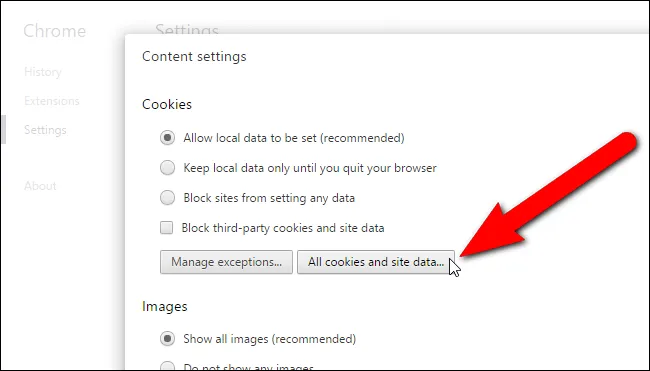
In setting search for cookies.
Then turn off cookies uses for a third party website.
In other browser, steps will be some but you have to find the same option in setting.
In Android:
2) In Android:
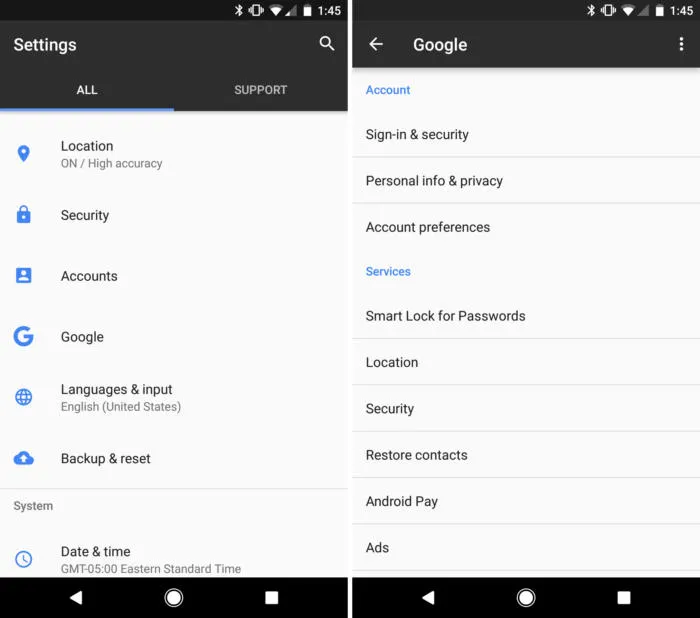
Go to setting and find google there, then click on the option that says " opt out for personalize ads".
You can also reset advertizing id for better privacy this will erase all your data stored for relevant ads.