Going back about 10 years I was often asked basic computer questions by family and friends. Not because I was some sort of geek guru, but because I’d been using computers since the 90’s and knew some of the basics. But all that changed when Microsoft 10 came out in 2015. I’d already refused to use Windows 8 in 2013, but with Windows 10 I could see that my use of all things Microsoft was going to be ending with Windows 7.

While most people “upgraded” to Windows 10, I just said NO and stuck with Windows 7. I still use Windows 7 to this day, along with Linux Mint and Android. And I still refuse to use Windows 10 or 11 which I regard as pure spyware. So my days of being someone you might ask for help with your computer are pretty much over really, which is fine with me because I always struggled with the tech side of things anyway.
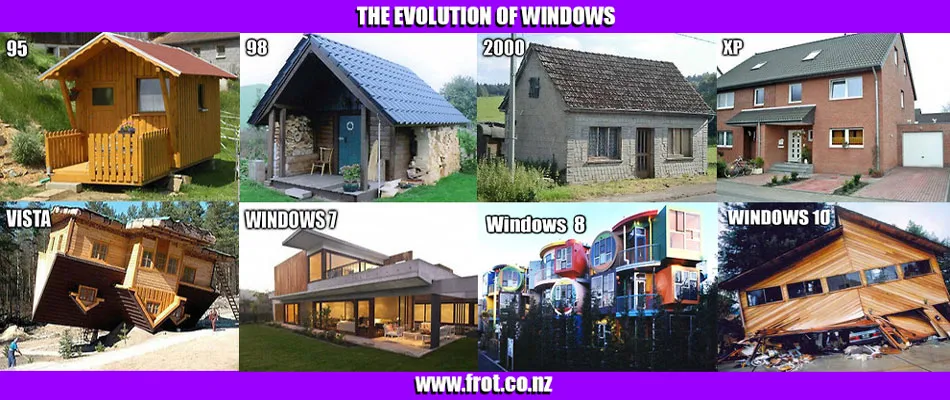
But one area of computing I still seem to be asked about quite regularly is Internet Browsers. What do I recommend? OK, here goes, this post is could easily be pretty boring, so I might have to throw in some hot arse pics, or fast cars, or ugly transvestites or something to rev it up a bit. And I’ll try to keep the tech stuff as simple as possible.

Here is what I use. On Windows 7 I use Firefox as default with Vivaldi as #2. Truth is I prefer Vivaldi but they pulled support for Windows 7 early in 2023 and because there are no updates, occasionally there are minor problems on some sites. Firefox on the other hand, still updates and runs happily with Windows 7.
On Linux and Android where Vivaldi is up to date and running happily, I can still run things how I prefer – Vivaldi as default and Firefox as #2. Vivaldi is not a particulary widely known or popular browser, so why do I rate it so highly? I have found it works better than any other browser I’ve tried (and I’ve tried most of them) and because it is so good for customising I can set it up exactly how I like. It’s just another Chromium based browser, but they did such a good job with it, that to me, every other browser feels like a step down.
Any browser will need a few add ons – some essentials I recommend are U-block Origin, Ad blocker Ultimate, and Ad Blocker for YouTube (yes I run three ad blockers) as well as Raindrop for bookmarks.
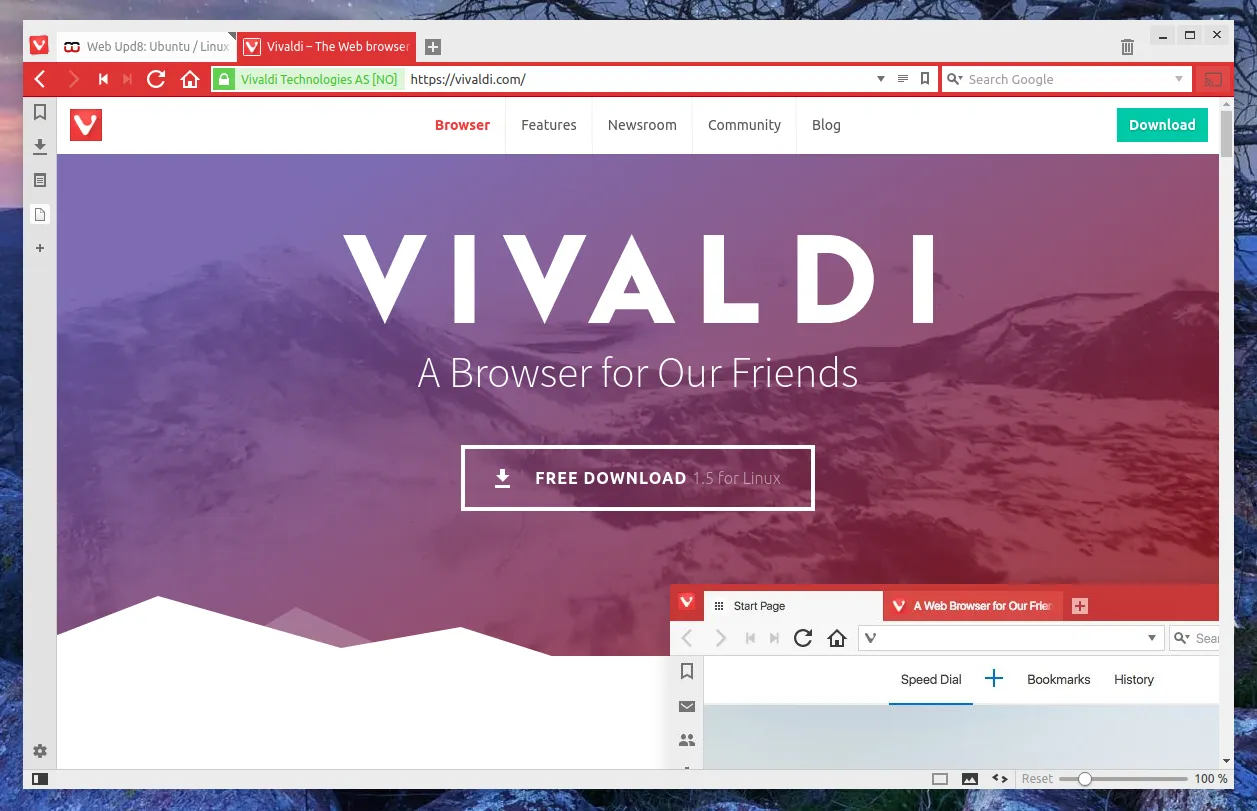
These are some browsers I think are worth a look:
BRAVE – A pretty good browser but lacks some features that are only on Vivaldi. It eventually fixed it’s annoying “need to upgrade to Win 10 notification” and has good speed & privacy, but the sync has never worked well. It only works on 64 bit computers and keeps pushing the Win 10+ narrative. And the rewards system is bogus, for numpties who want to make a few cents looking at ads (turn it off in settings). But it is stylish and fast, I’d give it number one in both those categories.
DISSENTER – It was a pretty cool browser but as of 2021 the project was abandoned and these days a lot of sites won’t work with it. At it’s peak it worked really well and had the best display of any browser on some sites (like Facebook). I’m just including it here as an honorable mention, it is totally out of date now and mostly not working anymore.
FIREFOX – From v.109 Firefox got it’s shit together again, it still has the best menu system & it’s the only browser that runs on all operating systems including 32 bit Win 7. For old computers Firefox is best. It is not open source and has connections to Google, so it may be spying, but it looks like the original Firefox browser with the well designed top menu system dating back to 2000 so I feel at home on it.
LIBREFOX – A Firefox based privacy browser that runs on Linux or Win 10/11 but not on Win 7 or Android – a better option for a privacy browser that the horrible Tor. I use this on Linux instead of Waterfox, but this is a full on privacy browser more like Tor than Waterfox, not an everyday browser as it wipes everything each restart, so I only use it when I want to be anon.
VIVALDI – Until recently this was my default browser on all platforms. Everything can be customized, & sync works really well. It’s still my favourite browser on Android & Linux. But the default inbuilt strong ad blocker can trigger issues on some sites – if that happens switch to a browser set up without strong ad blockers. Vivaldi sometimes also has Windows 7 (unsupported) problems on some sites (that is why I moved to Firefox as my default on Win 7)
WATERFOX – An open source version of Firefox without the Google spywear – my first choice of the Firefox forks on Win 7 – It works with Firefox add ons & is faster than Firefox. It offers two versions of its software: Classic and Current. The Classic only works for “legacy” systems (Win 7). But, its Current version is for latest Windows 10 or 11 & gets updated regularly. It won’t install on Linux or Android so it’s only suitable as a privacy browser on Windows 7 – but they are planning an Android version soon.

Some other browsers that suck
And these are some of the remaining browsers that I think suck and are best avoided like the plague (or “covid jabs”):
CHROME – The default browser on Android phones & the most popular browser in the world, but this is full on Google spywear data harvesting. I think it is utter shit all branded with a nice 666 logo, and I prefer to never install it on any computer.
CHROMIUM – The open source original version of Chrome and the basis for all the other Chromium based browsers, but even this was started by Google and I don’t like it either. And it still has the evil 666 logo & woketard themes.
DOLPHIN – A touchscreen browser for Apple & Android with gesture controls – it has had privacy issues & is just considered to be an upgrade for Safari (which wouldn’t be hard)
DUCKDUCKGO – Yes this is also a browser as well as a search engine. Originally just a dodgy android browser, this is now a developing privacy browser with a built in YouTube tracking blocker, but it doesn’t work with other extensions at this point.
MICROSOFT EDGE – The default browser on Windows 10 & 11, and as expected, a steaming pile of spywear crap – a lame joke that clueless windows users still use, making it third most popular browser
MICROSOFT INTERNET EXPLORER – The worst browser of all time, discontinued in 2022 – even Microsoft hate it
OPERA – On Win 10/11 or Linux, it works OK. It actually used to be a pretty good independent browser but these days is just another Chrome based browser with sidebars (which I don’t like) & “new features” as it’s main claims to fame. Opera’s key problems include an ever increasing range of bugs on Windows 7, and the Opera management are total woketards. Also the search engine keeps defaulting back to google, (a known problem with Opera, & they have signed a deal with Google), extensions don’t show on toolbar by default and have to be pinned, and if you hide or autohide the sidebar or it turns off the menu (this is another known bug) . And the annoying side bar menu system can’t be hidden or the whole menu disappears
PALE MOON – A fork of Firefox, an attempt to recreate the old Firefox, but new extensions don’t work with it, so it’s a total lemon – totally inferior to Waterfox
SAFARI – Apple’s bogus spywear browser – as of 2021 it can no longer run on Windows but it always sucked anyway. Strictly for appletards.
TOR – The Onion Browser – Full privacy but runs very slow – this browser is for privacy rather than convenience and trying to use it is a pain in the arse. It is based on Firefox & uses Firefox themes and add ons, but oddly the menu system is chrome based, so in that regard it’s the only browser that is Firefox based with the ugly Chrome hamburger menu. It is blocked by some sites so not everything works. When using Tor your ID is blocked and many sites don’t allow that. Each time Tor is restarted everything is wiped, cookies, history, log ins, pinned tabs, the lot. So as a daily browser it’s unusable.
TORCH – A complete dog of a browser – avoid like an alien anal probe.

Congratulations, you made it to here, here are some pictures to get you firing on all cylinders again:
As promised, a hot arse:
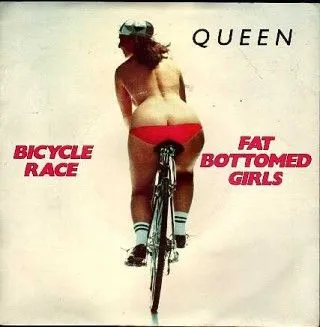
A fast car:
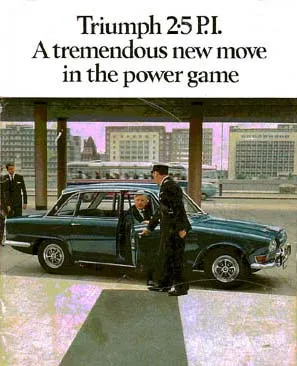
An ugly tranny (or three):

