
Out with the old hard drive, in with the new SSD
Old age creeps up slowly – unless you’re a PC.
Then it will suddenly happen…. in the blink of an eye. Every day since you bought your computer you have been logging in and jumping right into the action. Then the next day booting up takes an exorbitant amount of time. You not only have time to make a cup of tea, but you could have made a trip to the store for groceries and stuff.
This is the stage that many of us throw our hands up in the air and begin pleading for a brand-new computer. Except your computer isn’t broken and doesn’t require a replacement, it’s just…. slow.
Time-wasting, focus-losing, frustratingly slow.
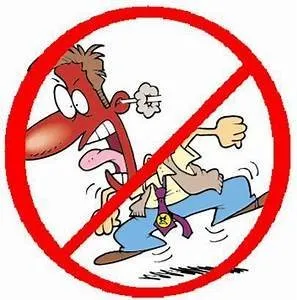
Traditional hard drives will eventually make you blow your stack...Go SSD!
Like any machine, computers have components that wear out – particularly if they need moving components that are always in near-constant use.
The disk drive is the #1 reason behind speed bottlenecks in most computers.
Traditional HDDs are made with a stack of spherical magnetic platters, spinning at up to 7200rpms, whereas a read/write head on mechanical arm whizzes back and forth.
Eventually, the platters take longer to spin up, unable to attain full throttle, and eventually the mechanical arm becomes sluggish.

Old open hard disk drive. Stack of ten platters and magnetic heads inside.
This will leave you...........waiting…………And waiting…………And waiting….
SSD's can offer aging computers a brand-new lease on life.
The new era of hard drives is here, and has been here, with Solid State Drives – and they do not have any moving parts......Zero! They’re actually a nice deal. They are much like your USB stick that frequently takes a beating but still performs great.
Performing an upgrade to an SSD is fairly straight forward to do. This enhancement will knock minutes off the boot time. This is an eternity for computers. Additionally, this will streamline normal computer operations with rapid-fire speed and performance improvements.

2.5 inch Crucial by Micron Solid State Drive (SSD)
These improvements are:
- Cool – They do not generate heat, which implies totally different components. In addition, they run a lot more efficiently
- Durable – No moving components to wear out
- Compact - A bit larger and thicker than a debit/credit card
- Long-lasting – You’re more likely, in all probability, to trash and replace your entire system before the SSD wears out
- Lightning-fast – information on the disk is accessed instantly
- Suitable for all systems– laptop computer, desktop, and even netbook

SSD vs. HDD
Upgrading your tired old disc drive to a super-fast SSD could also be done in less than a day. For only a few dollars, anywhere from $65-$75 USD, compared to a new computer you can get a 500GB SSD. In addition, most places will clone your existing disk drive too (Windows, programs, and data). Good computer repair companies will provide full 12-month parts and labor guarantee with the install and cloning.
If you'd rather have a new SSD with a recent Windows installation (optimum speed boost), they will be more than willing to utterly hook you up.
If you would like assistance with an SSD upgrade for your business, contact us or leave a comment here on this post. Also, if you are welcome any thoughts, comments, or suggestions here.
Would you like to start receiving articles like this and other related to ITSM, IT Policy, IT Consulting, and other IT service management related information today? – START HERE!
Posted from my blog with SteemPress : The Rhino Approach
