Stabilization is in Clip Studio. It reduces the shakiness of lines and makes them more smooth and crisp. Your brush strokes may lag a bit if it’s cranked higher. Play around and see how you like the feel of it!
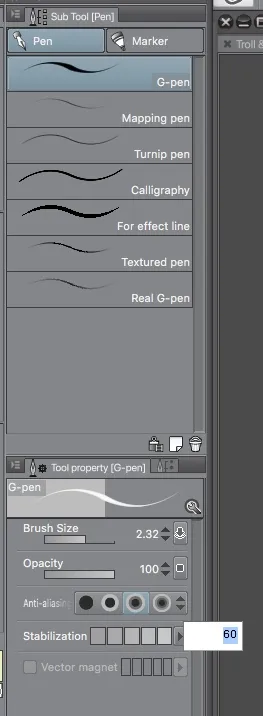
You’ll find it in tool properties. It took me a long time to realize how high I could turn it up! If you just click on the boxes provided, it’ll range between 2-15. But you can click on the arrow and set much higher values if you desire.
I also keep my pressure curve straight linear, just moved up a little to make the lightest pressure slightly stronger.
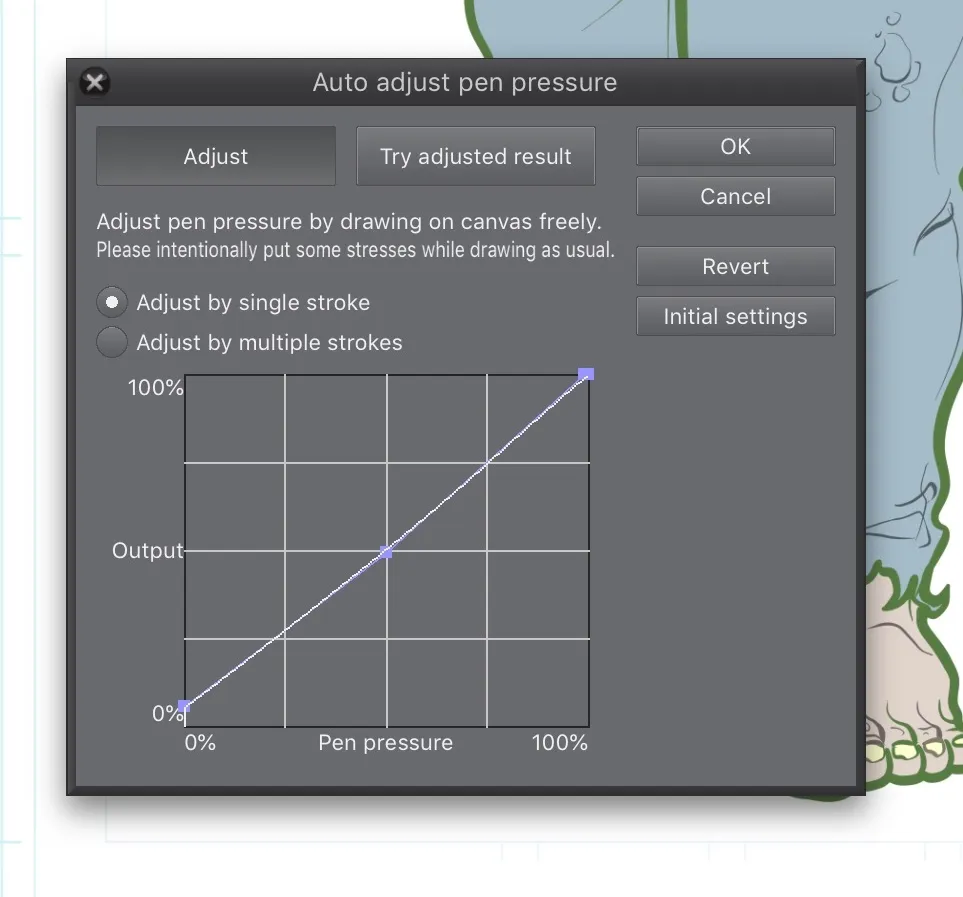
Again, experiment with your particular setup. But an artist I admire advocated keeping the pressure linear as it’ll give you the full range of thick & thin in your strokes, it’s just more up to your physical pressure & control which comes along with practice.
Hope any of this helps! Keep those puns coming!
RE: Ending the Night With a Little Trolling...