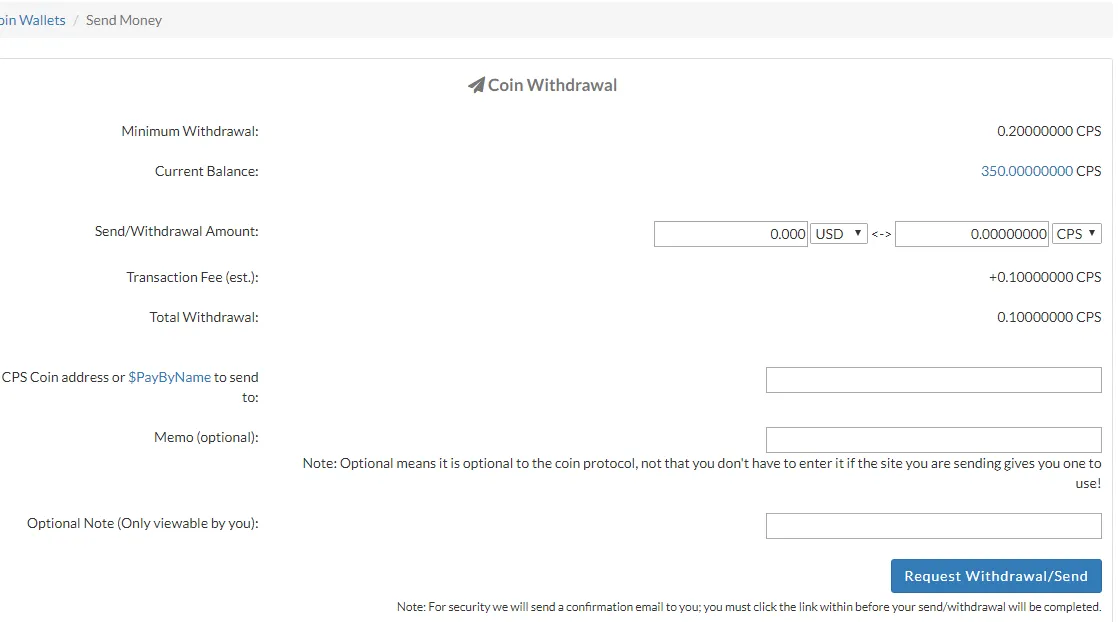Greetings And Welcome Steemit colleagues!
Welcome to this post in which we will be talking about how to withdraw and convert our Coins CPS (Coinpayments coin), since as many of you will know exactly today, July 1, the option to withdraw our CPS Coins from our purse was enabled and with this to do trading, selling, buying or withdrawing our CPS coins to generate income.
Well with all this said let's start.
How to withdraw our CPS Coin (Coinpayments coin)?
1-The first thing we must do is locate the location of our CPS Coins.
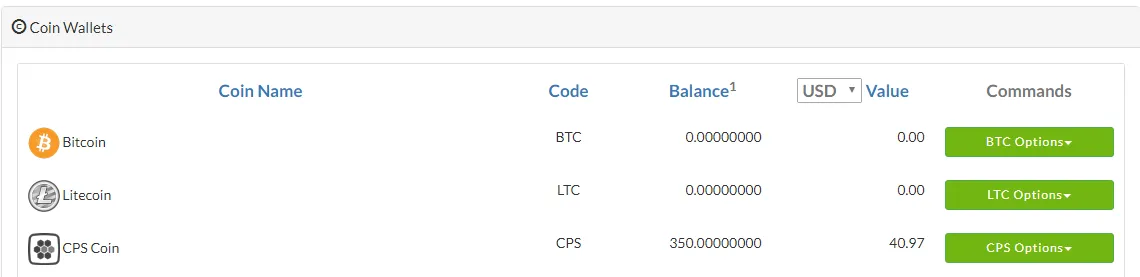
2-Then we select where CPS says OPTIONS

3-Then we see a tab where we will have different options in this we select where it says SEND / REMOVE
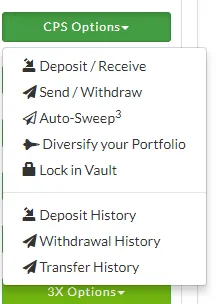
4-Once we have done this, a tab appears in which we can place the amount we want to withdraw, we can also place where we want to send our CPS Coins.