We lost power today, for some 20 to 30 seconds. It was enough for my computer however, since as a full-blown desktop computer it doesn't have a battery like those laptops, and I was always too cheap to invest in a UPS backup power system to protect my computer from things like power outages.
Anyhow... when I managed to get my computer back up running and all, I noticed I didn't have sound anymore. Had to do some hacking, and I eventually managed to get pipewire (the sound server) running again.
So to prevent this from happening again, I wrote a simple script that checks whether pipewire is running or not, and restarts it if it's not.
Since I had had a recurring problem of losing my Finnish keybindings and the Wacom drawing tablet also seemed to forget that I'm left-handed, I also added some magic to set things right, and in some cases, left.
So in the end, this is what I created, in ~/.config/qtile/autostart.sh:
#!/bin/sh
LOGFILE=~/.config/qtile/autostart.log
echo "Starting autostart script at $(date)" >> $LOGFILE
# Function to check if a process is running
is_running() {
pgrep "$1" > /dev/null 2>&1
}
# Check and Start PipeWire if not running
if is_running "pipewire"; then
echo "PipeWire is already running" >> $LOGFILE
else
echo "Starting PipeWire" >> $LOGFILE
pipewire &
notify-send "Qtile" "PipeWire started"
sleep 1 # Delay for 1 second
fi
# Check and Start WirePlumber if not running
if is_running "wireplumber"; then
echo "WirePlumber is already running" >> $LOGFILE
else
echo "Starting WirePlumber" >> $LOGFILE
wireplumber &
notify-send "Qtile" "WirePlumber started"
sleep 1 # Delay for 1 second
fi
# Set keymap to Finnish
echo "Setting keymap to Finnish" >> $LOGFILE
setxkbmap fi
notify-send "Qtile" "Keymap set to Finnish"
sleep 1 # Delay for 1 second
# Set Wacom tablet to left-handed mode
echo "Setting Wacom tablet to left-handed mode" >> $LOGFILE
~/.bin/Scripts/wacom-left-handed.sh
notify-send "Qtile" "Wacom tablet set to left-handed mode"
sleep 1 # Delay for 1 second
# Send a notification
echo "Sending notification" >> $LOGFILE
notify-send "Qtile" "Autostart script executed"
It logs everything too, ain't that cool?
So, after the script was written, I set it as an executable: chmod +x ~/.config/qtile/autostart.sh
To run it from inside Qtile every time the configuration is refreshed with Ctrl+Mod4+r (Mod4 is usually the "Windows" key on many PC keyboards), I added these hooks (the parts that start with @hook.subscribe.) into the qtile configuration that is in ~/.config/qtile/config.py:
import os # <-- This had to be added
from libqtile import bar, layout, widget, hook
from libqtile.config import Click, Drag, Group, Key, Match, Screen
from libqtile.lazy import lazy
from libqtile.utils import guess_terminal
import subprocess
@hook.subscribe.startup_once # Only runs at initial startup
def autostart_once():
home = os.path.expanduser('~')
with open(home + '/.config/qtile/autostart.log', 'a') as f:
f.write("Running autostart hook\n")
subprocess.call([home + '/.config/qtile/autostart.sh'])
@hook.subscribe.startup # Runs every time Qtile is 'refreshed'
def autostart():
home = os.path.expanduser('~')
with open(home + '/.config/qtile/autostart.log', 'a') as f:
f.write("Running restart hook\n")
subprocess.call([home + '/.config/qtile/autostart.sh'])
# Rest of the configuration below
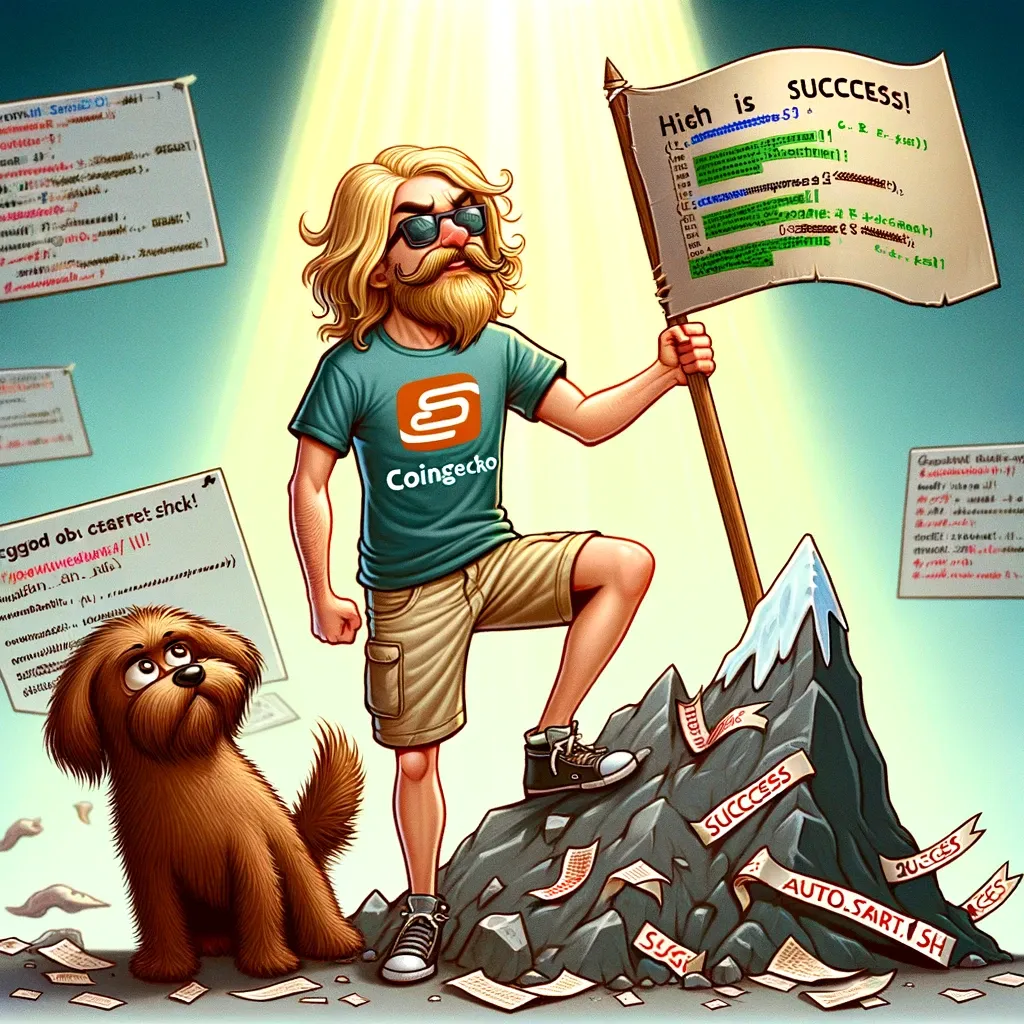
Image created with DALL·E
The darned thing didn't want to work, until I took a look at the Qtile logfile ~/.local/share/qtile/qtile.log and noticed there was an error message about the missing os library module.
So I had to add import os to the configuration too. Now it works fine.
