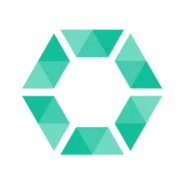

Introduction
So far I have written 2 articles where it is explained what Cobinhood is, and what their is plan to monetize the platform without charging transaction fees to the users. The first article served as an introduction to the project itself, and in the second one I covered more details specifying the services they are providing to ICOs, services that are the only way Cobinhood has to earn money and cover the expenses to maintain the platform without the need to implement any sort of fee.
On the other hand, they have developed their own app for both Android & iOS, and today I would like to share with the community my overview of the iOS version. Below, I will add a few screenshots & gifs, always with their corresponding explanation so there is a proper context as to what we are seeing in the image.

Exploring Cobinhood’s iOS application
The first thing we see after downloading the application and logging in with our account is a message with the following options, in my case I chose the second option:

Then we can see the interface of the application, in the top part of the “Home” section there are several banners, and when we tap them the application takes us to Cobinhood’s website where we can find more information related to the specific banner. Below the banner, there is information about the prices of cryptocurrencies.
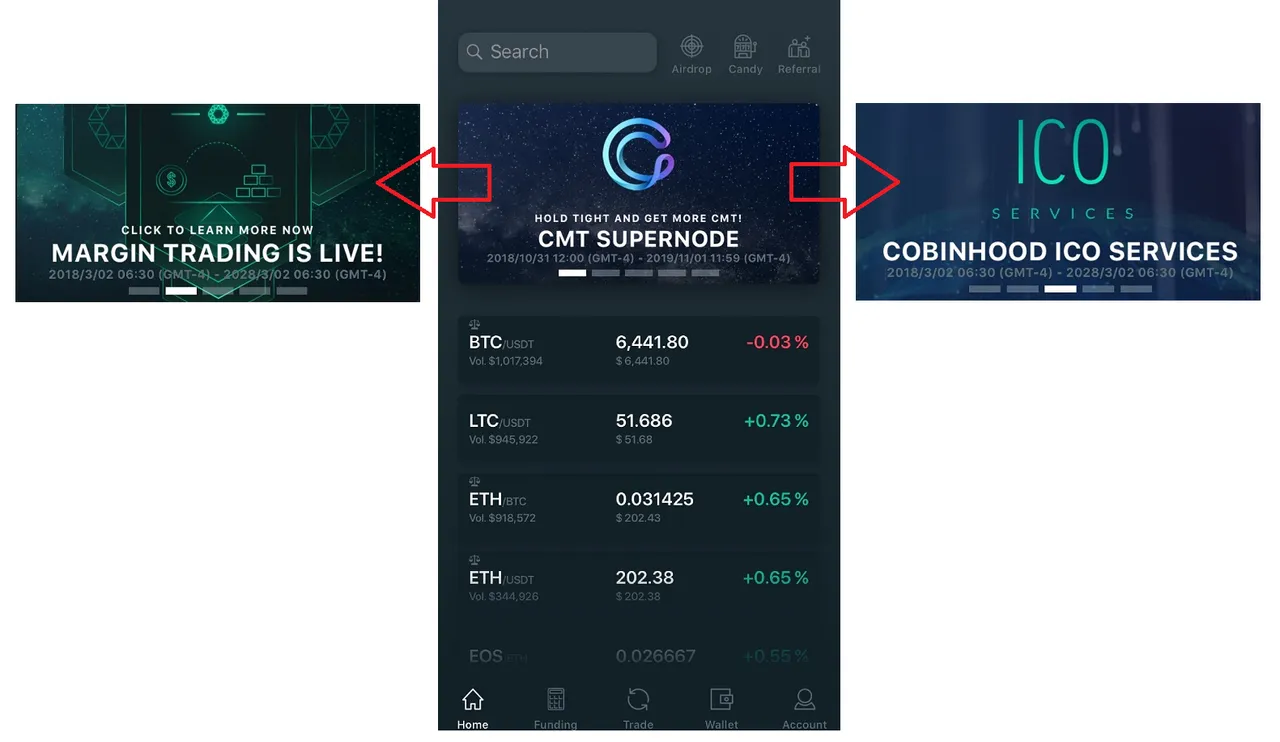
In the following gif we can see what the application shows us when tapping a particular banner:
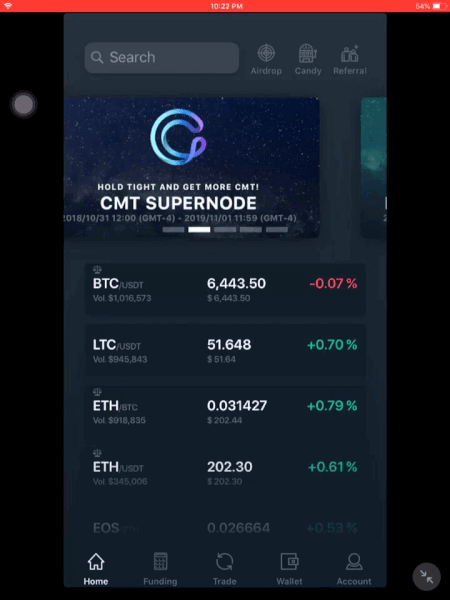
In “Home” there is a peculiar button at the top of the screen that says “Candy”, this is what the application shows when we tap it. As we can see, there are ways for Cobinhood’s users to earn free cryptocurrencies.
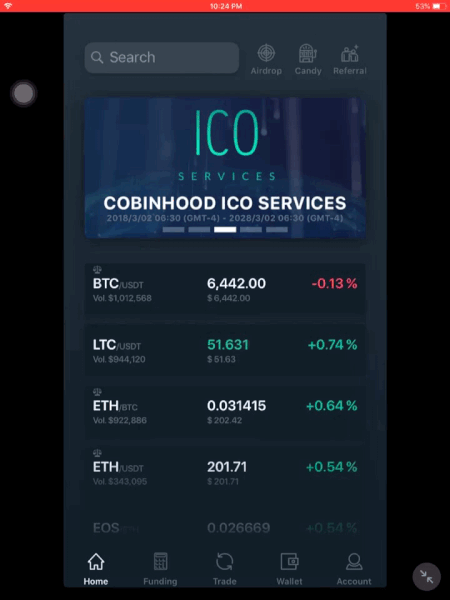
I wanted to check the second section in the application, called “Funding” but it was inactive. When I tapped the link to know the reasons, there was some information about users from Japan, USA and Taiwan being unable to use this feature, and it also said that every user should have previously passed the procedures known as "KYC level 2". For those who don’t know what KYC, it is a procedure where exchanges request certain documents to confirm the identity of each user, KYC goes for “know your customer”.

The next section is where people trade, but I will leave that for the end. Next up, we have the wallets:
In the following pictures, I decided to put together all the screenshots that belong to the Wallet Section. The interface for each different wallet is very similar, I used the Bitcoin wallet as an example.
There is everything a trader might need, so it is fair to say the Wallet section is properly designed and the interface is great for mobile.
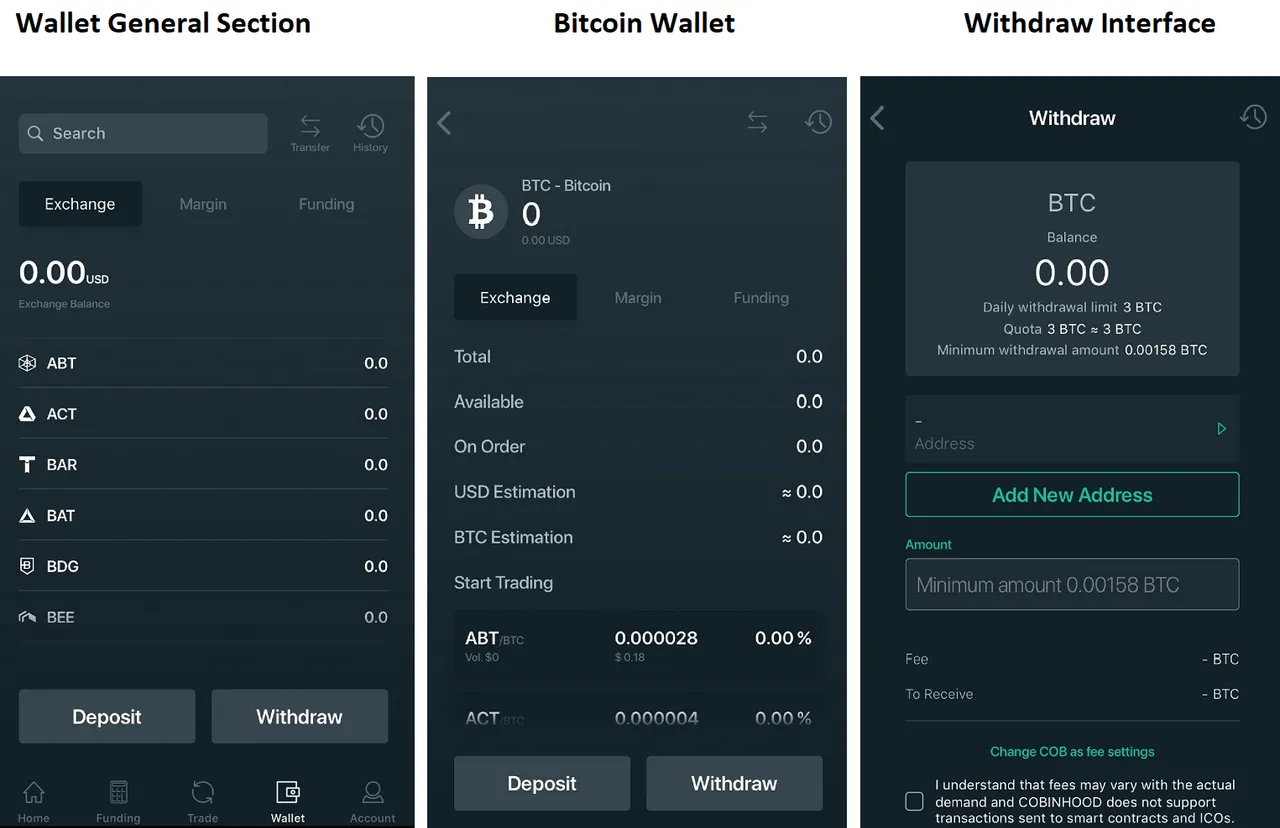
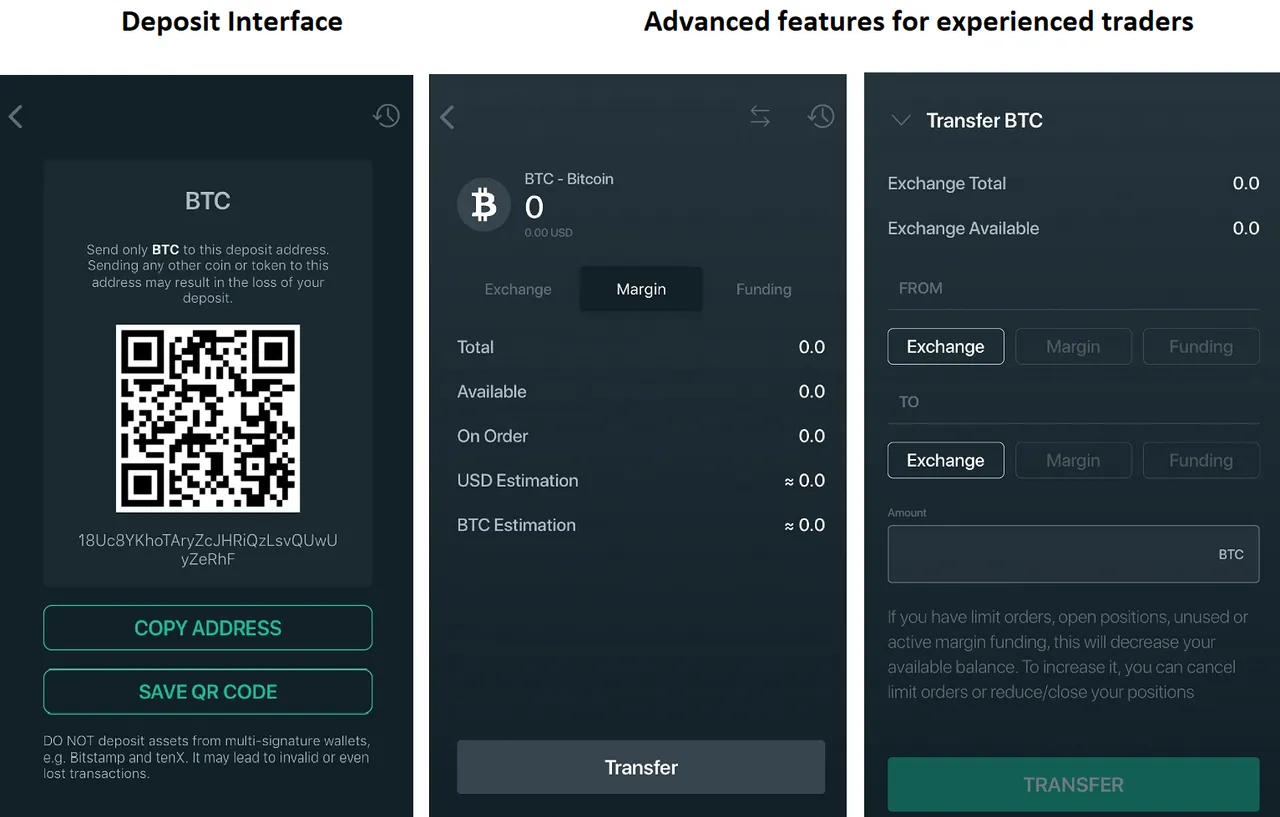
When checking the final section called “Account”, this is where we usually find personal info about each user like the email, but there is a very neat feature that can alert the user through a notification if a certain price is reached in the exchange, in the gif shared below I added a “price alert” as an example:
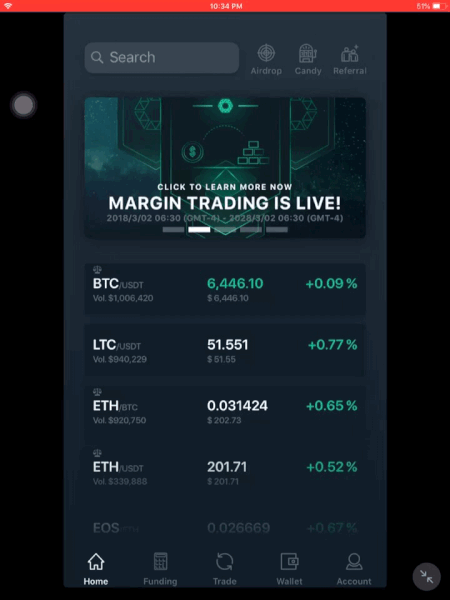
Next, I am going to show the most important part of the application, the section where people can actually trade cryptocurrencies. In the following image I added several types of graphs and how the order book looks:
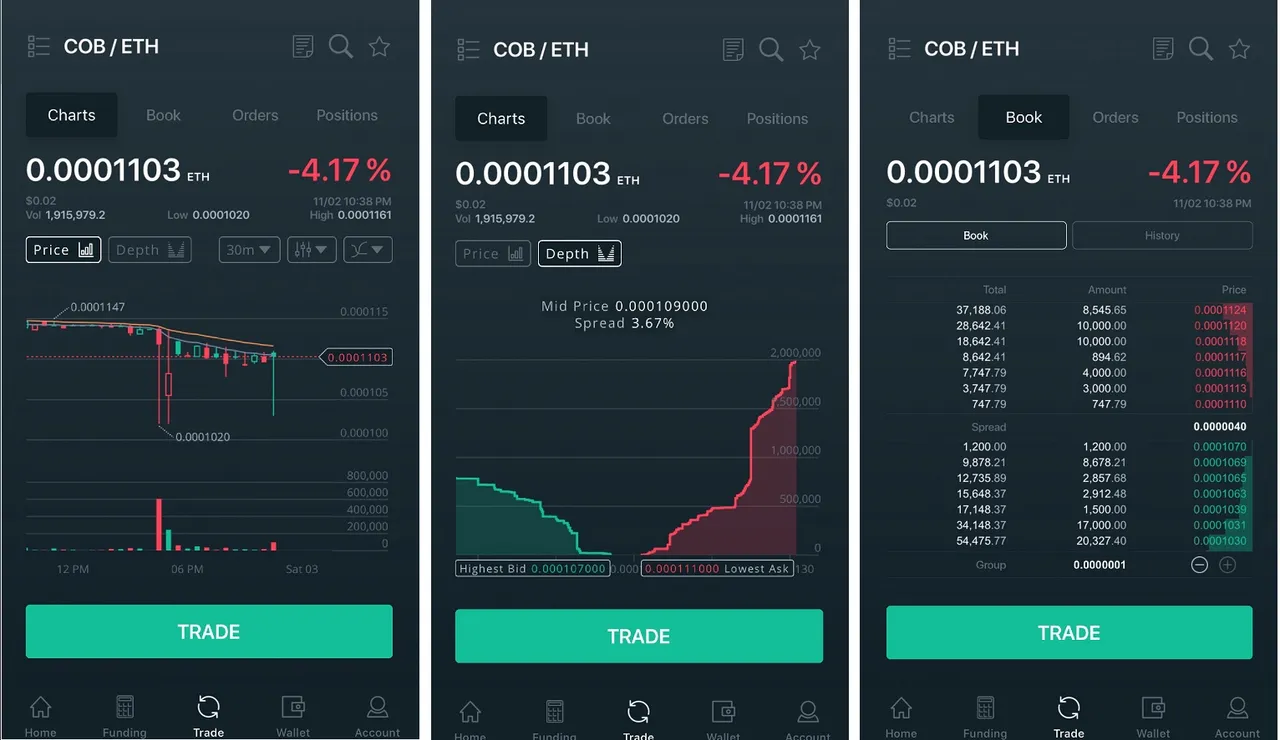
Using the touchscreen it is possible to manipulate both types of graphs:
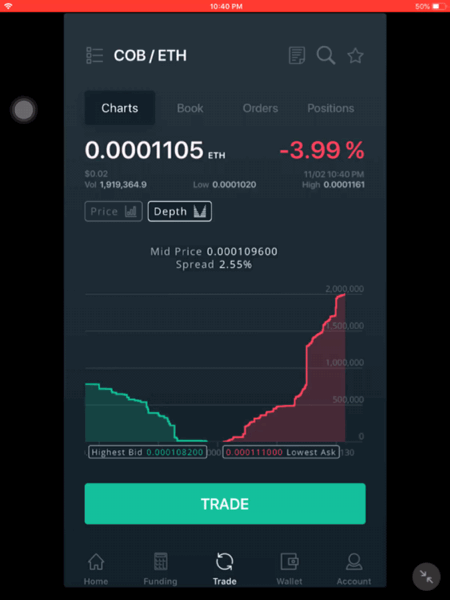
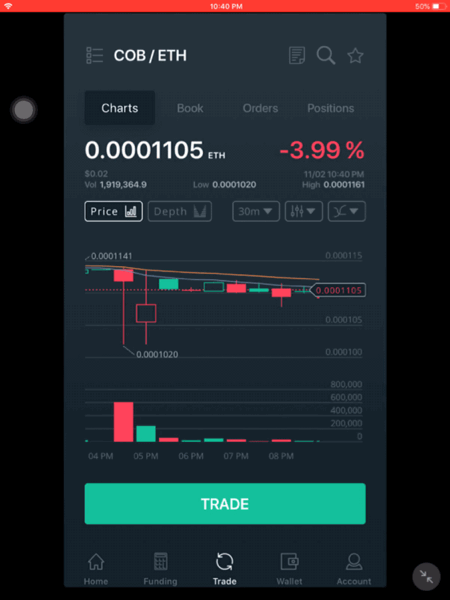
Since my Cobinhood account is completely new, I don’t have orders nor positions placed. On the third image, we can see the interface users will see when placing their own orders.
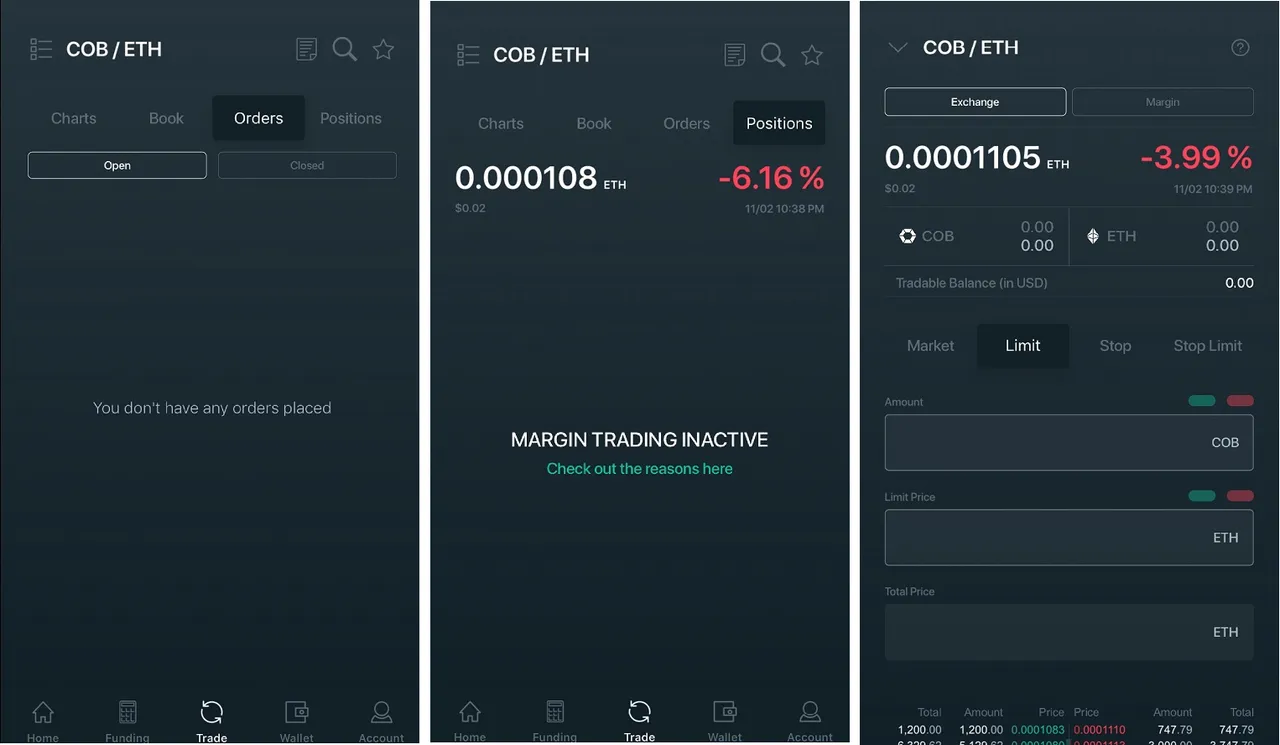
Cobinhood accepts a very extensive list of cryptocurrencies, as the gif below is showing:
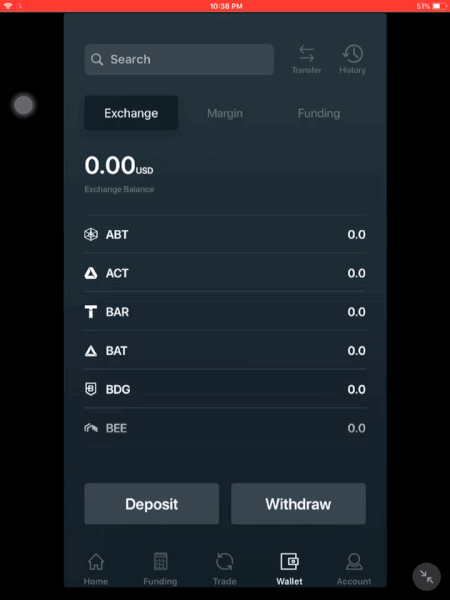
On this final gif I wanted to share a quick glance at some of the available trading pairs and how they are presented in the app:
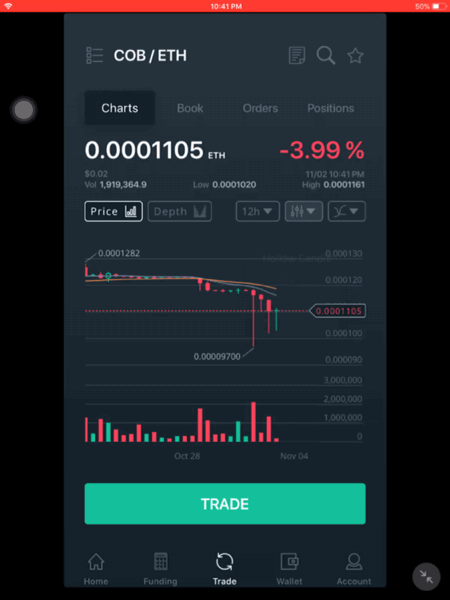

Conclusion
The application has an excellent design to use with any mobile device, it is very intuitive and it runs very smoothly, when I was testing the app I never crashed and everything worked like it is supposed to work.
The only thing I didn't like is the fact the Funding section was unavailable so it was impossible for me to show it in this post, in the explanation link they only mentioned Japan, USA, and Taiwan as countries where it isn't available so I am not sure why I couldn't have access to it if I am in Venezuela, although the reason could be that I haven't completed the KYC procedure.
But my general feeling when exploring this app was a very positive one, and I am sure people who like to have the option of trading on their mobile devices will be happy to know this app works great.
The iOS app can be downloaded from here
In the next hours Cobinhood will be present on the South East Asia Blockchain Summit in Jakarta, Indonesia where they are going to give a presentation about their project.
These are some informative links for anyone who is interested in knowing more about this project.
· Project Website: https://cobinhood.com
· Products & Services: https://cobinhood.com/ico-services
https://cobinhood.github.io/api-public/
https://cobinhood.com/margin-trading
and https://cobinhood.com/instant-listing
· Cobinhood Team: https://cobinhood.com/about
· Facebook: https://www.facebook.com/cobinhood.exchange/
· Medium: https://medium.com/@Cobinhood
· Twitter: https://twitter.com/COBINHOOD
· Instagram: https://www.instagram.com/explore/tags/cobinhood/
“DISCLAIMER: The information contained within this post shall not be taken as financial advice. I am not a financial advisor and none of your investments should be carried out based on any information presented here. You can lose all of your money by investing. The following information is for educational and entertainment purposes only.”