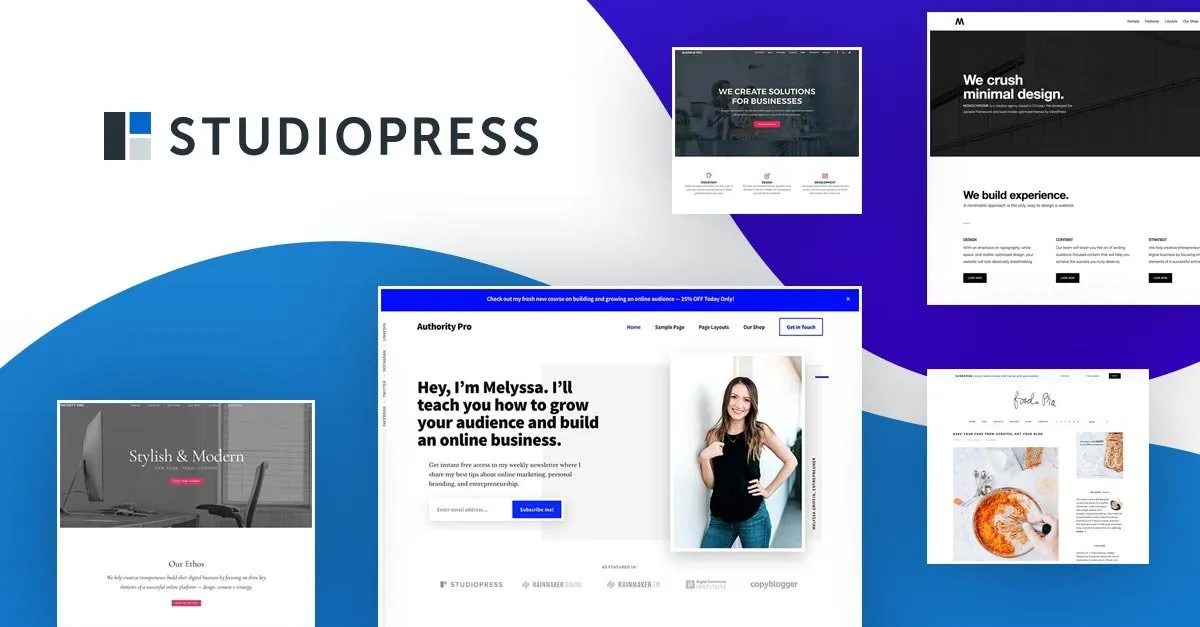
Genesis is a special kind of WordPress theme: a theme framework designed to build child themes on. As a result, it is super powerful. Genesis is also the world’s most popular theme framework.
It is the flagship product of StudioPress, which has also created some of the best child themes for it. In June of 2018, StudioPress was acquired by the WordPress hosting company WP Engine— making for a very powerful combination.
Below, we discuss why you should use Genesis in addition to introducing you to the best child themes available for it.
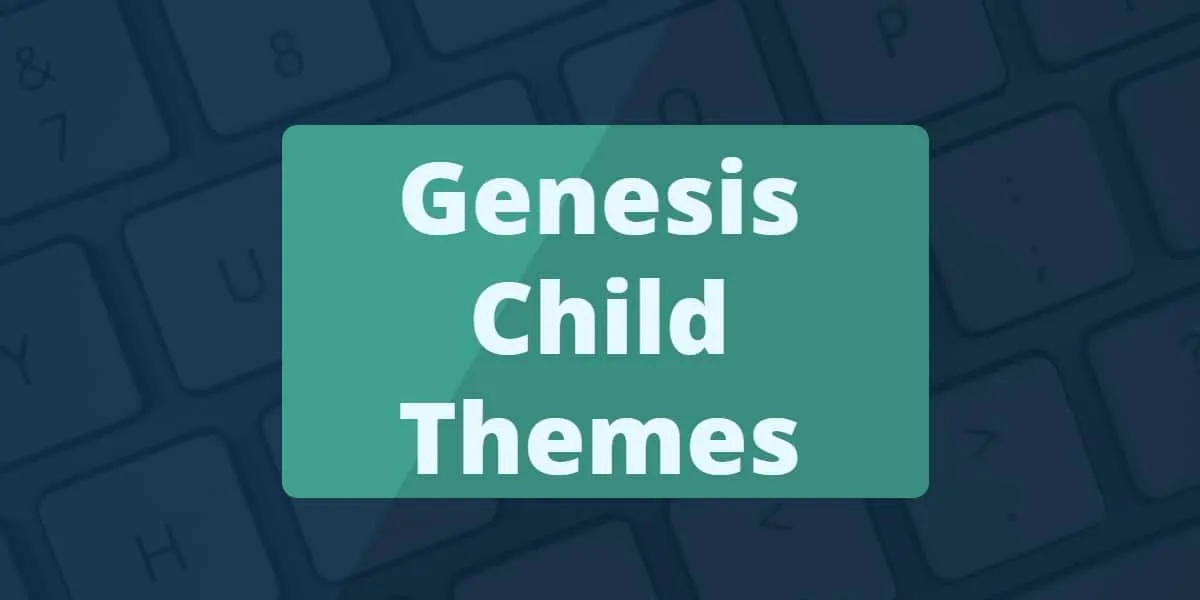
When it comes to CMS popularity, there is no disputing that WordPress is by far the most popular one out there today. For the past 15 years, WordPress has steadily but surely dominated the blogosphere and is now used by roughly 75 million sites online.
[click_to_tweet tweet="Genesis is the super powerful and the world’s most popular theme framework. It is what you need for your WordPress site." quote="Genesis a special kind of WordPress theme framework designed to build child themes on. The result being, super powerful and the world’s most popular theme framework. "]
While there are very many useful and highly customizable frameworks that work with WordPress, Genesis and Genesis Child themes is perhaps the most noteworthy of them all.
Contents
Customizing WordPress Theme Frameworks Like Genesis
The idea behind WordPress is simple: it is an open-source software application that you can use to create beautiful websites, apps, and blogs. It has a wonderful community of developers and users behind it who are always ready and willing to help you with any issues that you may face while using any of the available frameworks.Why Use a Child Theme?
WordPress allows you to customize your chosen theme as much as possible without ruining the entire framework. If this is what you want to do (and you almost certainly do), experts recommend using child themes.
This is mostly because a child theme is separate and stores all of your specific customizations, which means that you will not lose any of these customizations should the parent theme framework ever be updated.
How to Use a Child Theme
This video gives you a quick tutorial on how to create and customize Genesis Child Themes with WordPress:
(Unsupported https://www.youtube-nocookie.com/embed/cbU12Tw7Q4U)
As you can see, it is quite easy to customize Genesis Child Themes for WordPress. But that is not its only advantage.
Two other wonderful benefits come with child themes in general:
- They are themes that hold your specific customizations which makes it very easy to see what you have done so far on any given project as well as highlight what is going wrong. This means that you do not have to go through a million lines of code to see what is wrong.
- If you use the same parent theme over and over, the code that you develop for one child theme is highly reusable on any other future projects. This, however, depends on your using a parent theme that is meant to be customized through a child theme.
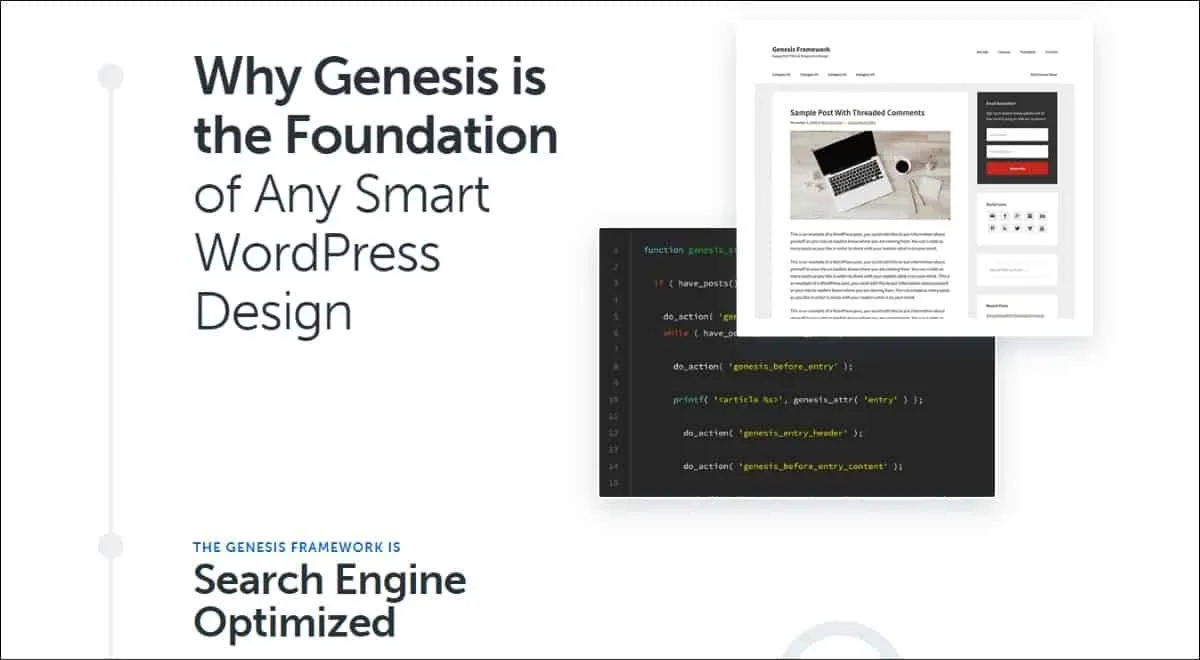
Five Reasons Why You Should Always Run a Genesis Child Theme
Child Themes, in general, have inherent advantages that come with them (see above). Perhaps the one that should scare you the most and stop you from ever using the Genesis framework or any other parent theme as your active theme is this: should the parent theme get updated, you will lose all your customizations! Imagine weeks of work and hours of coding gone just like that because the parent theme was updated? Shielding yourself from this kind of risk is very simple. All you have to do is run a Genesis Child Theme. Here are several other reasons why you should consider doing that:1. A Genesis Child Theme Allows You to Customize
As mentioned earlier, WordPress has a huge community online. As the themes and frameworks get updated, you will often receive instructions on how to add or remove things from your old website to make it function better and in a user-friendly fashion. One of the most common bits of instruction will look like this:
“Insert this code into your child theme’s functions.php file.”How are you going to do that if you aren’t running a child theme? Most user-friendly coders and members of the community assume you are running a child theme because it is the smart thing to do. Additionally, with a child theme, you can manage your CSS file, and even 100% customize it if you so wish. This means that you can make your website look however you want it to look. With a Genesis child theme, you have the freedom to customize and run your website the way you desire. You will have an exceptionally difficult time customizing your site if you are not using a child theme.
2. A Child Theme Keeps Your Customizations Safe
The good people at WordPress are always working to make things better for you, and this means that there are frequent updates to all frameworks including Genesis. These updates can completely change the way your website looks and functions.
If you want to protect hours, if not weeks, of customization work and want to keep your website looking just the way you want it to look, then you have to customize it using a child theme. Doing so will keep it safe from any updates; meaning the parent theme can be updated without affecting your customized look.
3. WordPress Will Keep Warning You if You Are Not Using a Child Theme
To give you an idea of how much using the Genesis Framework as your active theme is frowned upon by developers, your site now shows you an error message whenever you log in. If you are using Genesis directly, you will get a huge warning sign every time you log into the backend of your website.
Is this something you want to see every day? Of course not. If your very own dashboard is advising you to use a child theme, perhaps it is a good idea to do so.
4. Genesis Child Themes Have Hooks for Everything
Whatever it is you need to customize on your Genesis theme framework can be customized. There is nothing that cannot be edited using an action or filter.
5. Genesis Child Themes Have Understandable File Structures
As the name might suggest, a child theme should be easy enough to customize so that even a child can do it. While that is not the true meaning behind the term “child theme,” it embodies the notion behind it all.
Genesis offers you an easy to explore library that has everything you might need to customize its child themes. All you have to do is look it up and follow the instructions.
The idea is to separate the parent Framework from your customizations. Using child themes allows the Framework to remain as just that — the Framework. Everything else will be stored in a separate folder, and the two do not have to tweak with each other’s settings and cause you a headache.
Five of the Best Genesis Child Themes for Your Blog, Magazine and Business Websites
Remember, to use any of the themes listed below you will need to have Genesis installed first. None of them will work without the parent Framework. With that being said, here are some of the best Genesis Child Themes on the market for your blog, magazine, and business website:
1. Gallery

Gallery is just 1 of many Zigzagpress themes which can be used as a photography website. Zigzagpress themes are slick, easy to work with (I’ve used Vanilla, Mindfulness, Prestige, Megalithe and Drone). Most come with a built-in portfolio + shortcodes. Gallery features a large homepage slider, multiple gallery layouts, and shortcodes. The next few themes are also from Zigzagpress and can be used for photography sites. Would definitely check out.
|
|
VIEW GALLERY
- Bijou
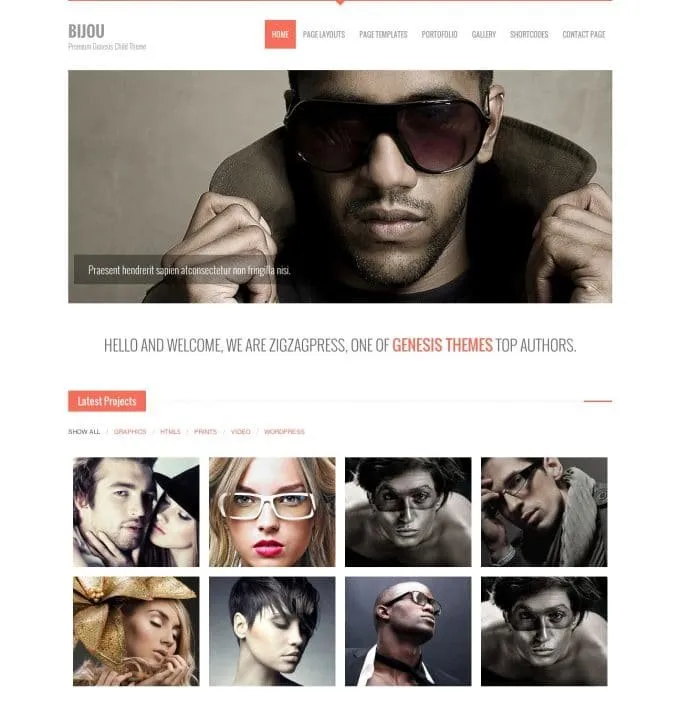
Bijou comes with a style selector so you can play with colors, background patterns, and fullwidth vs. boxed sliders before purchasing the theme. Includes multiple gallery layouts + shortcodes (some of which are featured on the homepage) plus a clean navigation menu. It’s a robust Genesis theme that, like most Zigzagpress themes, you’ll find easy to work with.
|
|
3. Start
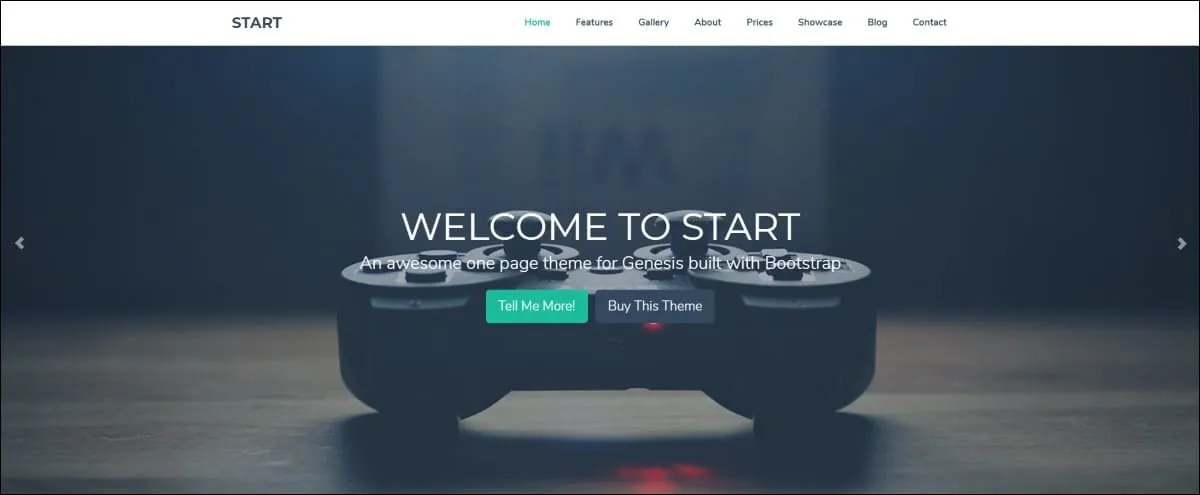
|
|
- Zen
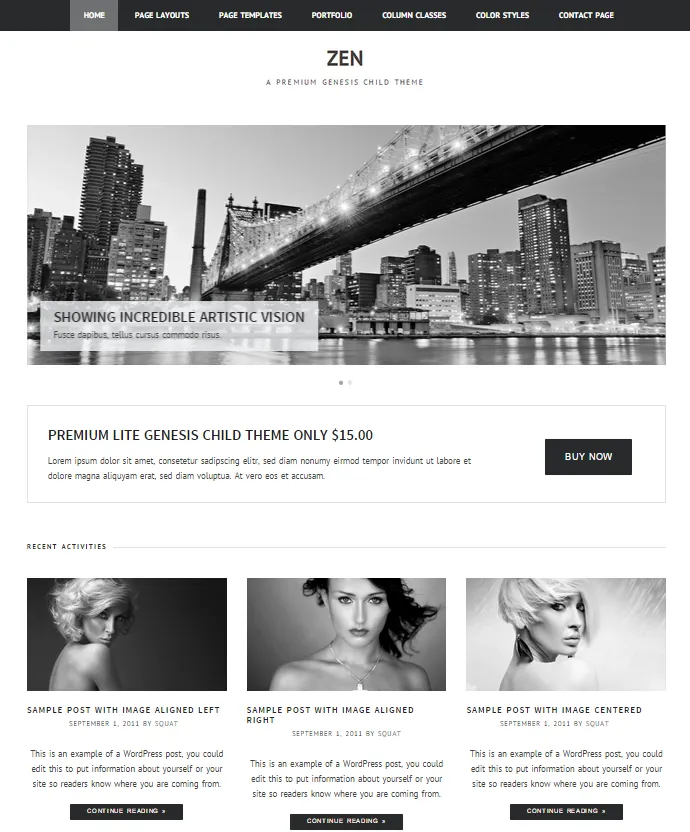
Zen is a simple, lightweight theme developed by Zigzagpress. Includes a portfolio, color styles, and features black/white styling AND a style selector. I used the Zen theme for one of my client’s websites and found it very easy to work with – and the site turned out very nice.
|
|
- Megalithe
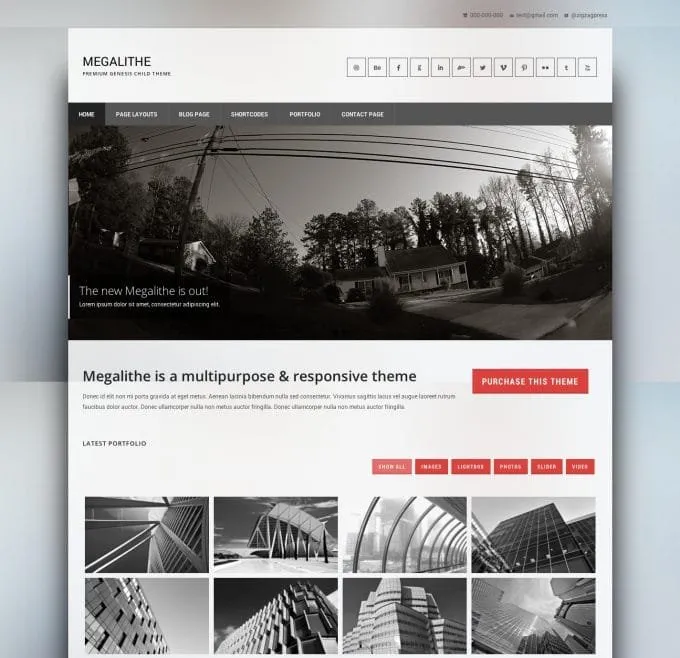
Megalithe is a compact theme with a filterable portfolio, multiple gallery layouts, and includes shortcodes and integrated blog. Not a fan of the background shadow but that can be changed if you don’t like it. Focuses heavily on the portfolio if that is important to you.
|
|
Get Going With Genesis Child Themes
When designing your website, you want software that comes with a framework that allows you to customize it as much as possible all the while giving you the necessary support, both technical and customer based.
WordPress is that software and Genesis is that framework. To get the most out of both, you need to run Child Themes as your active theme.
Any of the Child Themes mentioned above would do great for any website. It all comes down to what you want to do with the website and how you want it to look when it is finished.
Posted from my blog