
OpenAI has unveiled a new interface for ChatGPT known as 'Canvas,' designed specifically to support writing and coding projects. This innovative feature adds a secondary window beside the chat, allowing users to directly generate and edit text or code within the canvas.
Key Features
- Enhanced Collaboration: Canvas offers a workspace where users can work on specific parts of a project while continuing their conversation with ChatGPT, enabling real-time feedback and edits.
- Highlighting and Editing: Users can highlight sections of their work to request specific edits, providing more control and flexibility in refining their projects.
- Separate Workspace: The Canvas interface opens in a separate window, perfect for longer outputs or complex coding tasks, allowing users to focus without distractions.
- Early Access: Currently in beta for ChatGPT Plus and Teams users, Canvas will soon be available to Enterprise and Edu users and, eventually, to all ChatGPT Free users once the beta phase is complete.
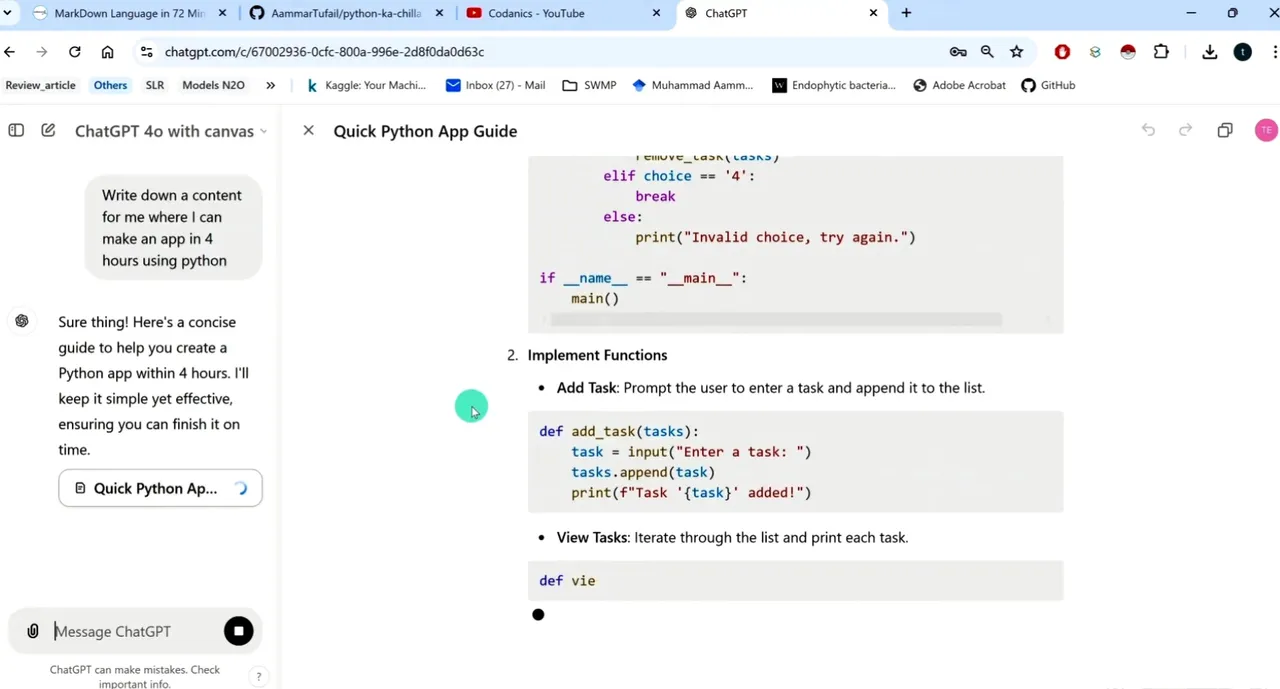
Usage
To access Canvas, users can select "ChatGPT 4.0 with Canvas" from the model dropdown menu or type "use Canvas" to activate it. This feature allows users to collaborate on their projects more effectively, focusing on and correcting specific parts of their work.
Industry Impact
Canvas addresses the increasing demand for collaborative editing and project management tools, positioning OpenAI as a leader in the AI industry. By offering a seamless way for writers, developers, and professionals to leverage generative AI, Canvas enhances productivity and creativity.
Future Prospects
OpenAI plans to refine Canvas based on user feedback and expand its availability to a broader audience, underscoring its commitment to improving user experience and productivity through innovative features.